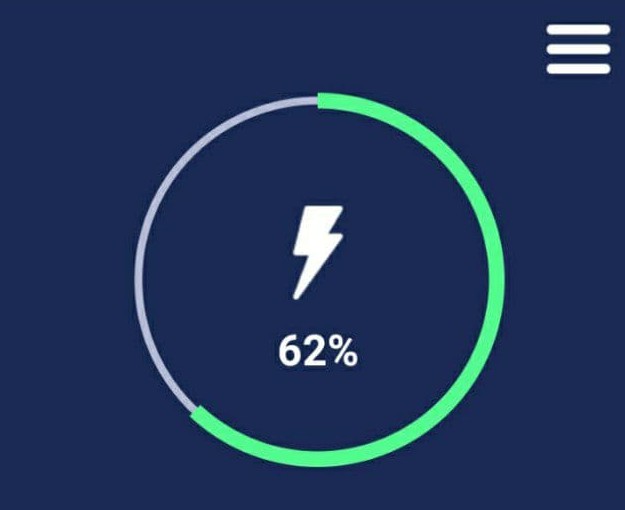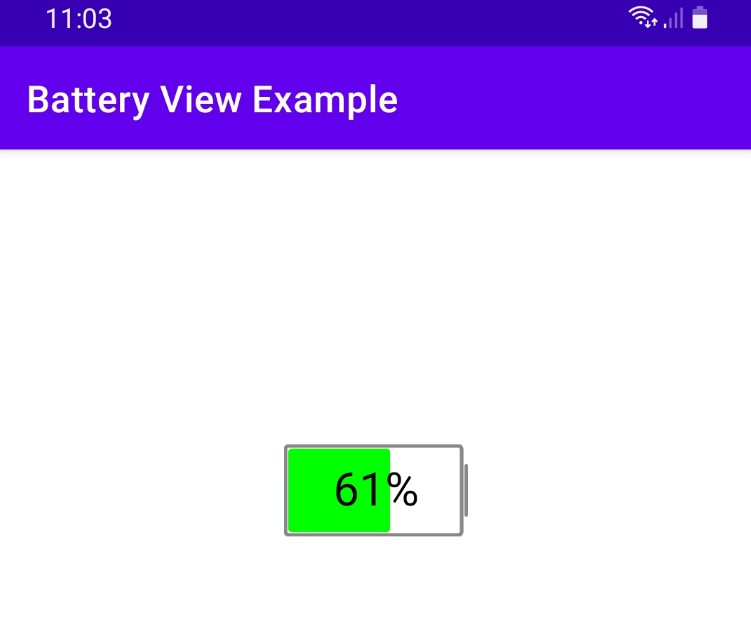RxBattery
Android library monitoring battery state of the device with RxJava and RxKotlin.
Usage
In the Kotlin application, you can use library as follows:
In the Java application, you can use library as follows:
BatteryState data class looks as follows:
All Integer values returned by BatteryState object are reflected in constants of BatteryManager class from the Android SDK. Enums Status, Plugged and Health represents battery state translated from integer codes from BatteryManager class.
Examples
Exemplary Kotlin application is located in app-kotlin directory.
Download
You can depend on the library through Gradle:
Tests
Tests are available in library/src/test/kotlin/ directory and can be executed on JVM without any emulator or Android device from Android Studio or CLI with the following command:
./gradlew test
Code style
Code style used in the project is called SquareAndroid from Java Code Styles repository by Square available at: https://github.com/square/java-code-styles.
Static code analysis
Static code analysis runs Checkstyle, FindBugs, PMD, Lint, KtLint and Detekt. It can be executed with command:
./gradlew check
Reports from analysis are generated in library/build/reports/ directory.
JavaDoc
Documentation can be generated as follows:
./gradlew dokka
Output will be generated in library/build/javadoc
JavaDoc can be viewed on-line at https://pwittchen.github.io/RxBattery/library/