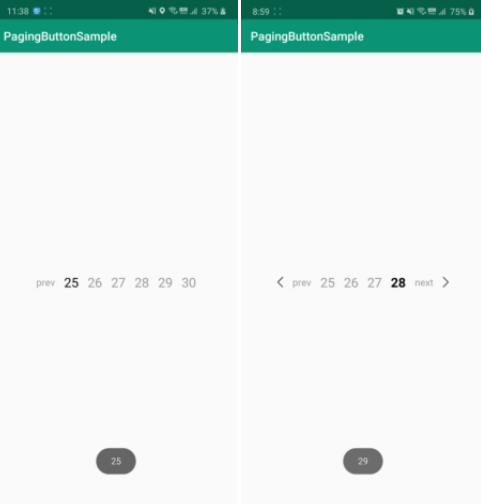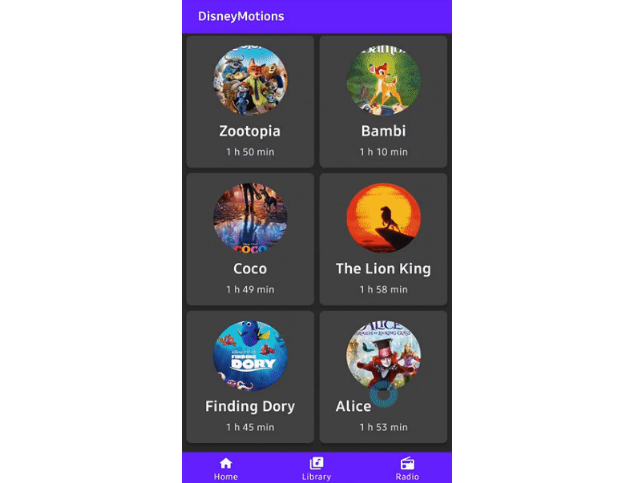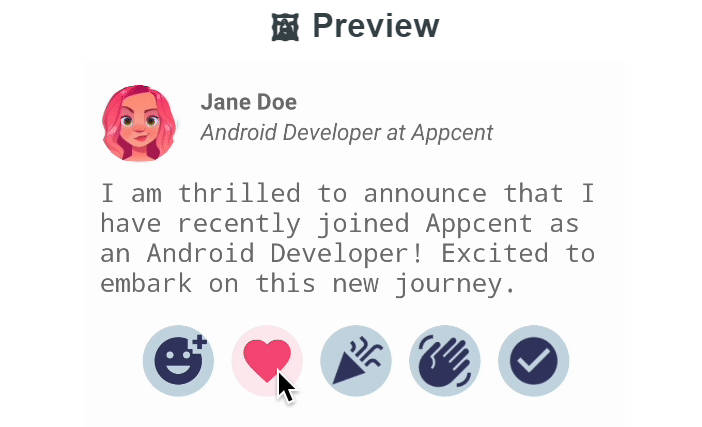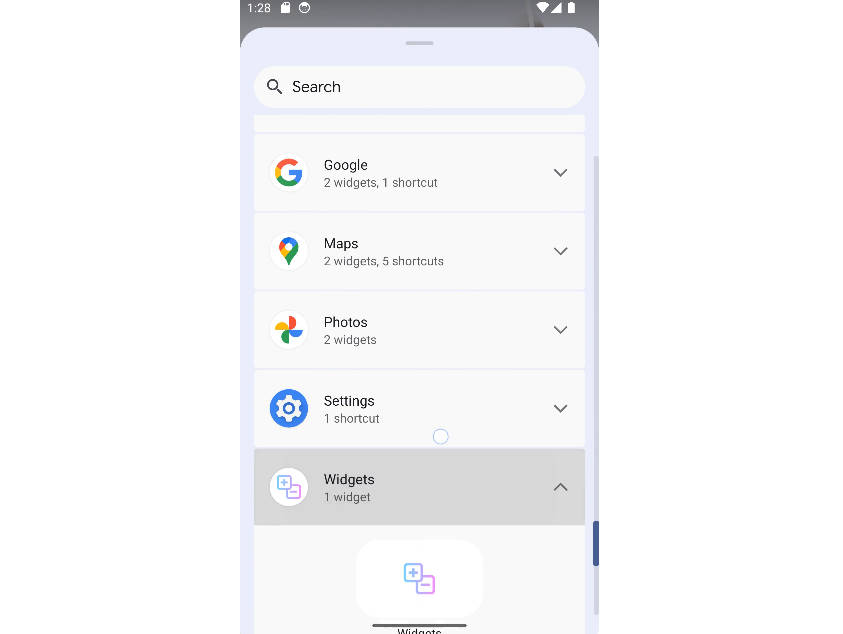LakuePagingButton
LakuePagingButton make it easy to page through when loading a lot of data.


Install
Add Jitpack to your repositories in your build.gradle file
allprojects {
repositories {
// ...
maven { url 'https://jitpack.io' }
}
}
Add the below to your dependencies, again in your gradle.build file
dependencies {
//Add LakuePagingButton Library
implementation 'com.github.lakue119:LakuePagingButton:1.0.0'
}
Code
add following code in xml
<com.lakue.pagingbutton.LakuePagingButton
android:id="@+id/lpb_buttonlist"
android:layout_width="wrap_content"
android:layout_height="wrap_content"
app:layout_constraintBottom_toBottomOf="parent"
app:layout_constraintLeft_toLeftOf="parent"
app:layout_constraintRight_toRightOf="parent"
app:layout_constraintTop_toTopOf="parent" />
How to write in Java code
//Number of buttons displayed at one time (Default : 5)
lpb_buttonlist.setPageItemCount(4);
//Set the total number of page buttons and the current page
lpb_buttonlist.addBottomPageButton(max_page,1);
//Event when we clicked page Listener
lpb_buttonlist.setOnPageSelectListener(new OnPageSelectListener() {
//PrevButton Click
@Override
public void onPageBefore(int now_page) {
//When you click the prev button, it resets and draws the button.
lpb_buttonlist.addBottomPageButton(max_page,now_page);
Toast.makeText(MainActivity.this, ""+now_page, Toast.LENGTH_SHORT).show();
//Write source code for there page
//...
}
@Override
public void onPageCenter(int now_page) {
Toast.makeText(MainActivity.this, ""+now_page, Toast.LENGTH_SHORT).show();
//Write source code for there page
//...
}
//NextButton Click
@Override
public void onPageNext(int now_page) {
//When you click the next button, it resets and draws the button.
lpb_buttonlist.addBottomPageButton(max_page,now_page);
Toast.makeText(MainActivity.this, ""+now_page, Toast.LENGTH_SHORT).show();
//Write source code for there page
//...
}
});