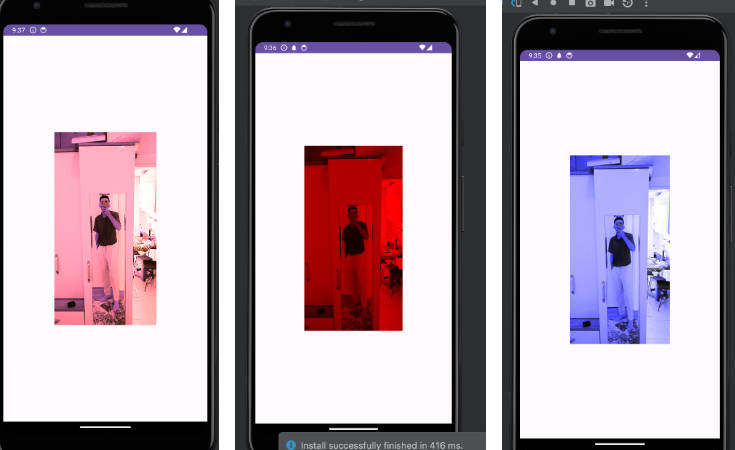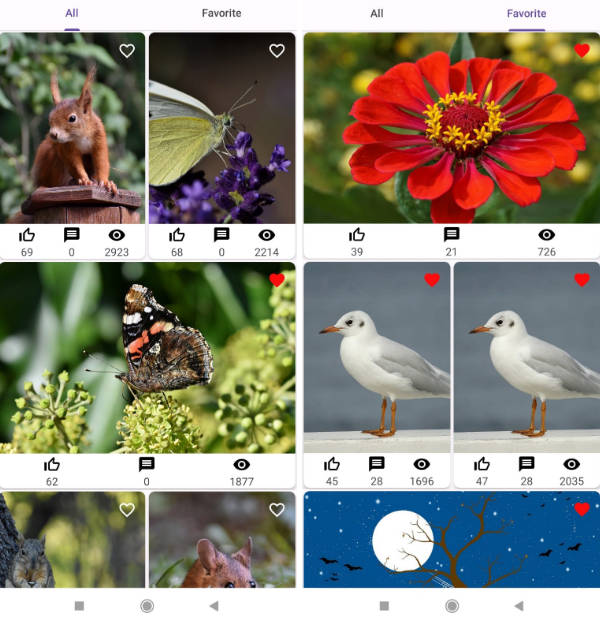load-the-image
load-the-image Apply to compose-jb(desktop), Used to load network and local pictures.
?Under construction
It may change incompatibly and require manual migration in the future. We would appreciate your feedback on it in Issues.
Mode of use
Root dir, settings.gradle add:
allprojects {
repositories {
...
maven { url 'https://jitpack.io' }
}
}
build.gradle add:
repositories {
...
maven { url 'https://jitpack.io' }
}
If you just use compose-desktop
Your compose-desktop dir, build.gradle add:
dependencies {
implementation 'com.github.ltttttttttttt:load-the-image:$version'
}
Use the code load image with network and file and resources
Image(rememberImagePainter(/*url*/"https://img.zcool.cn/community/017e625e57415ea801216518c25819.jpg@1280w_1l_2o_100sh.jpg","")
If you use compose(Kotlin Multiplatform), You can refer to the example.
Your common dir, build.gradle add:
val desktopMain by getting{
dependencies {
implementation 'com.github.ltttttttttttt:load-the-image:$version'
}
}
commonMain add function:
@Composable
expect fun rememberImagePainter(url: String): Painter
androidMain add function(and other target):
@Composable
actual fun rememberImagePainter(url: String): Painter =
coil.compose.rememberImagePainter(data = url)
desktopMain add function:
@Composable
actual fun rememberImagePainter(url: String): Painter =
com.lt.load_the_image.rememberImagePainter(url)
Use the code load image with network and file and resources
Image(rememberImagePainter(/*url*/"https://img.zcool.cn/community/017e625e57415ea801216518c25819.jpg@1280w_1l_2o_100sh.jpg","")