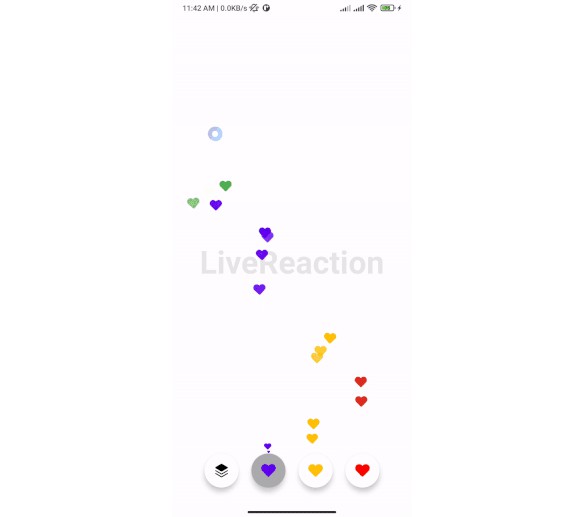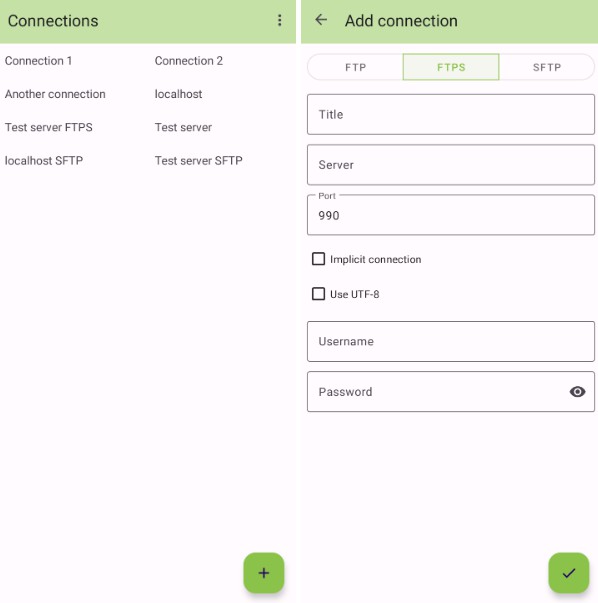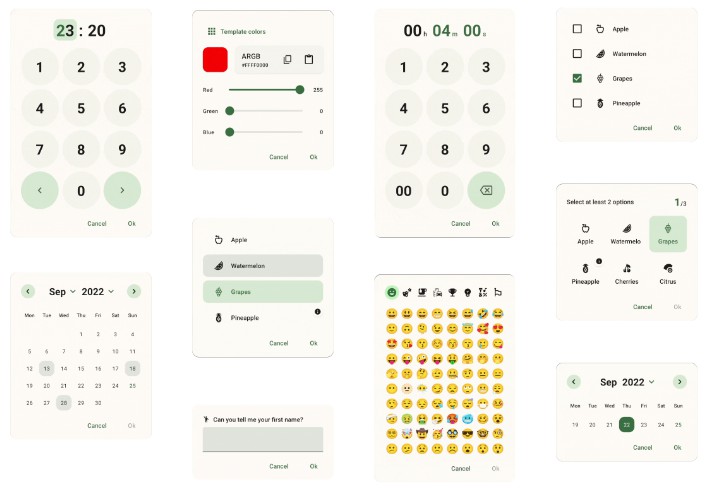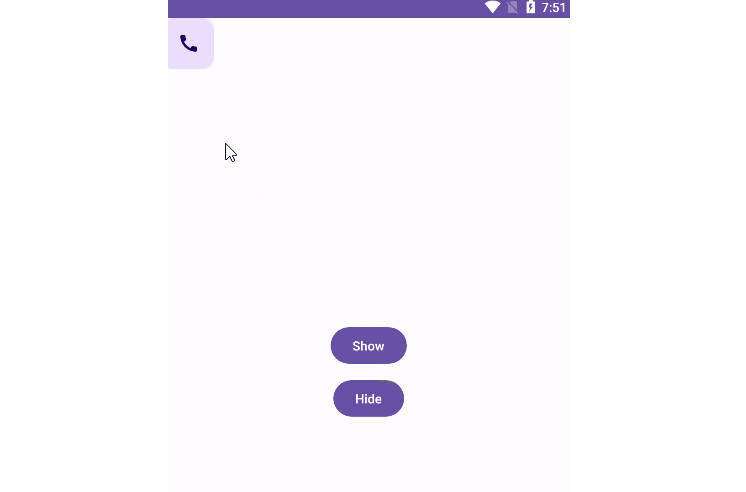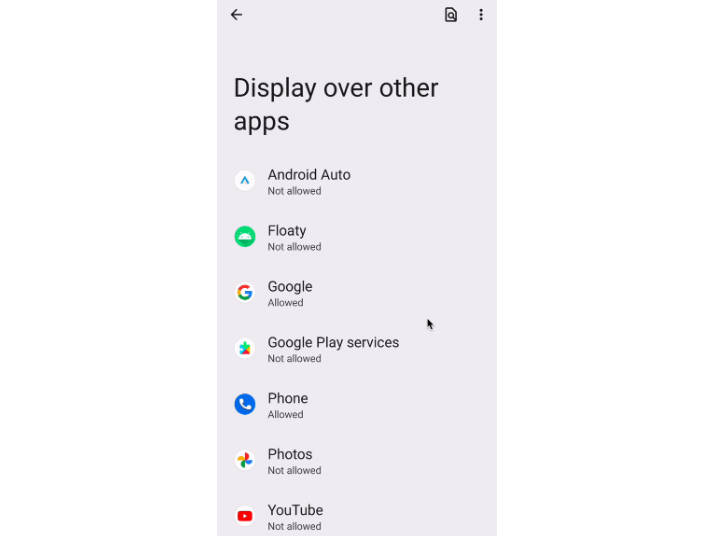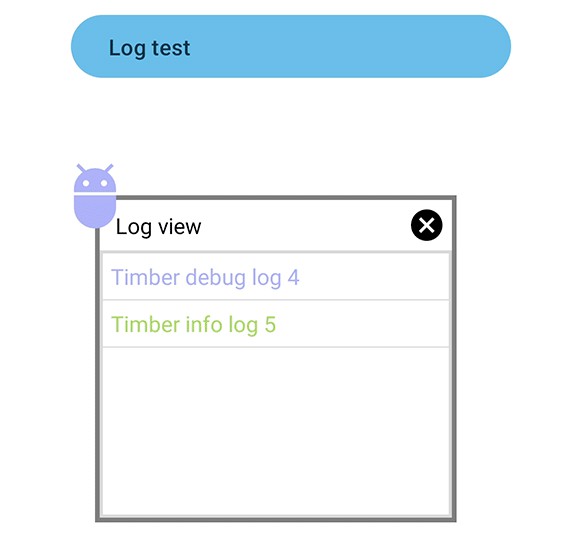LiveReaction
To have Floating Drawable as LiveReaction on Screen, can be broadcasted to other users by using Scoket other realtime PubSub.
Installation
Add the following maven repository in root build.gradle:
allprojects {
repositories {
...
maven { url 'https://jitpack.io' }
}
}
Add the following dependency in app build.gradle:
dependencies {
implementation 'com.github.MohdShamweel:LiveReaction:1.0'
}
Usage
- Add
LiveReactionViewin.xmlfile
<com.shamweel.livereaction.LiveReactionView
android:id="@+id/liveReactionView"
android:layout_width="wrap_content"
android:layout_height="wrap_content" />
- To perform the reaction call the below code on button click or on realtime-callback:
liveReactionView.performLiveReaction(R.drawable.ic_heart_filled_red)
Others
To limit the On-Screen floating reaction count use: Default is 30
liveReactionView.setOnScreenMaxReactionCount(25)
To clear all the floating reactions use:
liveReactionView.clearReactionView()
Other performReaction params
/**
* Call to perform Floating Reaction
* @param drawableRes : Drawable Res file to be used to perform Reaction
* @param isSelf : when true the the onScreenMaxCount is neglected
* @param duration : The duration to on-screen animation
*/
reactionViewFourth.performLiveReaction(
drawableRes = R.id.ic_heart_filled_red,
isSelf = true,
duration = 2000L
)
Example:
To know more about implementation please checkout the Sample App
Contributing
Pull requests are welcome. For major changes, please open an issue first to discuss what you would like to change.