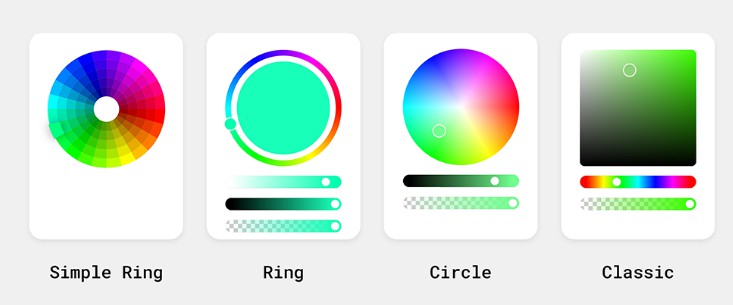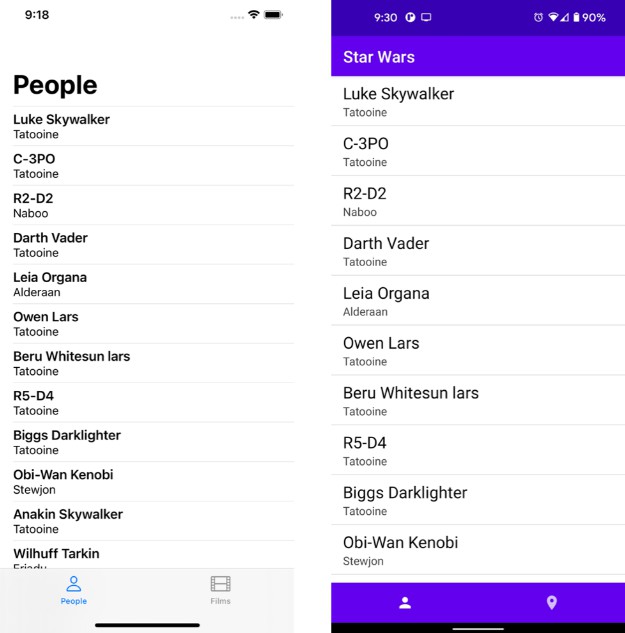KMM-ViewModel
A library that allows you to share ViewModels between Android and iOS.
Warning: this is still a WIP. Initial release coming soon ?
Kotlin
Add the library to your shared Kotlin module:
dependencies {
implementation("com.rickclephas.kmm:kmm-viewmodel-core:<version>")
}
Create your ViewModels almost as you would in Android:
// 1: use KMMViewModel instead of ViewModel
open class TimeTravelViewModel: KMMViewModel() {
private val clockTime = Clock.time
/**
* A [StateFlow] that emits the actual time.
*/
val actualTime = clockTime.map { formatTime(it) }
// 2: supply viewModelScope to your stateIn calls
.stateIn(viewModelScope, SharingStarted.WhileSubscribed(), "N/A")
// 3: supply viewModelScope to your MutableStateFlows
private val _travelEffect = MutableStateFlow<TravelEffect?>(viewModelScope, null)
/**
* A [StateFlow] that emits the applied [TravelEffect].
*/
val travelEffect = _travelEffect.asStateFlow()
}
You need to use viewModelScope wherever possible to propagate state changes to iOS.
In other cases you can access the ViewModelScope.coroutineScope property directly.
Android
Add the library to your Android module:
dependencies {
implementation("com.rickclephas.kmm:kmm-viewmodel-core:<version>")
}
Use the view model like you would any other Android view model:
class TimeTravelFragment: Fragment(R.layout.fragment_time_travel) {
private val viewModel: TimeTravelViewModel by viewModels()
}
Note: support for Jetpack Compose is coming soon.
Swift
Add the Swift package to your project:
dependencies: [
.package(url: "https://github.com/rickclephas/KMM-ViewModel.git", from: "<version>")
]
Create a KMMViewModel.swift file with the following contents:
import KMMViewModelCore
import shared // This should be your shared KMM module
extension Kmm_viewmodel_coreKMMViewModel: KMMViewModel { }
After that you can use your view model almost as if it were an ObservableObject.
Just use the view model specific property wrappers and functions:
ObservableObject |
KMMViewModel |
|---|---|
@StateObject |
@StateViewModel |
@ObservedObject |
@ObservedViewModel |
@EnvironmentObject |
@EnvironmentViewModel |
environmentObject(_:) |
environmentViewModel(for:) |
E.g. to use the TimeTravelViewModel as a StateObject:
import SwiftUI
import shared // This should be your shared KMM module
struct ContentView: View {
@StateViewModel var viewModel = TimeTravelViewModel()
}
It’s also possible to subclass your view model in Swift:
import shared // This should be your shared KMM module
class TimeTravelViewModel: shared.TimeTravelViewModel {
@Published var isResetDisabled: Bool = false
}