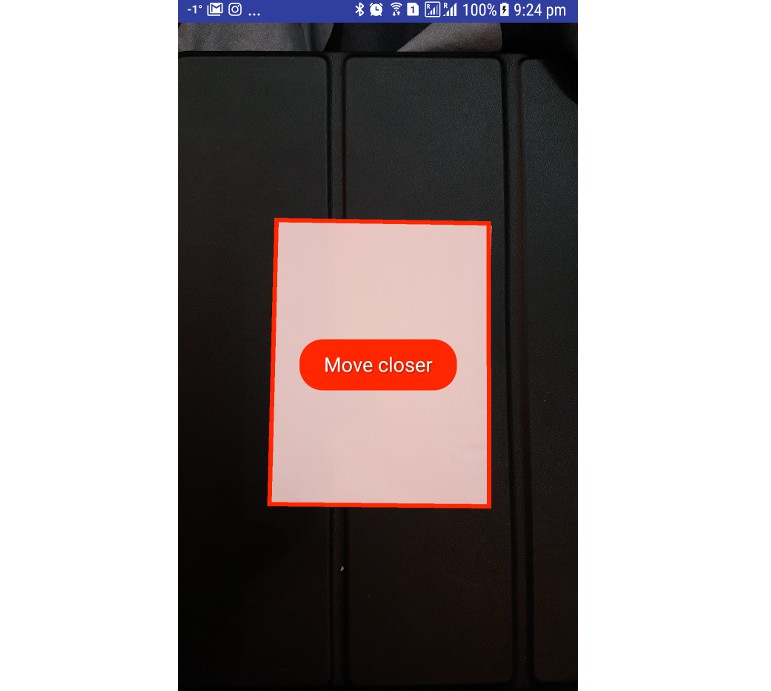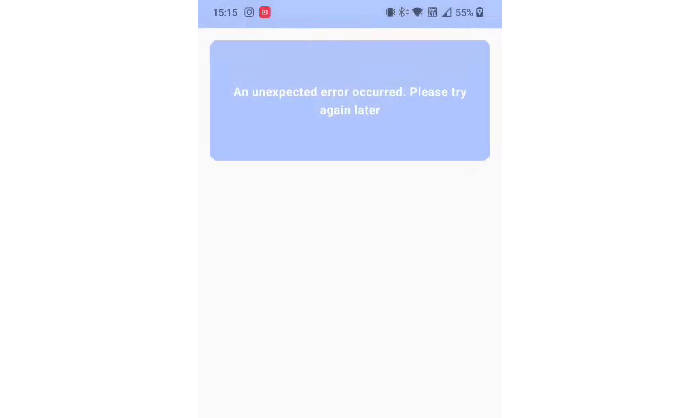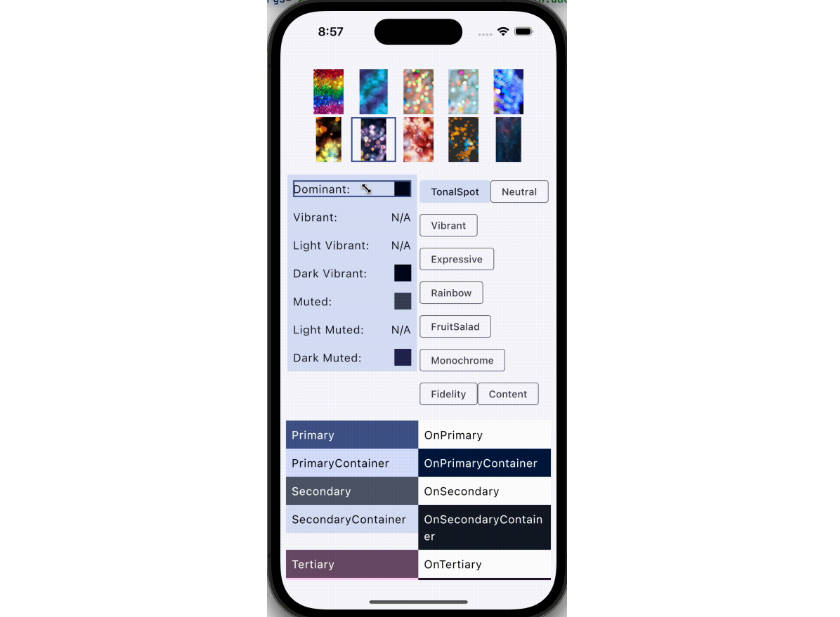Toaster-Library
Library For Toast with different colors
To get a Git project into your build:
Step 1. Add the JitPack repository to your build file
Add it in your root build.gradle at the end of repositories:
allprojects {
repositories {
...
maven { url 'https://jitpack.io' }
}
}
Step 2. Add the dependency
dependencies {
implementation 'com.github.Zeeshan-The-Dev:Toaster-Library:0.1.0'
}
Simple Toast
ToasterMessage.showToast(context , message)
Success Toast
ToasterMessage.showSuccessToast(context , message)
Warning Toast
ToasterMessage.showWarningToast(context , message)
Error Toast
ToasterMessage.showErrorToast(context , message)