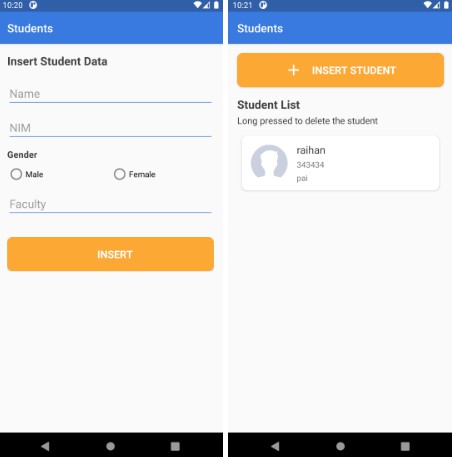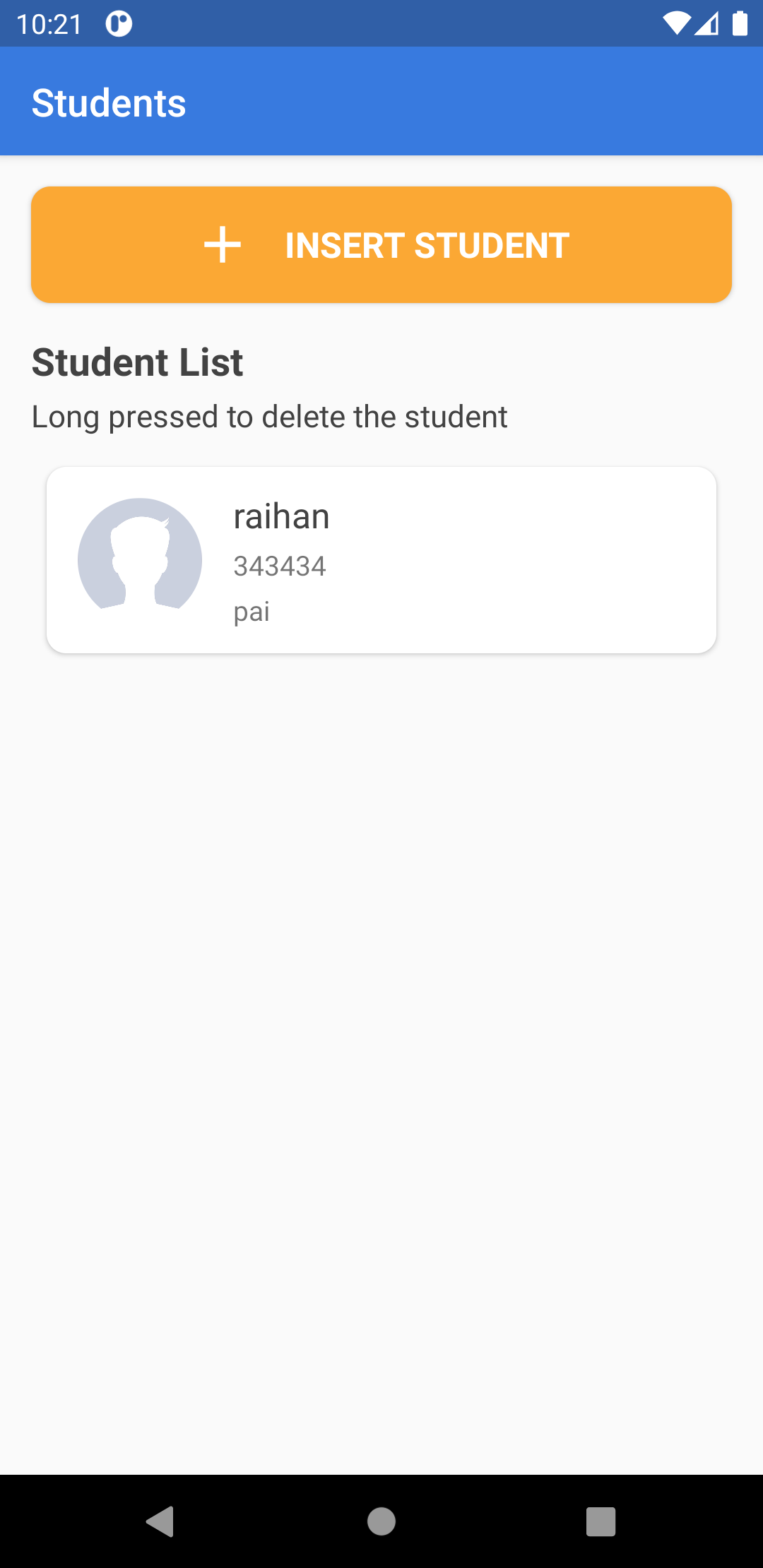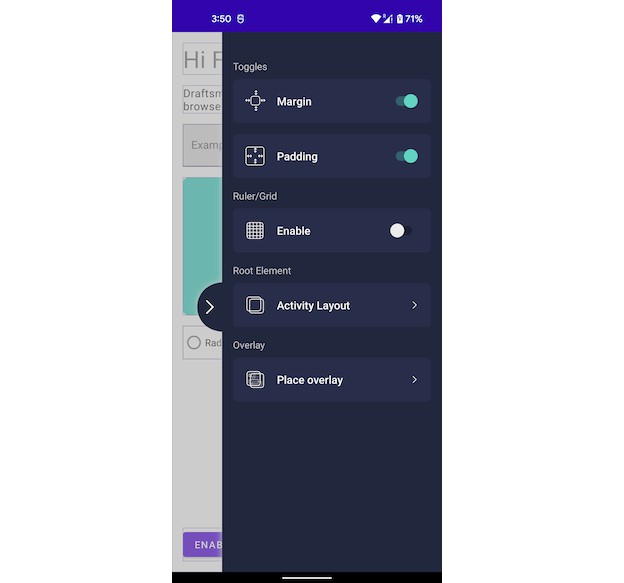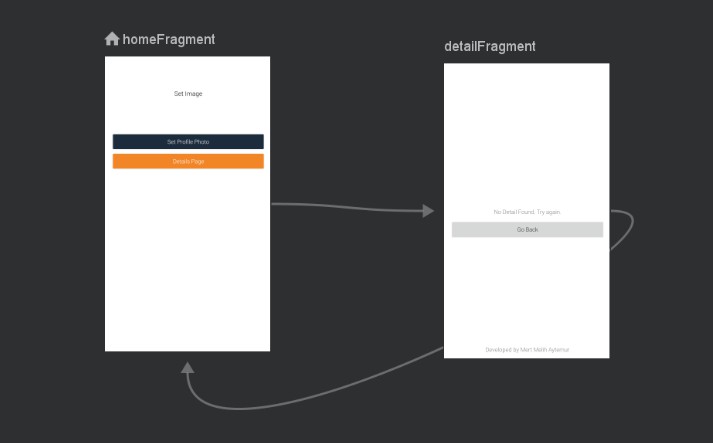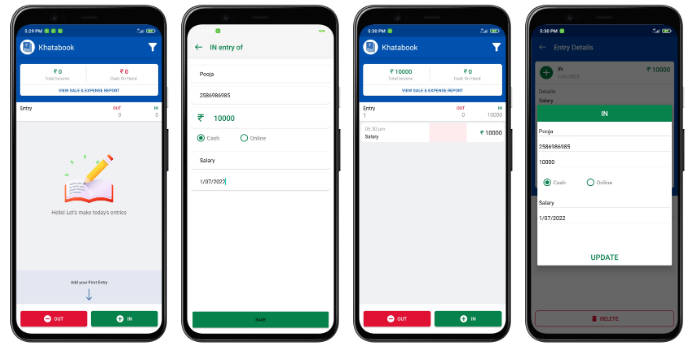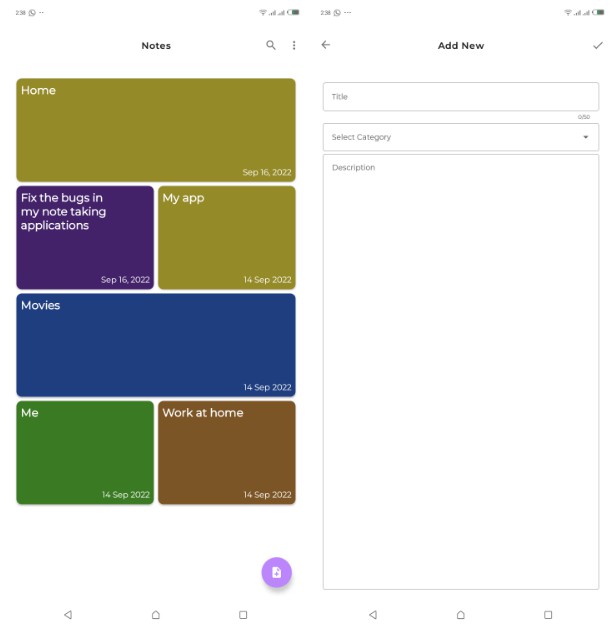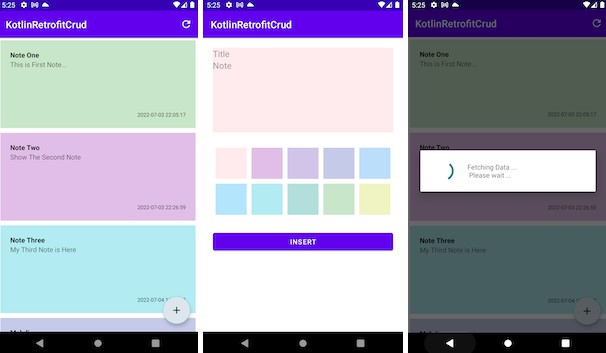Students App
Other useful features
- CRUD operation
- SQLite integration
- Google Material Design library
- Resource defaults
- colors.xml – colors for the entire project
- styles.xml – widget styles
Getting started
Script
- Download this repository extract and open the folder
- On
app/build.gradle, update the dependencies Android Studio suggests - On
styles.xml&colors.xmlset your application primary and secondary colors
And you’re ready to start working on your new app.
Manual
- Download this repository extract and open the template folder on Android Studio
- Rename the app package
io.bloco.template - Check if the manifest package was renamed along with the package
- On
app/build.gradle, change the applicationId to the new app package - On
app/build.gradle, update the dependencies Android Studio suggests - On
string.xml, set your application name
And you’re ready to start working on your new app.