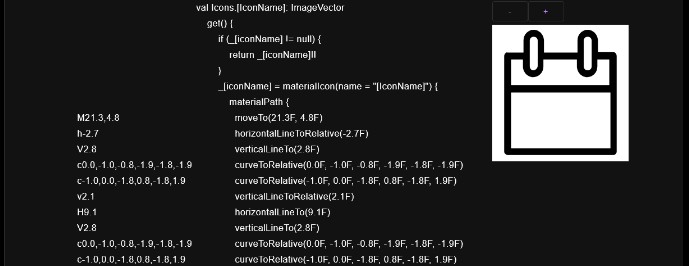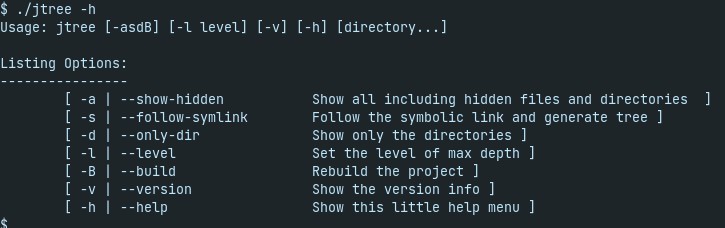binTreeKT
This is a quick implementation of a binary tree in kotlin to try out github actions and release a lib.
To use this package in your project add this to your gradle.build.kts file
repositories {
maven{
url = uri("https://jitpack.io")
}
}
dependencies {
implementation("com.github.MinaSameh1:binTreeKT:VERSION")
// You can use this for main branch it will build the package
//implementation("com.github.MinaSameh1:binTreeKT:main-SNAPSHOT")
}
If you don’t want to use JIT then:
repositories {
maven {
name = "GitHubPackages"
// Repo Link
url = uri("https://maven.pkg.github.com/MinaSameh1/binTreeKT")
credentials {
username = System.getenv("GITHUB_PACKAGES_USERID") ?: "MinaSameh1"
// Safe to share the password since it is a `read:package` scoped token.
password = System.getenv("GITHUB_PACKAGES_IMPORT_TOKEN") ?: "READ:PACKAGE from DEV SETTINGS"
}
}
}
dependencies {
// implementation("groupId:artifactId:version")
// This is an example, check the pom from released packages
implementation("QuickBinTreeTest:lib:0.1.3") // EXAMPLE
}
Small Note: I know the key is supposed to be safe to share However I don’t feel comfortable leaving a key out in the open even if its just read:packages permssions, and since this is a small Project just to test something out I won’t put out a key, I left this info however to help others if they want to release their own package.