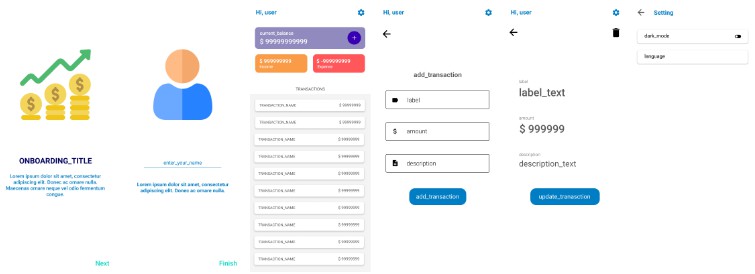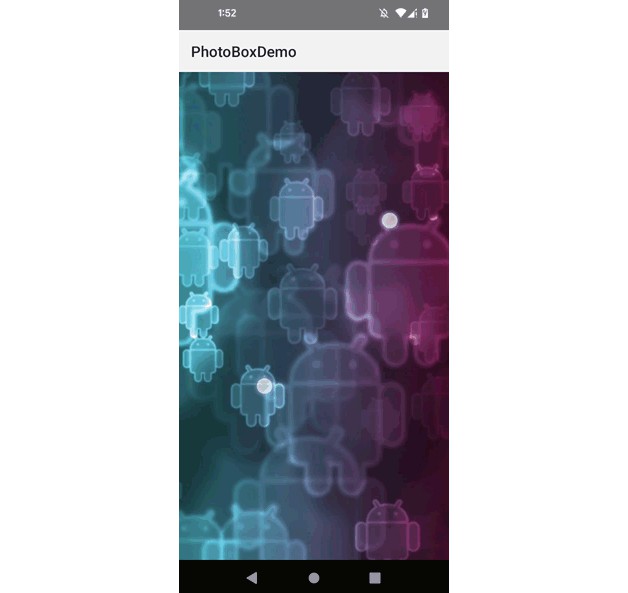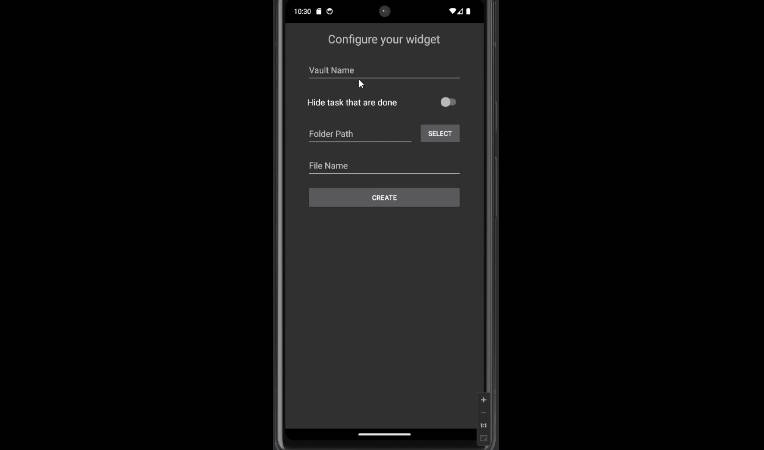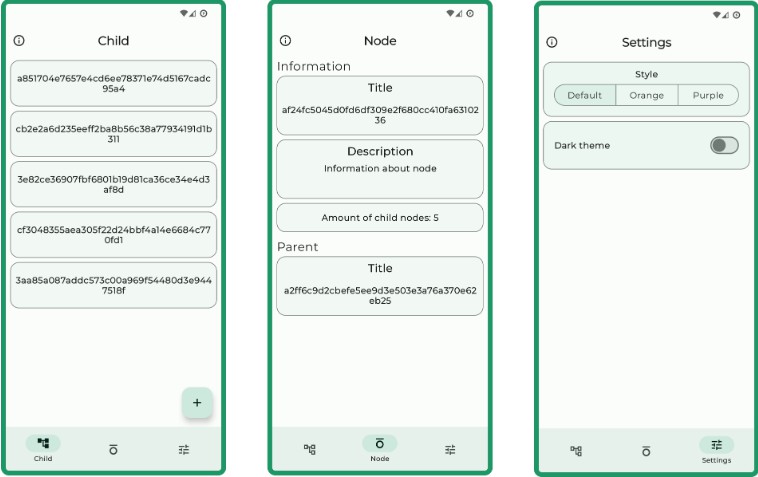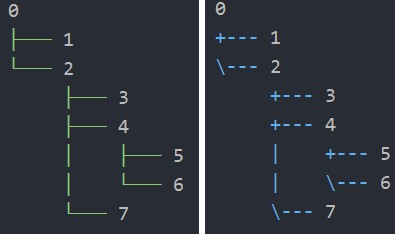Markout: Markdown DSL and File Generator
Markout is a library for generating files, directories and Markdown documentation from Kotlin. It is designed for generating GitHub Flavored Markdown docs that live alongside code. Using Kapshot with this project allows literate programming and “executable documentation” which ensures that documentation remains correct and up to date.
Intro
Markout provides a fully featured Markdown DSL to support documentation generation and automation. It is flexible, mixes easily with raw markdown and is intended to be built upon and used in conjunction with other tools. The Markdown DSL can build strings or output directly to a file.
In addition to the Markdown DSL, Markout provides tools for managing generated files and directories. Files and directories can be declared using a DSL and then validated or synchronized. Snapshot testing can be performed on generated files.
Getting Started
Add the markout dependency
/* build.gradle.kts */
dependencies {
implementation("io.koalaql:markout:0.0.6")
}
File Generation
If you want to use Markout as a documentation generator, call
the markout function directly from your main method. Pass a path
to the directory where you want Markout to generate files.
The path can be relative or absolute.
fun main() = markout(Path(".")) {
markdown("hello") {
p("This file was generated using markout")
p {
i("Hello ") + "World!"
}
}
}
Currently the Gradle application plugin is the best way to run a standalone Markout project
./gradlew :my-project:run
Markdown Strings
If you only want to use Markout to generate Markdown strings then you can use
markdownString
markdownString {
h1("My Markdown")
-"Text with some *italics*."
}
The above will produce the String
# My Markdown
Text with some *italics*.