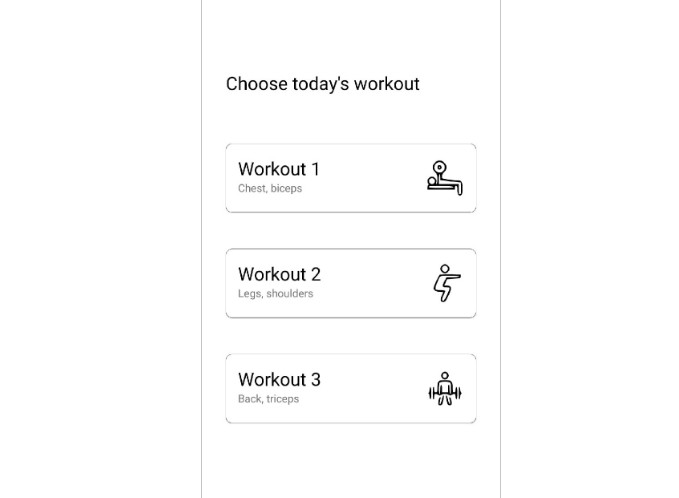k
Kotlin debugging evaulator in Minestom.
Usage
/k is shorthand, /ko is longhand
requires the permission “k.ok” and “k.store” for running scripts and storing them in the server, respectifully
OP overrides these two requirements.
Shorthand
/k println("Hello World!")
This is the equivalent of
/ko add println("Hello World!")
/ko eval
/ko dump
NOTE: This won’t actually run ko commands, and your current ko session will be safe.
Longhand
You can use these to build longer test scripts
/ko import (import) – import anything, same format as code: * works as well
/ko add (line) – append a new line to the script
/ko insert (index) (line) – insert a line to the script
/ko show – sends the entire script to you
/ko eval – evaulates the script
/ko dump – erases all stored script, with a copy and paste to copy your script.
/ko undo – undo an action
/ko redo – redo an action
Extra Functions / Variables
You can get your current self using player.
println(String) automatically redirects to your own output.
mini(String) also redirects to your own output in colored text using the Adventure MiniMessage format.
execute(String) executes a command as you.
Installation
Download the jar from Releases
OR compile it yourself. Instructions to do so are in Compile header
Drop it into the /extensions folder.
Compile
Create a folder, then
Clone the repository using:
git clone https://github.com/Project-Cepi/k.git
Once it is cloned, make sure you have gradle installed, and run
./gradlew build on Mac or Linux, and
gradlew build on Windows.
This will output the jar to build/libs in the project directory.
Make sure to select the -all jar. If no shading is necessary, remove the shadowJar