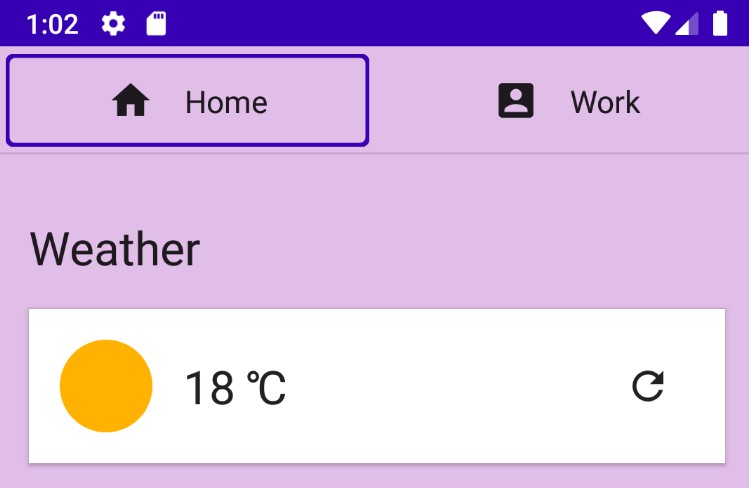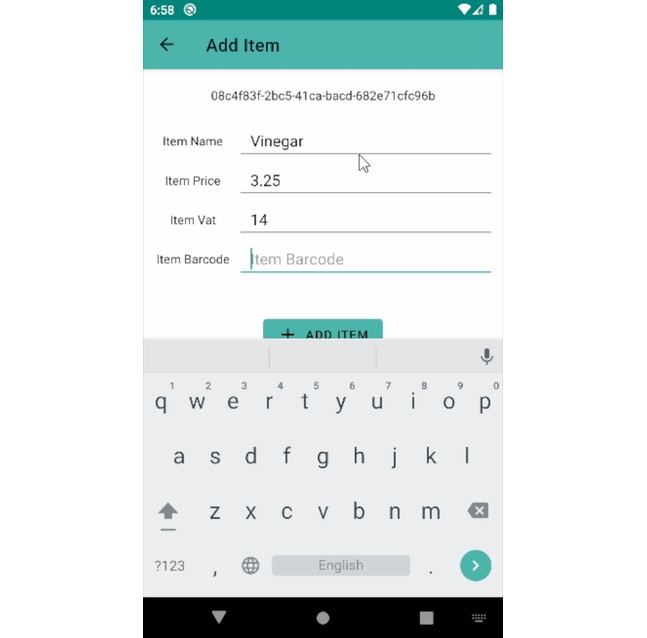Kotlin Compose Ktor Sample
NOTE: You must use JDK 11 or higher
Run the client:
-
Install the SDK:
mkdir android-sdk cd android-sdk unzip PATH_TO_SDK_ZIP/sdk-tools-linux-VERSION.zip mv cmdline-tools latest mkdir cmdline-tools mv latest cmdline-tools cmdline-tools/latest/bin/sdkmanager --update cmdline-tools/latest/bin/sdkmanager "platforms;android-32" "build-tools;32.0.0" "extras;google;m2repository" "extras;android;m2repository" cmdline-tools/latest/bin/sdkmanager --licenses
-
Set an env var pointing to the
android-sdkexport ANDROID_SDK_ROOT=PATH_TO_SDK/android-sdk echo "sdk.dir=$(realpath $ANDROID_SDK_ROOT)" > local.properties
-
Run the build from this project’s dir:
./gradlew build
-
Run the app:
-
From the command line:
./gradlew installDebug
-
From Android Studio / IntelliJ, navigate to
src/main/kotlinand right-click onMainActivityand selectRun.
-