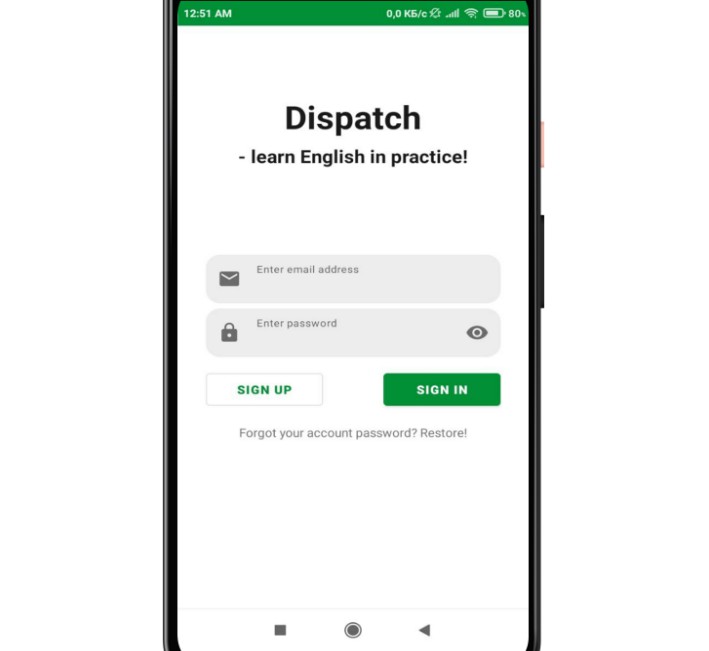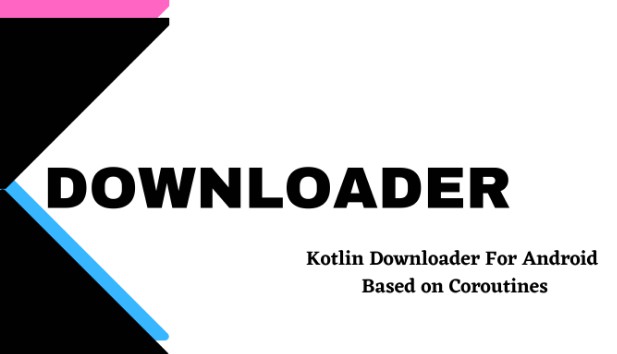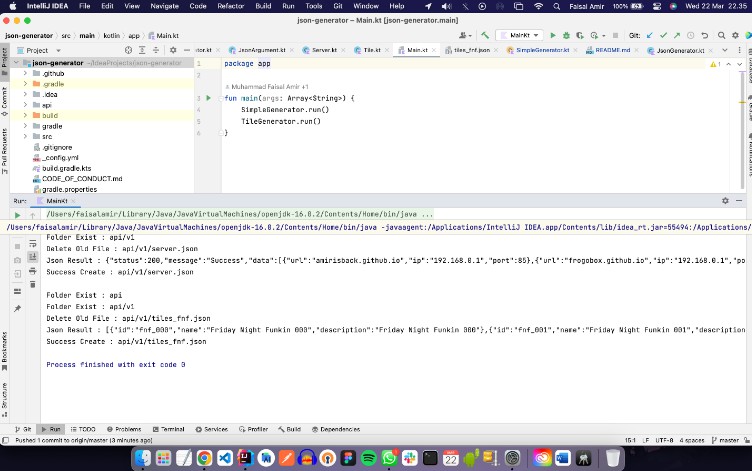Post Downloader
Kotlin app for downloading posts from API and saving them as JSON files.
How To Use • Run application • Credits
How To Use
Application requires JDK 11 to run. Make sure all environment variables including JAVA_HOME are set.
Before running the app you need to create config.json file with two required entries:
- ApiUri – API base url
- SaveFilePath – local path where files will be stored
{
"ApiUri": "https://jsonplaceholder.typicode.com",
"SaveFilePath": "C:\\example\\file\\path"
}
Save file in root folder of the project.
Note If you want to create file elsewhere you need to specify path by adding
-DconfigPath=<config_path>vm argument.
Run application
To run the app go to root project folder and type gradlew run or .\gradlew run
Credits
Application uses multiple external libraries including: