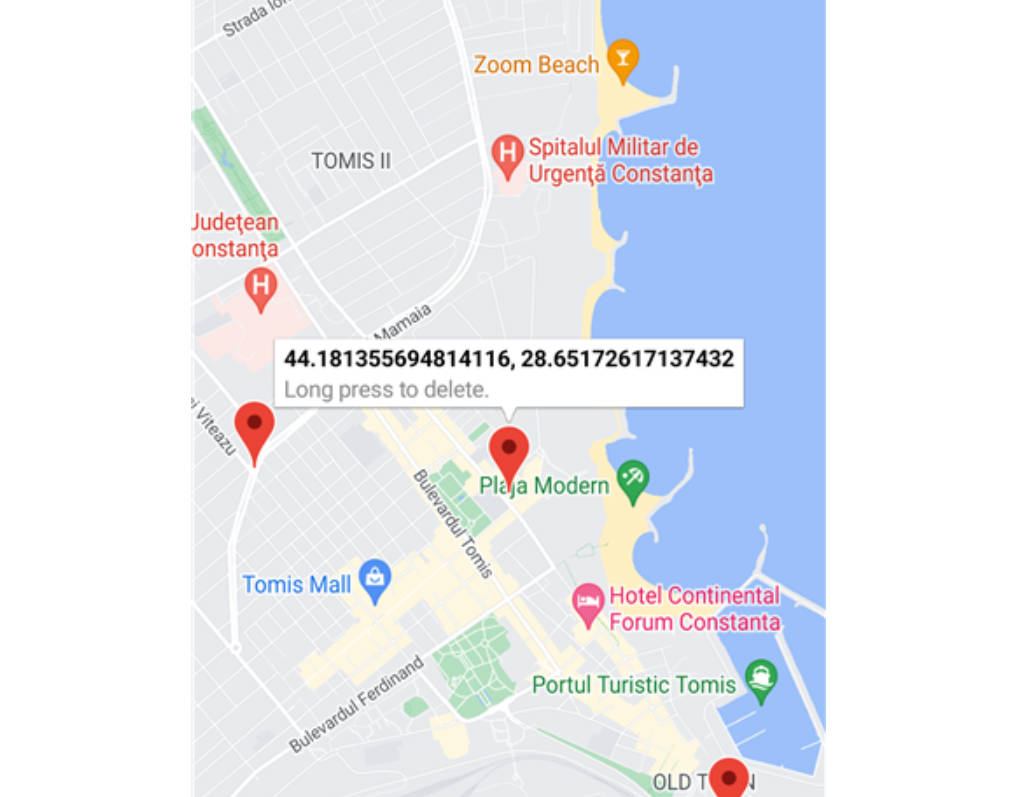Maps Compose ?
Description
This repository contains Jetpack Compose components for the Maps SDK for Android.
Requirements
- Kotlin-enabled project
- Jetpack Compose-enabled project
- An API key
- API level 21+
Usage
Adding a map to your app looks like the following:
val singapore = LatLng(1.35, 103.87)
GoogleMap(
modifier = Modifier.fillMaxSize(),
googleMapOptionsFactory = {
GoogleMapOptions().camera(CameraPosition.fromLatLngZoom(singapore, 10f))
}
)
Creating and configuring a map
Configuring the map can be done either by passing a GoogleMapOptions instance
to initialize the map, or by passing a MapProperties object into the GoogleMap
composable.
// Initialize map by providing a googleMapOptionsFactory
GoogleMap(
googleMapOptionsFactory = {
GoogleMapOptions().mapId("MyMapId")
}
)
// ...or set properties using MapProperties which you can use to recompose the map
var mapProperties by remember {
mutableStateOf(
MapProperties(maxZoomPreference = 10f, minZoomPreference = 5f)
)
}
Box(Modifier.fillMaxSize()) {
GoogleMap(mapProperties = mapProperties)
Button(onClick = {
mapProperties = mapProperties.copy(
isBuildingEnabled = !mapProperties.isBuildingEnabled
)
}) {
Text(text = "Toggle isBuildingEnabled")
}
}
Controlling the map’s camera
Camera changes and updates can be observed and controlled via CameraPositionState.
val singapore = LatLng(1.35, 103.87)
val cameraPositionState: CameraPositionState = rememberCameraPositionState(
position = CameraPosition.fromLatLngZoom(singapore, 11f)
)
Box(Modifier.fillMaxSize()) {
GoogleMap(cameraPositionState = cameraPositionState)
Button(onClick = {
// Move the camera to a new zoom level
cameraPositionState.move(CameraUpdateFactory.zoomIn())
}) {
Text(text = "Zoom In")
}
}
Drawing on a map
Drawing on the map, such as adding markers, can be accomplished by adding child
composable elements to the content of the GoogleMap.
GoogleMap(
//...
) {
Marker(position = LatLng(-34, 151), title = "Marker in Sydney")
Marker(position = LatLng(35.66, 139.6), title = "Marker in Tokyo")
}
Sample App
This repository includes a sample app.
To run it, you’ll have to:
- Get a Maps API key
- Add an entry in
local.propertiesthat looks likeMAPS_API_KEY=YOUR_KEY - Build and run
Installation
dependencies {
implementation 'com.google.maps.android:maps-compose:1.0.0'
// Make sure to also include the latest version of the Maps SDK for Android
implementation 'com.google.android.gms:play-services-maps:18.0.2'
}
Documentation
You can learn more about all the extensions provided by this library by reading the reference documents.
Support
Encounter an issue while using this library?
If you find a bug or have a feature request, please file an issue.
Or, if you’d like to contribute, send us a pull request and refer to our code of conduct.
You can also reach us on our Discord channel.