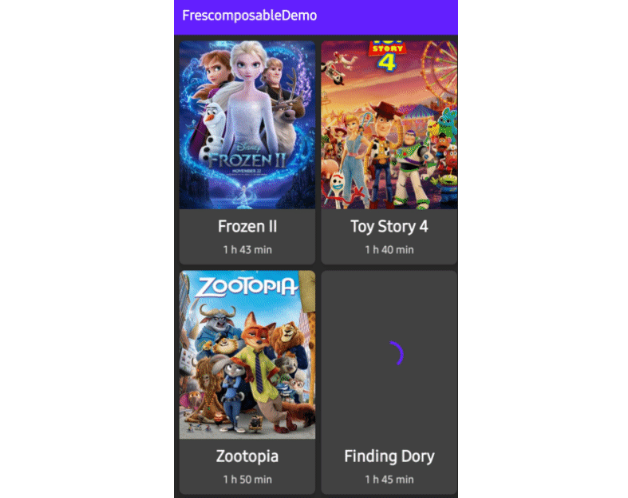Candela
iOS style Brightness control view.
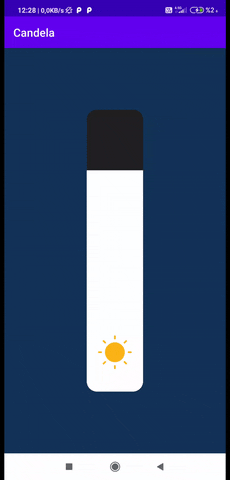
How To Install
To get a Git project into your build:
- Step 1. Add the JitPack repository to your build file
Add it in your root build.gradle at the end of repositories:
allprojects {
repositories {
...
maven { url 'https://jitpack.io' }
}
}
- Step 2. Add the dependency
dependencies {
implementation 'com.github.brkckr:Candela:1.0.0'
}
How To Use
From Xml:
<com.github.brkckr.candela.Candela
android:id="@+id/candela"
android:layout_width="100dp"
android:layout_height="500dp"
app:colorEmpty="#F44336"
app:colorFill="#FF9800"
app:colorSun="#3F51B5"
app:colorSunlight="#673AB7"
app:cornerRadius="100"
app:currentProgress="80"
app:maxProgress="100"
app:isSunlightRounded="true"
app:isTouchEnabled="false"
app:sunlightStrokeWidth="8"/>
From Activity:
candela.setProgressListener(object : ProgressListener {
override fun onProgressChange(progress: Int) {
//setBrightness(progress)
}
})
Attributes
| Name | Description | Type | Default | Range |
|---|---|---|---|---|
| colorEmpty | Empty color of the view | Color | #212121 | - |
| colorFill | Fill color of the view | Color | #FFFFFF | - |
| colorSun | Color of the sun | Color | #FCB514 | - |
| colorSunlight | Color of the sunlight | Color | #FCB514 | - |
| cornerRadius | Corner radius of the view | Integer | 50 | - |
| currentProgress | Current progress of the view | Integer | 0 | - |
| maxProgress | Maximum progress of the view | Integer | 255 | - |
| sunlightStrokeWidth | Width of the sunlight stroke | Integer | 8 | - |
| isSunlightRounded | Is sunlight rounded? | Boolean | True | True or False |
| isTouchEnabled | Is touch enabled | Boolean | True | True or False |