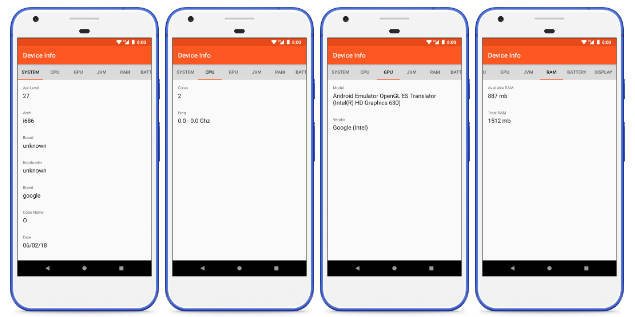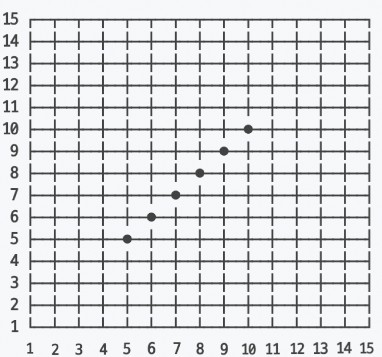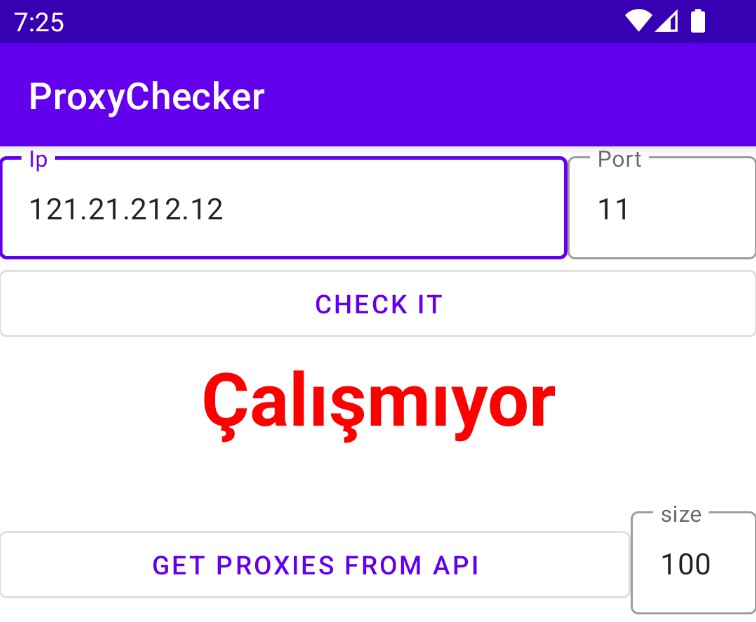IND Appointment Checker
What is IND?
Purpose
How to use?
section(good to have latest JRE installed in your env.) or clone it for some manual work ?
IND Appointment Checker is a console application so when you run the JAR file, you should pass some arguments to it. You can see available arguments running below command.
java -jar ind-appointment-checker-1.1.0.jar -h
--messagingType, -t -> Messaging Type(whatsApp, telegram) (always required) { String }
--whatsAppApiKey, -wp-key -> WhatsApp Api Key { String }
--whatsAppPhoneNumber, -wp-pn -> WhatsApp Phone Number { String }
--filterDate, -fd -> Filter date (always required) { String }
--indLocationString, -l -> IND Locations(AMSTERDAM, DEN_HAAG, RIJSWIJK_TEMP, ZWOLLE, DEN_BOSCH, HAARLEM, EXPAT_CENTER_GRONINGEN, EXPAT_CENTER_MAASTRICHT, EXPAT_CENTER_WAGENINGEN, E
XPAT_CENTER_EINDHOVEN, EXPAT_CENTER_DEN_HAAG, EXPAT_CENTER_ROTTERDAM, EXPAT_CENTER_ENSSCHEDE, EXPAT_CENTER_UTRECHT, EXPAT_CENTER_AMSTERDAM) (always required) { String }
--indProductString, -pd -> IND appointment typesRESIDENCE_DOCUMENT, BIOMETRIC, RESIDENCE_STICKER, RETURN_VISA (always required) { String }
--period, -p [30] -> Checking period in seconds { Int }
--help, -h -> Usage info
Before run the actual command, you need to prepare your phone from this link to be able to get messages, follow the below links.
- WhatsApp Integration -> https://www.callmebot.com/blog/free-api-whatsapp-messages/
- Telegram Integration -> https://www.callmebot.com/blog/telegram-text-messages/
Currently, IND Appointment Checker application only supports WhatsApp and Telegram, later on there will be other integration as well.
And then, we can build the actual run command like below
# WhatsApp Usage
java -jar ind-appointment-checker-1.1.0.jar -t whatsApp -wp-key {yourApiKey} -wp-pn {yourWhatsAppPhoneNumber} -fd 2022-12-30 -l AMSTERDAM -p 15 -pd BIOMETRIC
Or
# Telegram Usage
java -jar ind-appointment-checker-1.1.0.jar -t telegram -tl-username {yourTelegramUserName} -fd 2022-12-30 -l AMSTERDAM -p 15 -pd BIOMETRIC
The explanation of above command is that check a BIOMETRIC appointment in AMSTERDAM lower than this date 2022-10-30 for each 15 SECONDS and if there is one then send a message via WhatsApp or Telegram(Depends on which type of messaging you choose).
Once an appointment slot found, then the application will exit. So, you need to run it again to find new one.
Important
What’s next
There is a possibility that I may create a website version of this application so everybody that can reach easily.