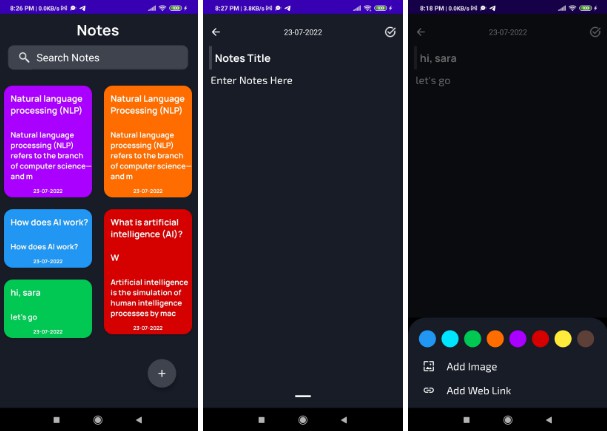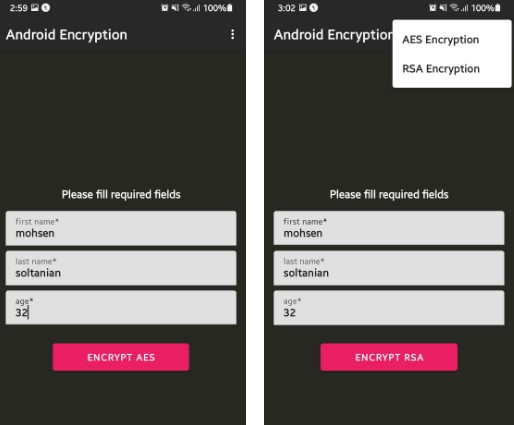Summary
Android Encrypted DataStorePreference.
Include Data Encrypt in Android DataStorePreference. This library use KSP(ksp version 1.7.10-1.0.6).
Download
Use gradle
ksp "tech.thdev:useful-encrypted-data-store-preferences-ksp:$lastVersion"
implementation "tech.thdev:useful-encrypted-data-store-preferences-ksp-annotations:$lastVersion"
implementation "tech.thdev:useful-encrypted-data-store-preferences-security:$lastVersion"
Use gradle.kts
plugins {
id("com.google.devtools.ksp")
}
dependencies {
ksp("tech.thdev:useful-encrypted-data-store-preferences-ksp:$lastVersion")
implementation("tech.thdev:useful-encrypted-data-store-preferences-ksp-annotations:$lastVersion")
implementation("tech.thdev:useful-encrypted-data-store-preferences-security:$lastVersion")
}
Release version are available in Sonatyp’s repository.
Use Code
@UsefulPreferences(/* option. Not use security - disableSecurity = true */)
interface SecurityPreferences {
@GetValue(KEY_INT)
fun getInt(): Flow<Int>
@GetValue(KEY_INT)
suspend fun getIntValue(): Int
@SetValue(KEY_INT)
suspend fun setInt(value: Int)
@GetValue(KEY_DOUBLE)
fun getDouble(): Flow<Double>
@SetValue(KEY_DOUBLE)
suspend fun setDouble(value: Double)
@GetValue(KEY_STRING)
fun getString(): Flow<String>
@SetValue(KEY_STRING)
suspend fun setString(value: String)
@GetValue(KEY_BOOLEAN)
fun getBoolean(): Flow<Boolean>
@SetValue(KEY_BOOLEAN)
suspend fun setBoolean(value: Boolean)
@GetValue(KEY_FLOAT)
fun getFloat(): Flow<Float>
@SetValue(KEY_FLOAT)
suspend fun setFloat(value: Float)
@GetValue(KEY_LONG)
fun getLong(): Flow<Long>
@SetValue(KEY_LONG)
suspend fun setLong(value: Long)
companion object {
private const val KEY_INT = "key-int"
private const val KEY_DOUBLE = "key-double"
private const val KEY_STRING = "key-string"
private const val KEY_BOOLEAN = "key-boolean"
private const val KEY_FLOAT = "key-float"
private const val KEY_LONG = "key-long"
}
}
and rebuild.
use Activity or application
Use the provided security or implement UsefulSecurity inheritance.
class SampleActivity {
private val Context.dataStore by preferencesDataStore(name = "security-preference")
private val securityPreference: SecurityPreferences by lazy {
dataStore.generateSecurityPreferences(generateUsefulSecurity())
}
// SetValue
coroutineScope.launch {
securityPreference.setInt(++count)
}
// GetValue -- return Flow
securityPreference.getInt()
.flowOn(Dispatchers.IO)
.onEach {
Toast.makeText(this@MainActivity, "Current Int $it", Toast.LENGTH_SHORT).show()
}
.catch {
it.printStackTrace()
}
.launchIn(this)
// GetValue -- suspend function
coroutineScope.launch {
securityPreference.getIntValue()
}
}
Custom Security
implementation("tech.thdev:useful-encrypted-data-store-preferences-security:$lastVersion")
Implement UsefulSecurity inheritance.
class CustomSecurityImpl : UsefulSecurity {
override fun encryptData(data: String): String {
TODO("Not yet implemented")
}
override fun decryptData(encryptData: String): String {
TODO("Not yet implemented")
}
}
The KSP path must be specified as required.
module gradle.
buildTypes {
sourceSets.getByName("debug") {
kotlin.srcDir("build/generated/ksp/debug/kotlin")
}
sourceSets.getByName("release") {
kotlin.srcDir("build/generated/ksp/release/kotlin")
}
}