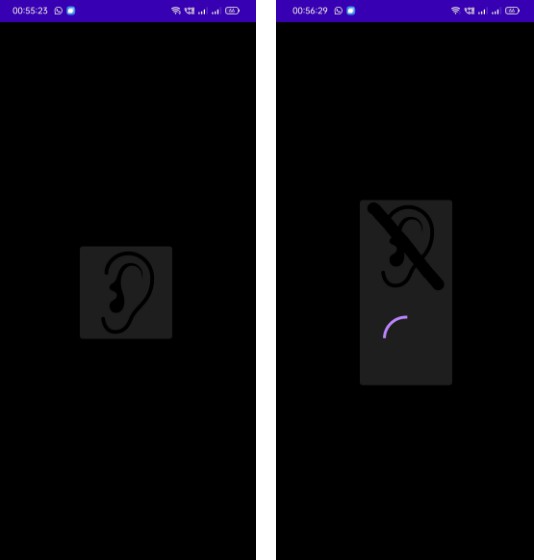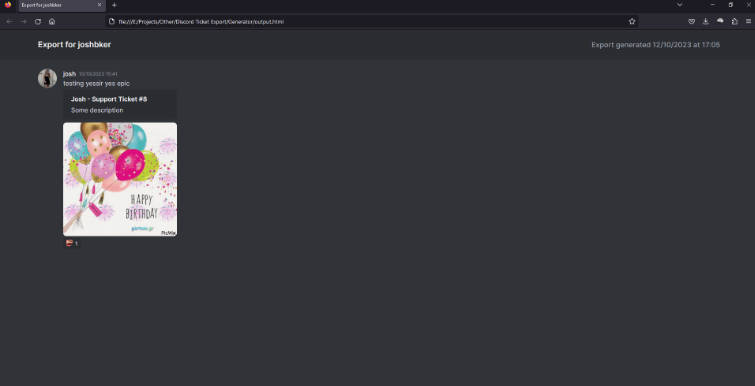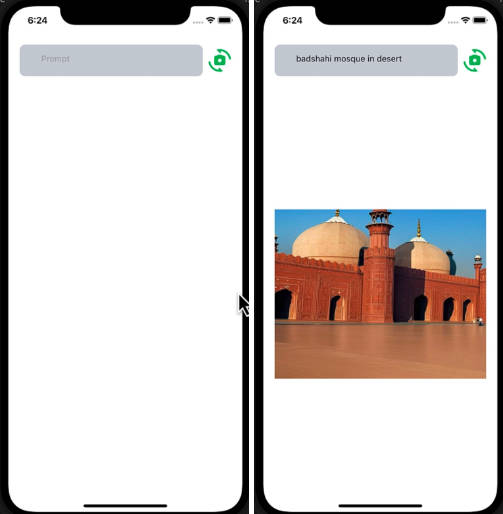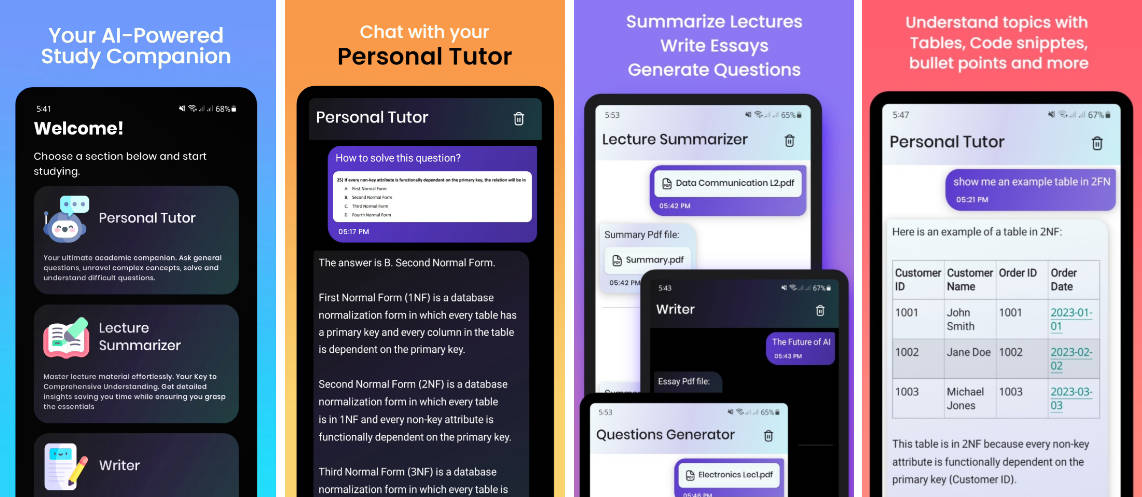Mutekt
(Pronunciation: /mjuːˈteɪt/, ‘k’ is silent). Generates mutable models from immutable model definitions. It’s based on Kotlin’s Symbol Processor (KSP) which generates compile-time safe code from annotation. Made with ❤️ for Kotliners.
Navigate to the section “Why Mutekt?” to understand the need and advantages of using Mutekt.
Adding Mutekt to the project
You can check /example directory which includes example application for demonstration.
1. Gradle setup
1.1 Enable KSP in module
In order to support code generation at compile time, enable KSP support in the module.
plugins {
id 'com.google.devtools.ksp' version '1.7.10-1.0.6'
}
1.2 Add dependencies
In build.gradle of app module, include this dependency
repositories {
mavenCentral()
}
dependencies {
implementation("dev.shreyaspatil.mutekt:mutekt-core:$mutektVersion")
ksp("dev.shreyaspatil.mutekt:mutekt-codegen:$mutektVersion")
// Include kotlin coroutine to support usage of StateFlow
implementation("org.jetbrains.kotlinx:kotlinx-coroutines-core:1.6.4")
}
You can find the latest version and changelogs in the releases.
1.3 Include generated classes in sources
Warning In order to make IDE aware of generated code, it’s important to include KSP generated sources in the project source sets.
Include generated sources as follows:
Gradle (Groovy)
kotlin {
sourceSets {
main.kotlin.srcDirs += 'build/generated/ksp/main/kotlin'
test.kotlin.srcDirs += 'build/generated/ksp/test/kotlin'
}
}
Gradle (KTS)
kotlin {
sourceSets.main {
kotlin.srcDir("build/generated/ksp/main/kotlin")
}
sourceSets.test {
kotlin.srcDir("build/generated/ksp/test/kotlin")
}
}
Android (Gradle – Groovy)
android {
applicationVariants.all { variant ->
kotlin.sourceSets {
def name = variant.name
getByName(name) {
kotlin.srcDir("build/generated/ksp/$name/kotlin")
}
}
}
}
Android (Gradle – KTS)
android {
applicationVariants.all {
kotlin.sourceSets {
getByName(name) {
kotlin.srcDir("build/generated/ksp/$name/kotlin")
}
}
}
}
2. Apply annotation
Declare a state model as an interface and apply @GenerateMutableModel annotation to it.
Example:
@GenerateMutableModel
interface NotesState {
val isLoading: Boolean
val notes: List<String>
val error: String?
}
// You can also apply annotation `@Immutable` if using for Jetpack Compose UI model.
Note Checklist for applying annotation
- Interface must have public visibility.
- All members properties should have public visibility.
Once done, ?Build project and mutable model will be generated for the immutable definition by KSP.
3. Use generated mutable model
Once project is built and models are generated, the mutable model can be created with the factory function: Mutable__().
For example, if interface name is ExampleState then method name for creating mutable model will be
MutableExampleState() and will have parameters in it which are declared as public properties in the interface.
To get immutable instance with reactive state updates, use method asStateFlow() which returns instance of StateFlow<>.
Whenever any field of Mutable model is updated with new value, this StateFlow gets updated with new immutable state value.
Refer to the following example for complete usage
class NotesViewModel: ViewModel() {
/**
* Instance of mutable model [MutableNotesState] which is generated with Mutekt.
*/
private val _state = MutableNotesState(isLoading = false, notes = emptyList(), error = null)
/**
* Immutable (read-only) StateFlow of a [NotesState].
*/
val state: StateFlow<NotesState> = _state.asStateFlow()
fun loadNotes() {
_state.isLoading = true
try {
_state.notes = getNotes()
} catch (e: Throwable) {
_state.error = e.message ?: "Error occurred"
}
_state.isLoading = false
}
}
In this example, only ViewModel is allowed to mutate the state i.e. manage the state for UI. StateFlow<NotesState> is
exposed to the UI layer which means UI won’t be able to directly manipulate the state.
Why Mutekt?
Let’s understand the reason for which Mutekt came to picture.
Taking inspiration from Redux’s way of state management having immutable state model in Kotlin ecosystem, implementation in Kotlin needs a lot of care and boilerplate to properly handle the state.
Without Mutekt
Assume this is UI state model:
data class NotesState(val isLoading: Boolean, val notes: List<String>, val error: String?)
Here are well known popular opinionated approaches in the Kotlin community:
1. Copying State model
In this approach, a mutable state flow is created with initial state. Whenever state needs to be mutated, previous state is used to calculate next state i.e. it just copies the previous state.
class NotesViewModel: ViewModel() {
private val _state = MutableStateFlow(NotesState(false, emptyList(), null))
val state = _state.asStateFlow()
fun loadNotes() {
_state.update { it.copy(isLoading = true) }
val notes = getNotes()
_state.update { it.copy(notes = notes, isLoading = false) }
}
}
In this approach, following things needs to be taken care of:
- The new state should be updated atomically and with synchronization otherwise state inconsistency will occur
(i.e.
update{}method of StateFlow). - By dev mistake, while updating new state if previous state is not copied (by
it.copy()) the previous state will be lost.
2. Combining multiple states to form new one
class NotesViewModel: ViewModel() {
private val isLoading = MutableStateFlow(false)
private val notes = MutableStateFlow(emptyList<String>())
private val error = MutableStateFlow<String?>(null)
val state: StateFlow<NotesState> = combine(isLoading, notes, error) { isLoading, notes, error ->
NotesState(isLoading, notes, error)
}.stateIn(viewModelScope, WhileSubscribed(), NotesState(false, emptyList(), null))
fun loadNotes() {
isLoading.value = true
notes.value = getNotes()
isLoading.value = false
}
}
In this approach, there’s no scope for mistakes but needs repeated boilerplate for each property of state model. As new state property is added in the codebase while development, refactoring is needed everytime to have proper state management.
With Mutekt
Mutekt solves the issues around the above-mentioned approaches and lets developer focus on the state manipulation instead of declaring each and every state field every time by generates required and common boilerplate at compile time by annotation processing.
With Mutekt you just need to declare state model as interface and apply the annotation. Rest magic is done by the KSP.
@GenerateMutableModel
interface NotesState {
val isLoading: Boolean
val notes: List<String>
val error: String?
}
class NotesViewModel: ViewModel() {
private val _state = MutableNotesState(isLoading = false, notes = emptyList(), error = null)
val state = _state.asStateFlow()
fun loadNotes() {
_state.isLoading = true
val fetchedNotes = getNotes()
_state.apply {
isLoading = false
notes = fetchedNotes
}
}
}
Refer to this Wiki to know what code is generated under the hood by Mutekt.
?? Development
Clone this repository and import in IntelliJ IDEA (any edition) or Android Studio.
Module details
mutekt-core: Contain core annotation and interface for mutektmutekt-codegen: Includes sources for generating mutekt code with KSPexample: Example application which demonstrates usage of this library.
Verify build
- To verify whether project building or not:
./gradlew build. - To verify code formatting:
./gradlew spotlessCheck. - To reformat code with Spotless:
./gradlew spotlessApply.
?♂️ Contribute
Read contribution guidelines for more information regarding contribution.
? Discuss
Have any questions, doubts or want to present your opinions, views? You’re always welcome. You can start discussions.
? License
Copyright 2022 Shreyas Patil
Licensed under the Apache License, Version 2.0 (the "License");
you may not use this file except in compliance with the License.
You may obtain a copy of the License at
http://www.apache.org/licenses/LICENSE-2.0
Unless required by applicable law or agreed to in writing, software
distributed under the License is distributed on an "AS IS" BASIS,
WITHOUT WARRANTIES OR CONDITIONS OF ANY KIND, either express or implied.
See the License for the specific language governing permissions and
limitations under the License.