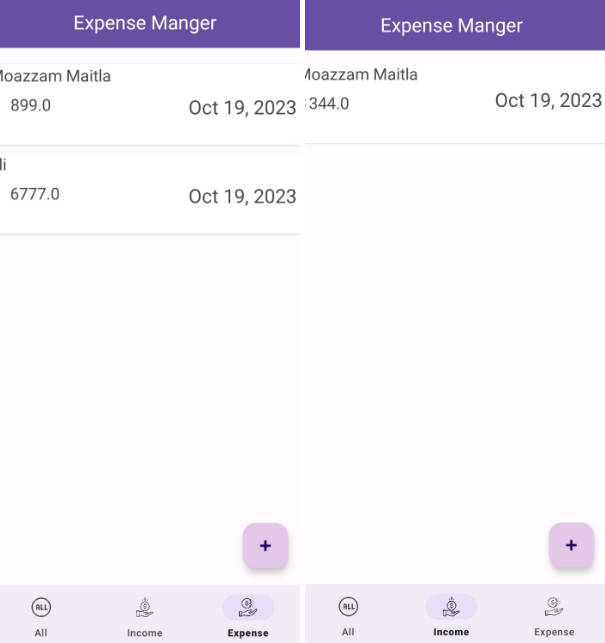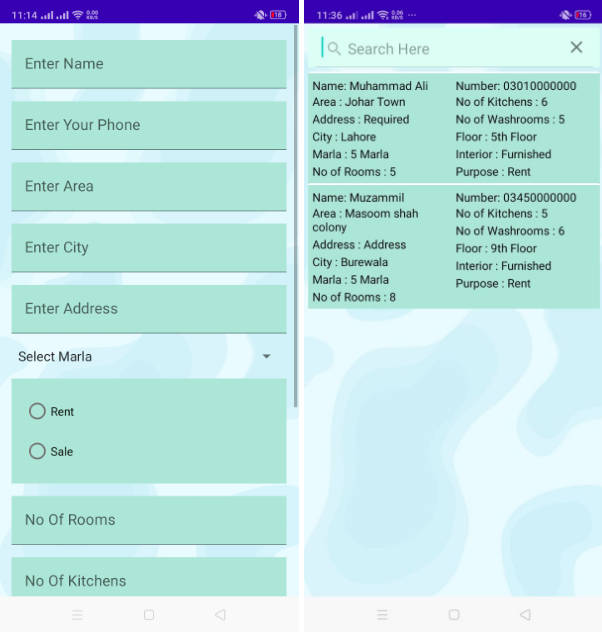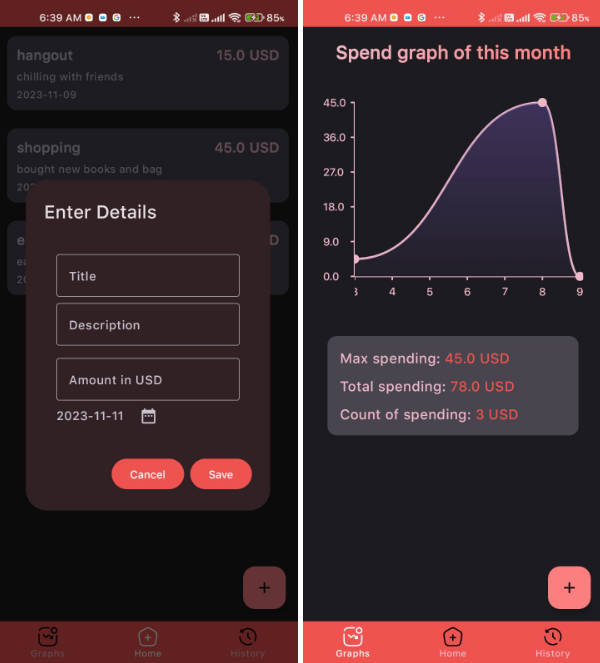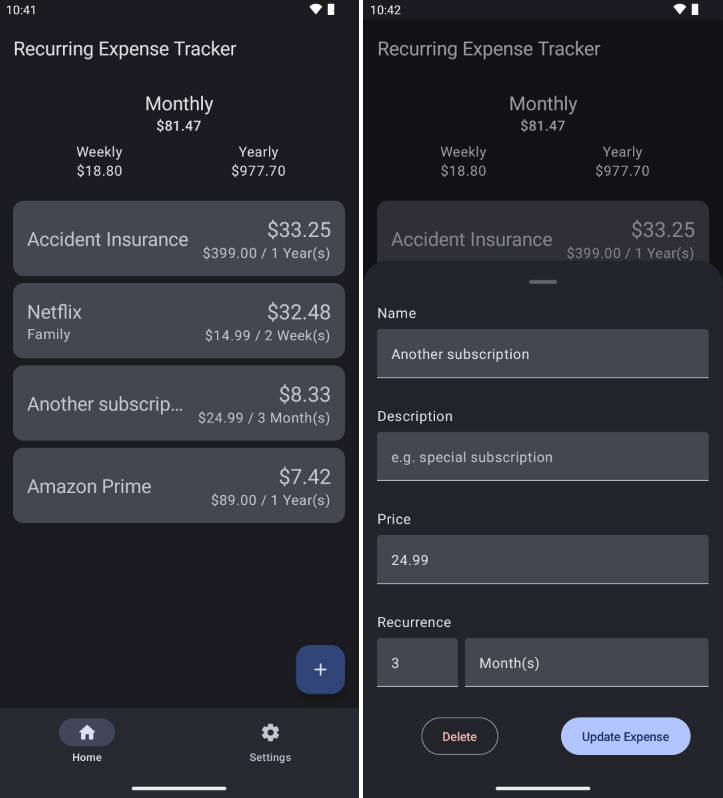Expense-Manger
Overview
This Android app is designed to help users track their expenses and income. It includes a splash screen, a sign-up activity, a login activity, and a main activity with three fragments (All, Income, and Expense) for efficient management. The app uses a floating button for input, leverages Coroutines for asynchronous operations, and employs Room database for data storage.
Features
1. Splash Screen
- A welcoming splash screen provides a user-friendly introduction to the app.
2. Sign-Up Activity
- Allows users to create a new account, providing their credentials for secure access.
3. Login Activity
- Existing users can log in with their credentials to access their data and start tracking their finances.
4. Main Activity
- The hub of the app, featuring three fragments: All, Income, and Expense, for comprehensive tracking.
5. All Fragment
- Shows a consolidated view of all financial transactions, including expenses and income.
6. Income Fragment
- Specifically displays income transactions, making it easier to monitor earnings.
7. Expense Fragment
- Concentrates on expense transactions, helping users track their spending habits.
8. Floating Button
- A floating action button (FAB) simplifies adding new income and expense records with a single tap.
9. Coroutines
- Utilizes Coroutines to perform asynchronous tasks such as database operations, ensuring a smooth user experience.
10. Room Database
- Employs the Room database for efficient and persistent data storage.
Getting Started
To get started with this app, follow these steps:
- Clone the repository.
- Open the project in Android Studio.
- Build and run the app on an Android emulator or a physical device.
Requirements
- Android Studio
- Android SDK
- Kotlin knowledge
- Basic understanding of Coroutines and Room database
Libraries Used
Screenshots







Contributing
Contributions are welcome. If you have any suggestions or want to report issues, please submit a pull request or create an issue.
License
This project is licensed under the MIT License – see the LICENSE file for details.
Acknowledgments
- Thanks to the Android community and open-source contributors for their valuable resources and tools.
Feel free to customize this README.md to match your project’s specific details and requirements. Include installation instructions and additional information as needed. Good luck with your Expense and Income Tracker App!