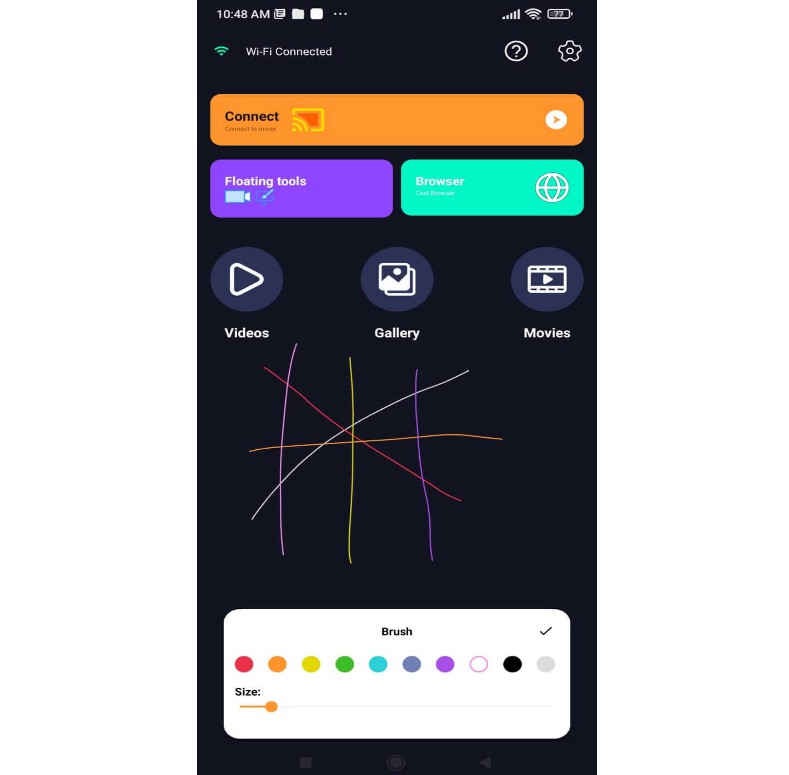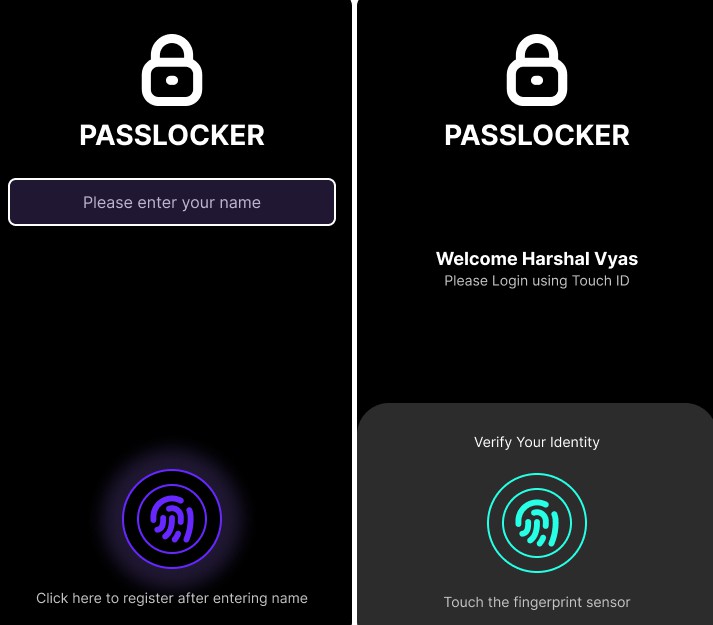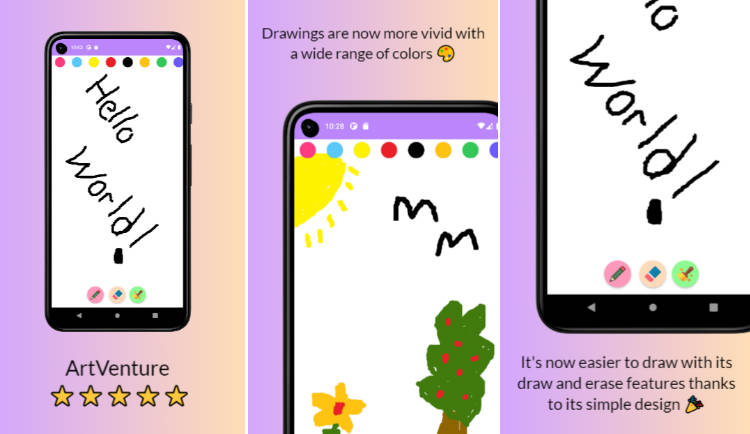drawMultipleLines
A library to draw multiple lines with desired line color and size on canvas just move your finger a line will follow your finger path.
-> set line size type:Foat
-> set line color type:Color
Installation
Step 1.
Add the JitPack repository to your build file Add it in your root build.gradle at the end of repositories:
allprojects {
repositories {
...
maven { url 'https://jitpack.io' }
}
}
Step 2.
Add the dependency
dependencies {
implementation 'com.github.AkmalAfzal07:drawMultipleLines:0.1.0'
}
Usage
Add DrawingLineView in your your layout
lineColor attribute to change color of line
lineWidth attribute to change size of line
<com.example.drawmultiplelines.DrawingLineView
android:layout_width="match_parent"
android:id="@+id/customeView"
android:layout_height="0dp"
app:lineColor="#FF0000"
app:lineWidth="10.0"
app:layout_constraintTop_toTopOf="parent"
app:layout_constraintStart_toStartOf="parent"
app:layout_constraintEnd_toEndOf="parent"
app:layout_constraintBottom_toTopOf="@+id/undo_btn"
/>
<Button
android:id="@+id/undo_btn"
android:layout_width="wrap_content"
android:layout_height="wrap_content"
android:text="undo"
android:layout_marginBottom="20dp"
app:layout_constraintBottom_toBottomOf="parent"
app:layout_constraintStart_toStartOf="parent"
app:layout_constraintEnd_toStartOf="@+id/redo_btn"
/>
<Button
android:id="@+id/redo_btn"
android:layout_width="wrap_content"
android:layout_height="wrap_content"
android:text="redo"
app:layout_constraintTop_toTopOf="@+id/undo_btn"
app:layout_constraintBottom_toBottomOf="@+id/undo_btn"
app:layout_constraintStart_toEndOf="@+id/undo_btn"
app:layout_constraintEnd_toEndOf="parent"
/>
Or from code like
private var customDrawing: DrawingLineView? = null
customDrawing = findViewById(R.id.customeView)
customDrawing?.setLineColor(resources.getColor(R.color.gray_paint))
customDrawing?.setLineWidth(40F)
To undo and redo lines
// To remove a line
findViewById<Button>(R.id.undo_btn).setOnClickListener {
customDrawing?.undo()
}
// To retreive a removed line
findViewById<Button>(R.id.redo_btn).setOnClickListener {
customDrawing?.redo()
}