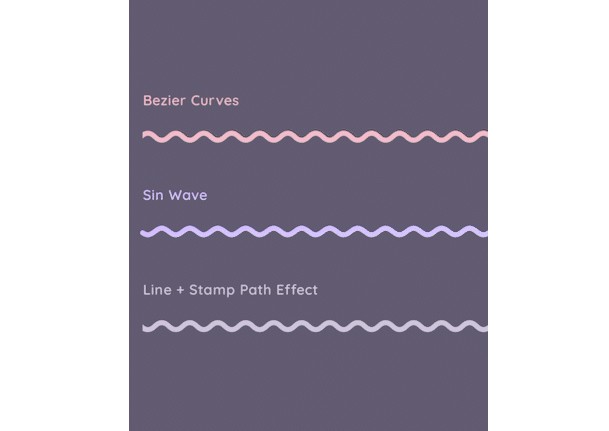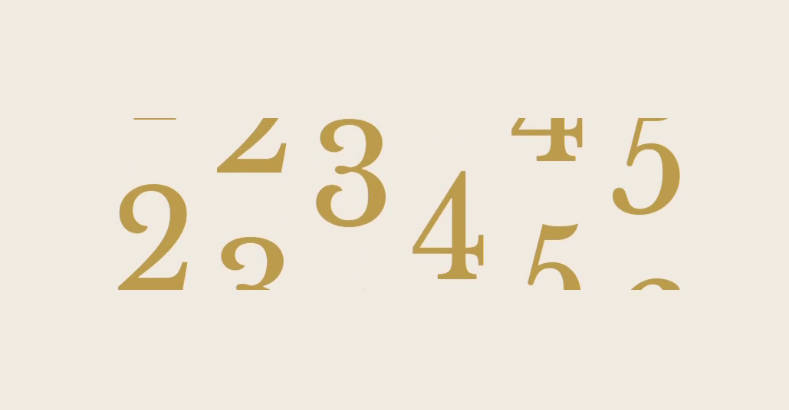AnimatedStarsView for Android
Kotlin Android view that draws animated stars on a canvas.
Quick Start Guide
Step 1
Add library to your gradle module
Step 2
Insert View via XML (or code)
Step 3
Add the color array
Step 4
Kotlin Implementation Example - Call onStart and onStop
DONE!
Originally developed for Wakey - Beautiful Alarm Clock
Wakey is a simple & beautiful animated alarm clock, featuring a spectacular design and an immersive experience - guaranteed to wake you up with a smile everyday!
With our smiling sunrise, and grumpy lunar animations, this is the most unique alarm clock in our solar system.