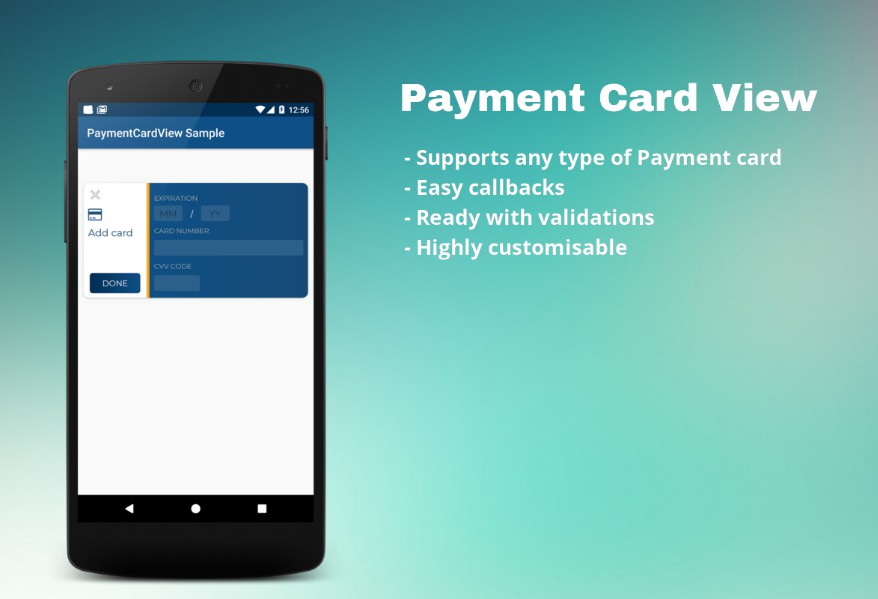Disk LRU Cache
Disk LRU (least recently used) cache with persisted journal. This cache has specific capacity and location. Rarely requested files are evicted by actively used.
Lightweight and extremely easy to use.
Add dependency
Create DiskLruCache
Add file into cache
To manage some files by cache you just need to invoke put method like any Map.
Key - any string to request this file from cache.
File - file, that will be moved into cache.
Getting file from cache
To get file from cache, just invoke get method. Yes, also like any Map.
Key is the same you put this file into cache
This method will return File you put into cache or null, if file was evicted from cache.
Delete file from cache
To delete file from cache, just invoke delete method.
Key is the same you put this file into cache
File will be deleted from cache and from journal.
Clear cache
Sometime you may need to clear whole cache and drop all stored files.
List keys in cache
To get all keys, managed by cache, invoke keySet() method.
This will return Set<String>.
List all keys in cache may be useful to check all files, stored in cache.
Get cache status information
There are some useful cache status information, that you can request.