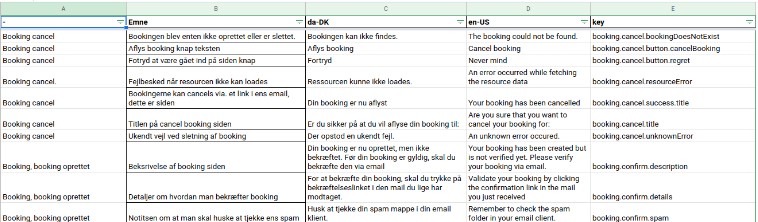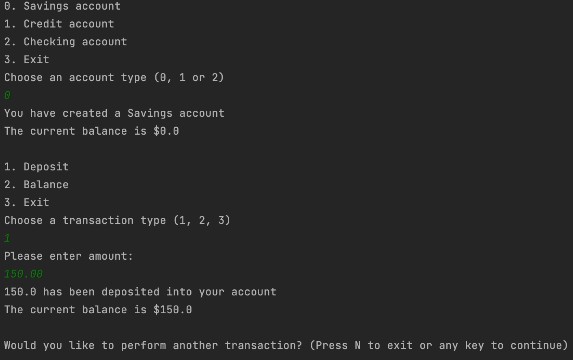Compass
Kotlin API and tools to make working with Realm easier
Components
Compass is designed to make working with Realm easier through collection of Kotlin types and extensions that handle Realm‘s lifecycle and threading model effectively. It has two major components
compass– The core Kotlin API with set of extensions for common patterns aroundRealm‘s lifecycle and threading.compass-paging– Provides extensions to integrate with Jetpack Paging 3.- more coming soon..™
Getting Started
Compass is available as android library artifacts on mavenCentral. In root build.gradle:
allprojects {
repositories {
mavenCentral()
}
}
Or in dependenciesResolutionManagement in settings.gradle:
dependencyResolutionManagement {
repositories {
mavenCentral()
}
}
Then in your modules:
dependencies {
implementation "dev.arunkumar.compass:compass:1.0.0"
// Paging integration
implementation "dev.arunkumar.compass:compass-paging:1.0.0"
}
Setup
Compass assumes Realm.init(this) and Realm.setDefaultConfiguration(config) is called already and acquires a default instance of Realm using Realm.getDefaultInstance() where needed.
Features
Query construction
Use RealmQuery construction function to build RealmQuery instances. Through use of lambdas, RealmQuery{} overcomes threading limitations by deferring invocation to usage site rather than call site.
val personQueryBuilder = RealmQuery { where<Person>().sort(Person.NAME) }
Extensions like getAll() is provided on RealmQueryBuilder that takes advantage of this pattern.
Threading
Realm‘s live updating object model mandates few threading rules. Those rules are:
Realms can be accessed only from the thread they were originally createdRealms can be observed only from threads which have Android’s Looper prepared on them.- Managed
RealmResultscan’t be passed around the threads.
Compass tries to make it easier to work with Realm by providing safe defaults.
RealmExecutor/RealmDispatcher
RealmExecutor and RealmDispatcher are provided which internally prepares Android Looper by using HandlerThreads. The following is valid:
withContext(RealmDispatcher()) {
Realm { realm -> // Acquire default Realm with `Realm {}`
val persons = realm.where<Person>().findAll()
val realmChangeListener = RealmChangeListener<RealmResults<Person>> {
println("Change listener called")
}
persons.addChangeListener(realmChangeListener) // Safe to add
// Make a transaction
realm.transact { // this: Realm
copyToRealm(Person())
}
delay(500) // Wait till change listener is triggered
} // Acquired Realm automatically closed
}
Note that RealmDispatcher should be closed when no longer used to release resources. For automatic lifecycle handling via Flow, see below.
Streams via Flow
Compass provides extensions for easy conversions of queries to Flow and confirms to basic threading expectations of a Flow
- Returned objects can be passed to different threads.
- Handles
Realmlifecycle untilFlowcollection is stopped.
val personsFlow = RealmQuery { where<Person>() }.asFlow()
Internally asFlow creates a dedicated RealmDispatcher to run the queries and observe changes. The created dispatcher is automatically closed and recreated when collection stops/restarted. By default, all RealmResults objects are copied using Realm.copyFromRealm.
Read subset of data.
Copying large objects from Realm can be expensive in terms of memory, to read only subset of results to memory use asFlow() overload that takes a transform function.
data class PersonName(val name: String)
val personNames = RealmQuery { where<Person>() }.asFlow { PersonName(it.name) }
Paging
Compass provides extensions on RealmQueryBuilder to enable paging support. For example:
val pagedPersons = RealmQuery { where<Person>() }.asPagingItems()
asPagingItems internally manages a Realm instance, run queries using RealmDispatcher and cleans up resources when Flow collection is stopped.
For reading only subset of objects into memory, use the asPagingItems() overload with a transform function:
val pagedPersonNames = RealmQuery { where<Person>() }.asPagingItems { it.name }
ViewModel
For integration with ViewModel
class MyViewModel: ViewModel() {
val results = RealmQuery { where<Task>() }.asPagingItems().cachedIn(viewModelScope)
}
The Flow returned by asPagingItems() can be safely used for transformations, separators and caching. Although supported, for converting to UI model prefer using asPagingItems { /* convert */ } as it is more efficient.
Compose
The Flow<PagingData<T>> produced by asPagingItems() can be consumed by Compose with collectAsLazyPagingItems() from paging-compose:
val items = tasks.collectAsLazyPagingItems()
LazyColumn(
modifier = modifier.padding(contentPadding),
) {
items(
items = items,
key = { task -> task.id.toString() }
) { task -> taskContent(task) }
}
FAQ
Why not Realm Freeze?
Frozen Realm objects is the official way to safely move objects around threads. However it still says connected to underlying Realm and poses risk around threading.
Frozen objects remain valid for as long as the realm that spawned them stays open. Avoid closing realms that contain frozen objects until all threads are done working with those frozen objects.
Compass‘s transform API supports both creating detached objects from Realm and reading subset of Realm object into memory.
For detailed comparison, see here.