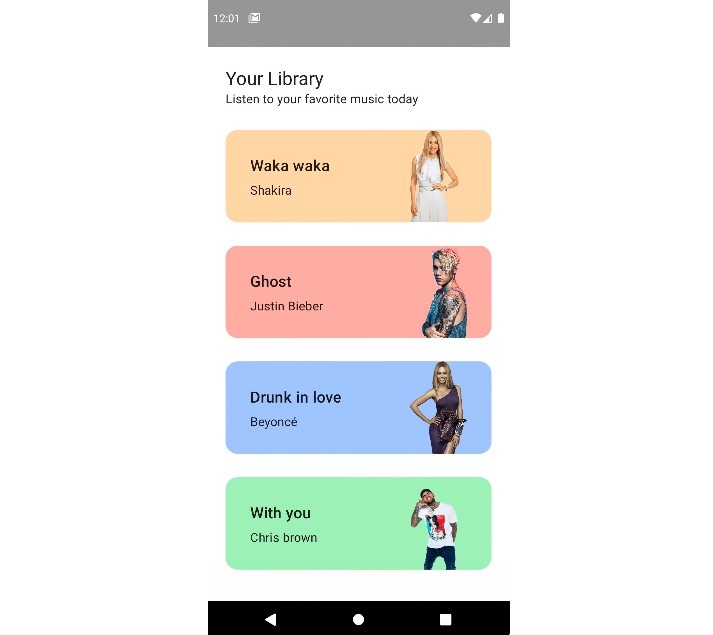Camunda Platform 7 WebApp Auto-Login
Auto-login feature for development
Why should you use it?
Because otherwise, you need to type again and again “admin/admin” or “demo/demo” when developing locally and trying to log-in to local Camunda Webapp.
Feature
Allows Camunda WebApp auto-login by the user configured in the application properties.
Usage
Assuming you are using Camunda Spring Boot Starter, put the following dependency on your classpath:
<dependency>
<groupId>io.holunda</groupId>
<artifactId>camunda-platform-7-autologin</artifactId>
<version>0.0.1</version>
</dependency>
Activate the auto-login in your application.yaml:
camunda:
bpm:
login:
enabled: true
user-id: admin
That’s it, any user accessing Camunda webapp is now authenticated as ‘admin’. Be careful not to use this in production!
Additional configuration
There are some more properties, you may need:
camunda:
bpm:
login:
enabled: true # enables the feature, disabled by default
user-id: admin # user id of the user, defaults to 'nobody'
camunda-context-path: /some-path # path camunda webapp bound to, defaults to '/camunda'
create-if-absent: true # will create a dummy user using internal identity service, defaults to 'false'
random-password: false # flag to control the password of the auto-generated-user, defaults to 'true'.
# If false is selected, the password is equals to user id.
License
This library is developed under Apache 2.0 License.
Contribution
If you are missing a feature, you are welcome to contribute by filing an issue or providing a pull-request.