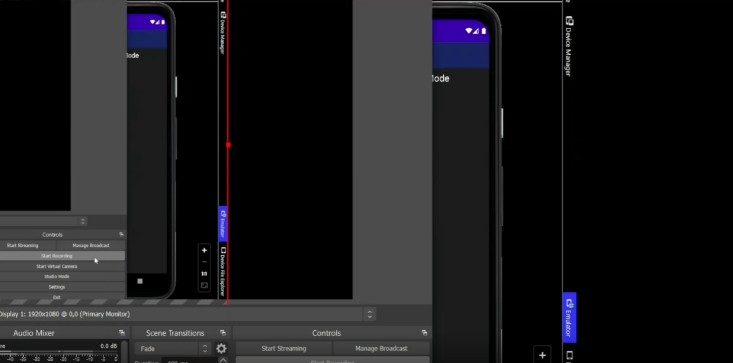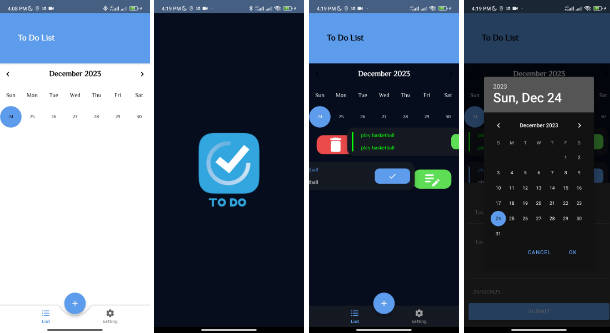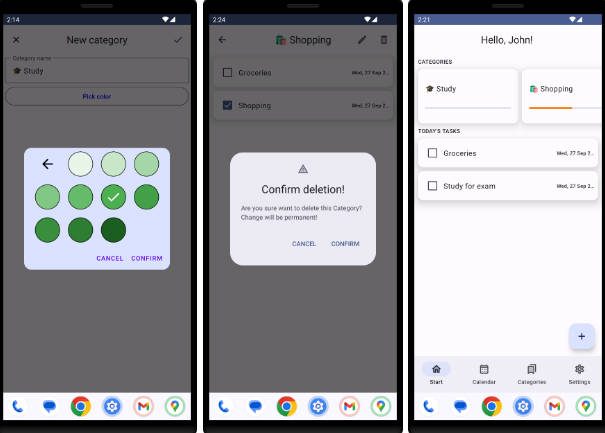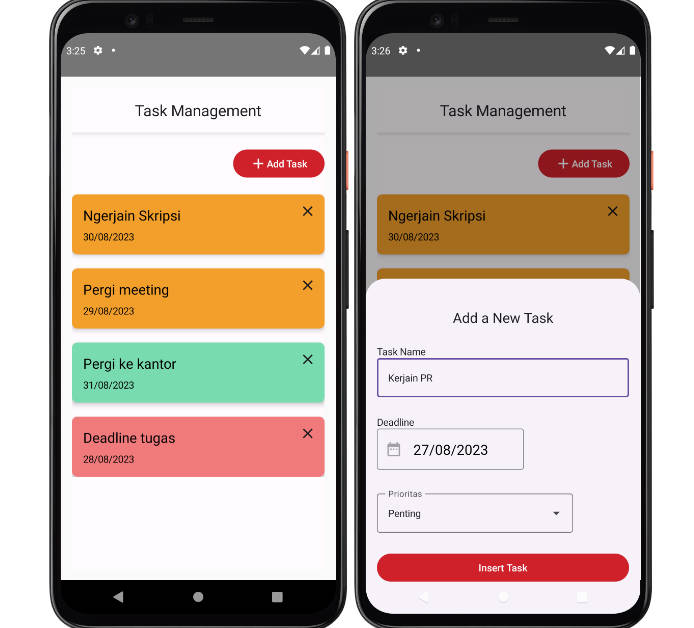Asyncer (Backgrounnd Task Manager Library)
- It let you do your task in background thread with callback of completion or failure.
- It is Light weight, super easy to implement (See Example)
- It is based on android’s modern Architecture: Coroutine
How to use this library,
- Add it in your setting.gradle in project view:
pluginManagement {
repositories {
gradlePluginPortal()
google()
mavenCentral()
}
}
dependencyResolutionManagement {
repositoriesMode.set(RepositoriesMode.FAIL_ON_PROJECT_REPOS)
repositories {
google()
mavenCentral()
(maven { url 'https://jitpack.io' })
}
}
rootProject.name = "devcomm"
include ':app'
- Add the dependency in app level build.gradle:
dependencies {
implementation 'com.github.DevComm-in:Asyncer:v1.0.0'
}
Example Use Case:
class MainActivity : AppCompatActivity() {
// start btn
private lateinit var btn : Button
//progressbar
private lateinit var progressBar: ProgressBar
override fun onCreate(savedInstanceState: Bundle?) {
super.onCreate(savedInstanceState)
setContentView(R.layout.activity_main)
btn = findViewById(R.id.btn)
progressBar = findViewById(R.id.progress_bar)
btn.setOnClickListener{
onClick()
}
}
//when start btn is clicked
private fun onClick(){
//sowing indicator that background task is started
progressBar.visibility = View.VISIBLE
Asyncer().init(object : Task {
//your background task
override fun backgroundTask() {
for(i in 1..100000){
Log.d("count", "backgroundTask: $i")
}
}
/** what do you wanna do when task is cmpleted
* I am turning off progressBar and toasting a message
*/
override fun onTaskCompletion() {
progressBar.visibility = View.GONE
Toast.makeText(this@MainActivity, "Done", Toast.LENGTH_SHORT).show()
Log.d("TAG", "onTaskCompletion")
}
})
}
}
Contributing
Contributions are always welcome!
See contributing.md for ways to get started.
Please adhere to this project’s code of conduct.