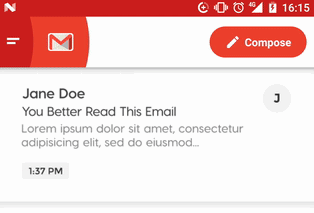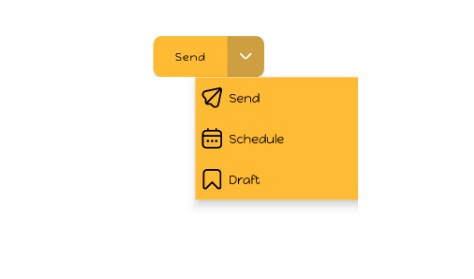ArcNavigationView
NavigationView from android design support library with curved edge.


Usage
Sample
Crop Outside

Crop Inside

Translucent status or navigation bar
Simply add next lines to your styles-v21 folder
Download
In your module's build.gradle file:
Additionally
ArcNavigationView also supports end|right gravity mode for displaying it on the right side of the screen. To prevent child views from cutting I recommend to support right-to-left direction. For that you need:
- Don't forget to support right-to-left mode by adding
android:supportsRtl="true"inside your<application/>tag inAndroidManifest.xml. - Add
android:layoutDirection="rtl"toArcNavigationView.
You can look how to implement this more closely in the sample app