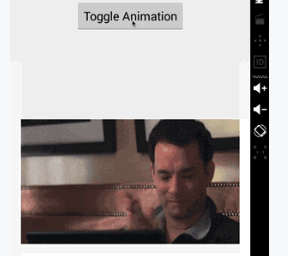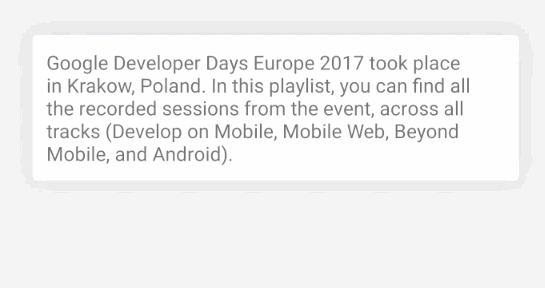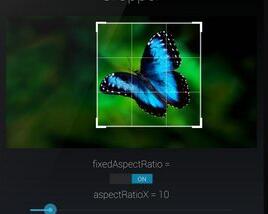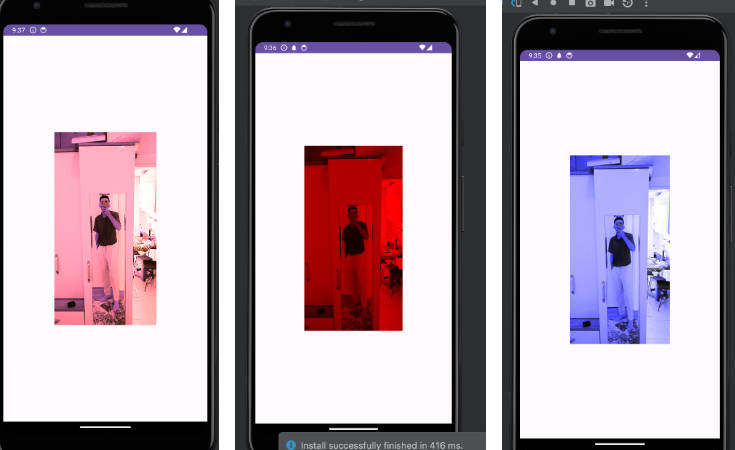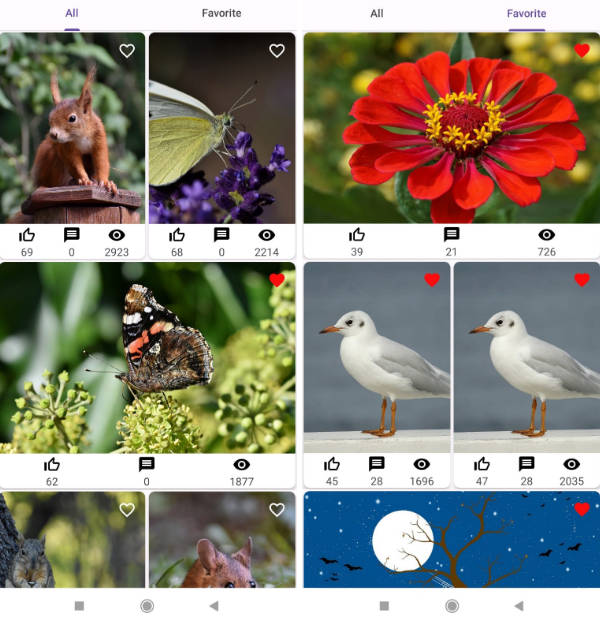GifImageView
Android ImageView that handles Animated GIF images
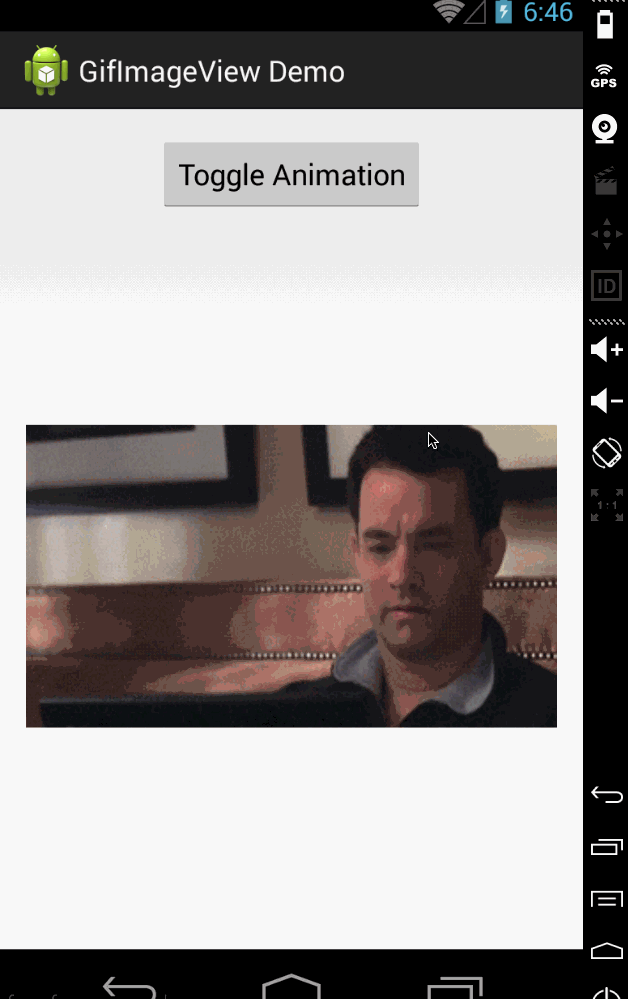
Usage
In your build.gradle file:
In your Activity class:
If you need to post-process the GIF frames, you can do that via GifImageView.setOnFrameAvailable().
You can see an example of that in the sample app included on the repository.
You can also reset an animation to play again from the beginning gifImageView.resetAnimation(); or show a specific frame of the animation gifImageView.gotoFrame(3);