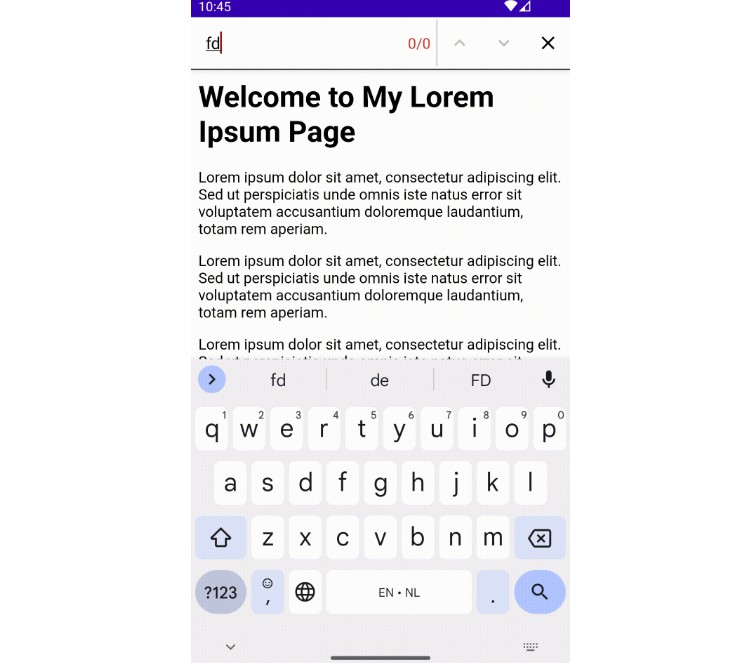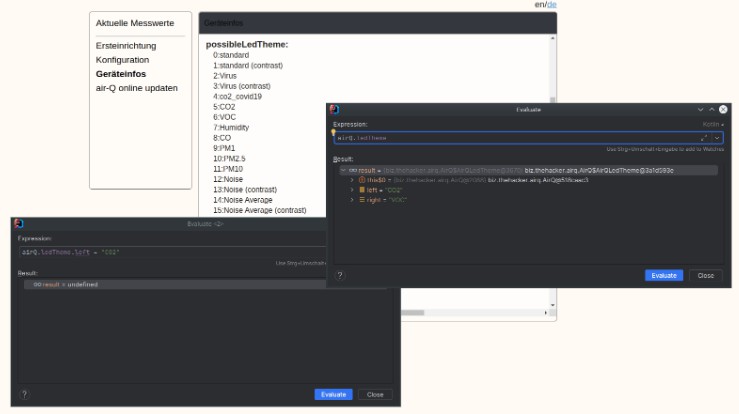File Writer Compat
Android file writing helper library for API Level 21+
Download
Gradle
implementation 'com.akexorcist.filewritercompat:core:1.1.0'
// If you want to handle the runtime permission requesting from the library
implementation 'com.akexorcist.filewritercompat:permission:1.1.0'
Feature
- Write files to these directories:
- Internal app-specific file (
/data/data/<package_name>/files/) - Internal app-specific cache (
/data/data/<package_name>/cache/) - External app-specific file (
/<external_storage>/Android/data/<package_name>/files/) - External app-specific cache (
/<external_storage>/Android/data/<package_name>/cache/) - External shareable file (
/<external_storage>/<directory_type>/)
- Internal app-specific file (
- Support for API level 21 – 33
- Auto-create subdirectories
- Built-in permission handling (additional dependency is required)
- Auto media scanner triggers when saving a file in an external shareable directory
Usage
Common usage
suspend fun saveFileToInternalAppSpecificFile(
activity: FragmentActivity,
data: ByteArray,
filename: String
) {
val writer = FileWriterCompat.Builder.createInternalAppSpecificFile(
fileNameWithExtension = filename,
)
// (Optional) Auto-create sub directory if not exist
// or skip this method to store the file in parent directory
.setChildPath("sample/exported")
.build()
val result: FileResult<Uri, InternalAppSpecificFile.ErrorReason> = writer.write(activity, data)
}
All supported directories
// Internal app-specific file
val executor: InternalAppSpecificFile.Executor = FileWriterCompat.Builder
.createInternalAppSpecificFile(/* ... */)
.build()
val result: FileRequest<Uri, InternalAppSpecificFile.ErrorReason> = executor.write(/* ... */)
// Internal app-specific cache
val executor: InternalAppSpecificCache.Executor = FileWriterCompat.Builder
.createInternalAppSpecificCache(/* ... */)
.build()
val result: FileRequest<Uri, InternalAppSpecificCache.ErrorReason> = executor.write(/* ... */)
// External app-specific file
val executor: ExternalAppSpecificFile.Executor = FileWriterCompat.Builder
.createExternalAppSpecificFile(/* ... */)
.build()
val result: FileRequest<Uri, ExternalAppSpecificFile.ErrorReason> = executor.write(/* ... */)
// External app-specific cache
val executor: ExternalAppSpecificCache.Executor = FileWriterCompat.Builder
.createExternalAppSpecificCache(/* ... */)
.build()
val result: FileRequest<Uri, ExternalAppSpecificCache.ErrorReason> = executor.write(/* ... */)
// External shareable file
val executor: ExternalShareableFile.Executor = FileWriterCompat.Builder
.createExternalShareableFile(/* ... */)
.build()
val result: FileRequest<Uri, ExternalShareableFile.ErrorReason> = executor.write(/* ... */)
Internal app-specific file’s parameter
Requires
- Filename with extension (String) – e.g,
"image.jpg"
Optional
- Child path (String) – e.g,
"sample/exported"
Internal app-specific cache’s parameter
Requires
- Filename with extension (String) – e.g,
"image.jpg"
Optional
- Child path (String) – e.g,
"sample/exported"
External app-specific file’s parameter
Requires
- Filename with extension (String) – e.g,
"image.jpg"
Optional
- Directory type (String) – e.g,
Environment.DIRECTORY_PICTURES - Child path (String) – e.g,
"sample/exported"
External app-specific cache’s parameter
Requires
- Filename with extension (String) – e.g,
"image.jpg"
Optional
- Child path (String) – e.g,
"sample/exported"
External shareable file’s parameter
Requires
- Directory type (String) – e.g,
Environment.DIRECTORY_PICTURES - Filename with extension (String) – e.g,
"image.jpg"
Optional
- Child path (String) – e.g,
"sample/exported" - Storage permission request handing (StoragePermissionRequest) – e.g,
NoOperationStoragePermissionRequest
Write external storage permission in external shareable file
The Manifest.permission.WRITE_EXTERNAL_STORAGE_PERMISSION must be granted when running on Android 10 or lower. No permission is required for Android 11 or higher.
There are two solutions to handle the runtime permission requesting in this library:
- Call the runtime permission requesting before calling this library when running on Android 10 or lower.
- Create a custom
StoragePermissionRequestand inject it inExternalShareableFile.Builder.
val customStoragePermissionRequest: StoragePermissionRequest = /* ... */
val executor: ExternalShareableFile.Executor = FileWriterCompat.Builder.createExternalShareableFile(/* ... */)
.setStoragePermissionRequest(customStoragePermissionRequest)
.build()
There are two built-in storage permission requests depending on what you want:
NoOperationStoragePermissionRequest– No operation, just check the permission.PekoStoragePermissionRequest– Request the permission with Peko librarycom.akexorcist.filewritercompat:permission:<latest_versionis required.
You can customize this operation by your own:
object CustomStoragePermissionRequest: StoragePermissionRequest {
override suspend fun requestWriteExternalStoragePermission(activity: FragmentActivity): Boolean {
/* Any operation with boolean result */
}
}
Data type
There are 4 overloaded methods for the write method:
suspend fun write(activity: FragmentActivity, data: ByteArray): FileResult<Uri, ErrorReaon>
suspend fun write(activity: FragmentActivity, data: String): FileResult<Uri, ErrorReaon>
suspend fun write(activity: FragmentActivity, data: Any): FileResult<Uri, ErrorReaon>
suspend fun <DATA> write(activity: FragmentActivity, data: DATA, writer: (DATA, File) -> Unit): FileResult<Uri, ErrorReaon>
Additionally, you can create your custom data writer function for any data type.
For example:
val customWriter = { data: Int, file: File ->
if (!file.exists()) {
file.createNewFile()
}
val fos = FileOutputStream(file)
ObjectOutputStream(fos).use {
it.writeInt(data)
}
}
val data: Int = 1024
val activity: FragmentActivity
val executor: WriterExecutor<Uri, ErrorReason> = /* ... */
val result: FileResult<Uri, ErrorReason> = executor.write(activity, data, customWriter)
Error handling
When the write method is called, the result from this method will be FileResult<Uri, ErrorReason>.
The ErrorReason depends on what kind of directory you are using. For example, the result will be FileResult<Uri, ExternalShareableFile.ErrorReason> when you create the file writer with ExternalShareableFile.Builder.
val executor: ExternalShareableFile.Executor = /* ... */
val result: FileResult<Uri, ExternalShareableFile.ErrorReason> = executor.write(/* ... */)
when (result) {
is FileResult.Success<Uri> -> {
/* File was saved */
val uri: Uri = result.result
}
is FileResult.Error<ExternalShareableFile.ErrorReason> -> {
/* File was not saved for some reason */
when (result.reason) {
is ExternalShareableFile.ErrorReason.WriteExternalStoragePermissionDenied -> {
/* WRITER_EXTERNAL_STORAGE permission was denied */
}
is ExternalShareableFile.ErrorReason.InvalidDirectoryType -> {
/* Invalid directory type parameter */
}
/* ... */
}
}
}
Each type of directory has a different error reason.
Troubleshooting
Minimum SDK version cannot be smaller than version 23 declared in library [com.markodevcic:peko:<version>]
This can happen when you use com.akexorcist.filewritercompat:permission, as the Peko library has a minimum SDK version at 23.
To solve this problem, declare the <uses-sdk> tag in your Android manifest to force usage:
<application>
<uses-sdk tools:overrideLibrary="com.markodevcic.peko"/>
<!-- ... -->
</application>
Licence
Copyright 2023 Akexorcist
Licensed under the Apache License, Version 2.0 (the “License”); you may not use this work except in compliance with the License. You may obtain a copy of the License in the LICENSE file, or at:
http://www.apache.org/licenses/LICENSE-2.0
Unless required by applicable law or agreed to in writing, software distributed under the License is distributed on an “AS IS” BASIS, WITHOUT WARRANTIES OR CONDITIONS OF ANY KIND, either express or implied. See the License for the specific language governing permissions and limitations under the License.