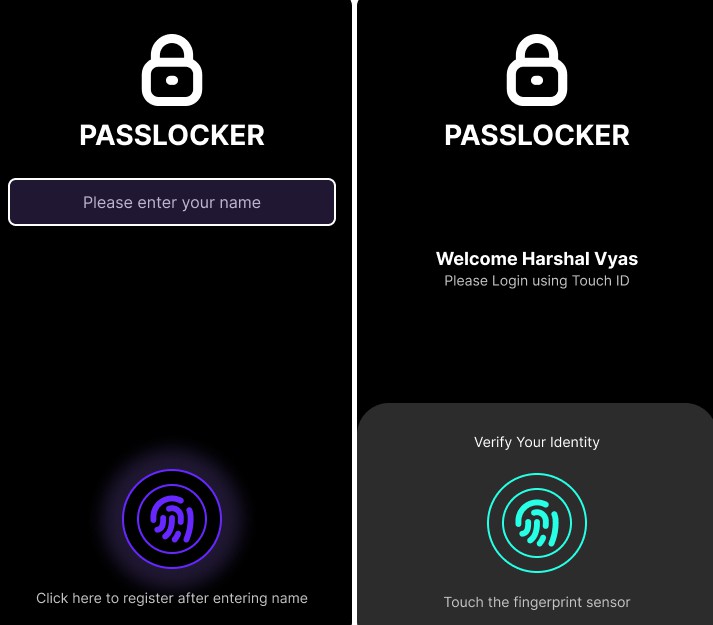cybrid-android-sdk
This project contains the SDK of Android components that interface with Cybrid’s api and a Demo Application.
SDK
Installation
Requirements
- Android 5.0 (API level 21) and above
- Android Gradle Plugin 3.5.1 and above
- Gradle 5.4.1+
- AndroidX
Configuration
Add cybrid-android-sdk to your build.gradle dependencies.
dependencies {
implementation 'app.cybrid:cybrid-android-sdk:0.0.3'
}
Getting Started
You need to add this methods of the SDK inside into yours custom Application and extend to CybridSDKEvents
class App : Application(), CybridSDKEvents {
override fun onCreate() {
super.onCreate()
setupCybridSDK()
}
fun setupCybridSDK() {
Cybrid.instance.listener = this
}
}
The CybridSDKEvents contains a method called onTokenExpired that have to be implemented inside the custom implementation of Application
override fun onTokenExpired() {
// -- Set a new Bearer Token
}
This method gonna be called every time the Bearer Token is expired and the SDK needs new one.
Set current Berear Token
To set a valid bearer token you have to set it with any time you need it
Cybrid.instance.setBearer("")
Extra configuration
You can configre the custom tag to log events of the SDK with:
Cybrid.instance.tag = "XXX"
And each component has the posibility to configure the refresh time:
component.updateInterval = 2000L
Components Integration
ListPricesView
Add ListPricesView inside your view
<app.cybrid.sdkandroid.components.ListPricesView
android:id="@+id/listPricesView"
android:layout_width="0dp"
android:layout_height="wrap_content"/>
And then get the ListPricesViewModel with:
val viewModel: ListPricesViewModel by viewModels()
Then configure the component inside your activity or fragemnt with:
val cryptoList = findViewById<ListPricesView>(R.id.listPricesView)
cryptoList.setViewModel(viewModel)
cryptoList.updateInterval = 2000L
Demo App
To run the demo app it’s necessary add to enviroment vars into the system
export CybridAPI_ID = 'OYZBGymNLMcdsjECQkDfHI1lgwSDQ8eZ9N5K592FzM0'
export CybridAPI_Secret='Au5WnNc8T3w48yhKErdcQoTwj8dknrW2tTx8YiF60Io'
Then Clean Project and then Rebuild Project.
After this just need to run the demo app inside the emulator or physical device.