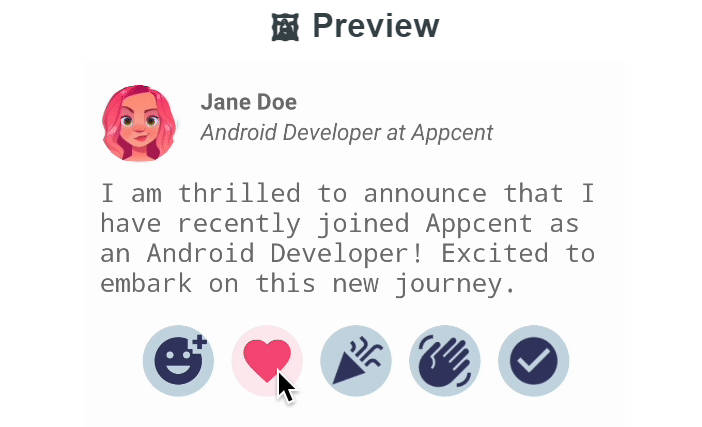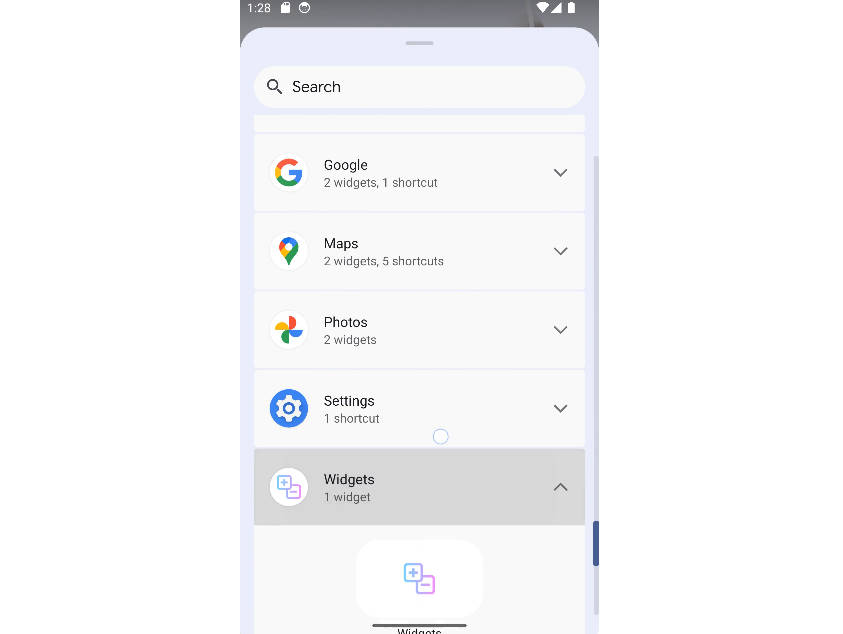Moving Button
Android button which moves in eight direction.
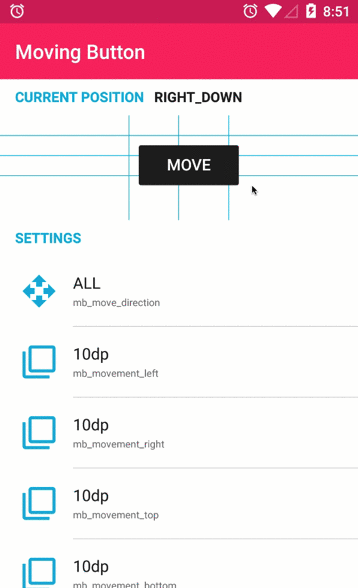
Sample Project
You can download the latest sample APK from this repo here: sample-release.apk
It's also on Google Play:

Having the sample project installed is a good way to be notified of new releases.
Gradle Dependency (jcenter)
Easily reference the library in your Android projects using this dependency in your module's build.gradle file:
Requirements
It supports Android API 3+.
It uses nineoldandroid for view animation.