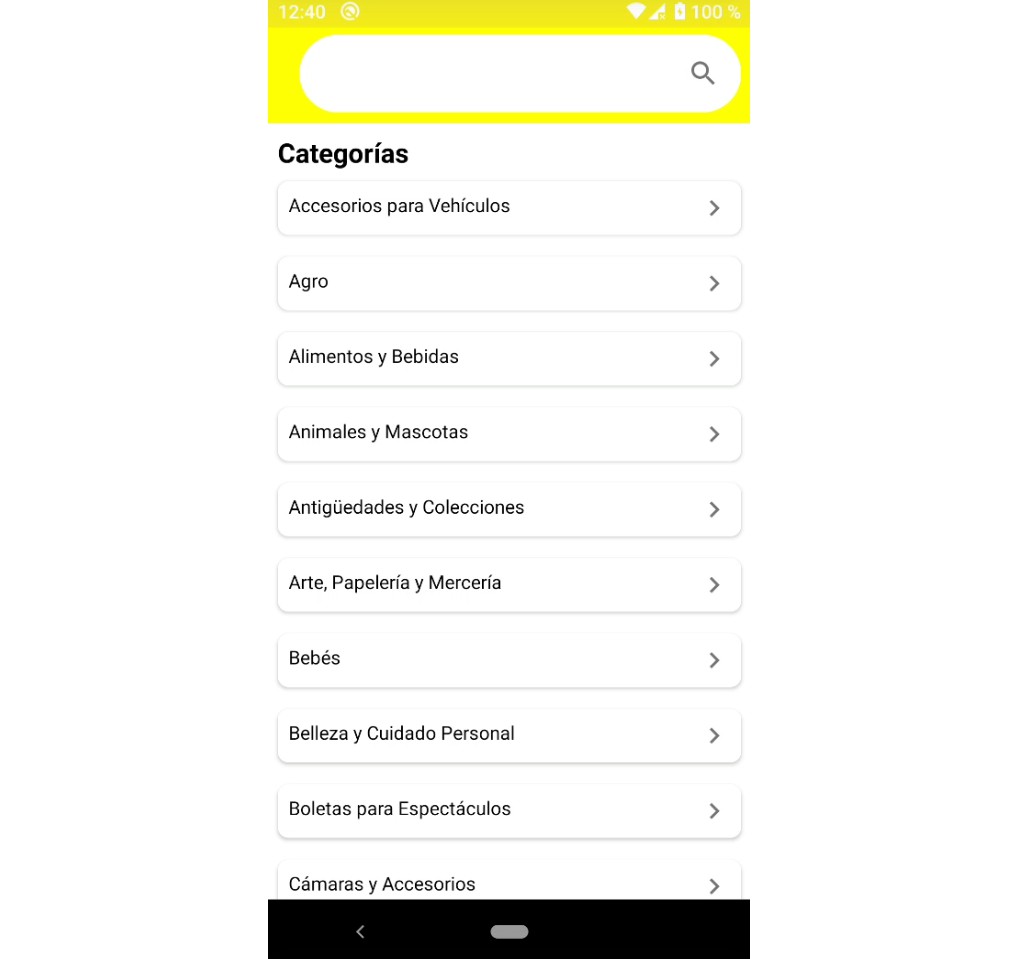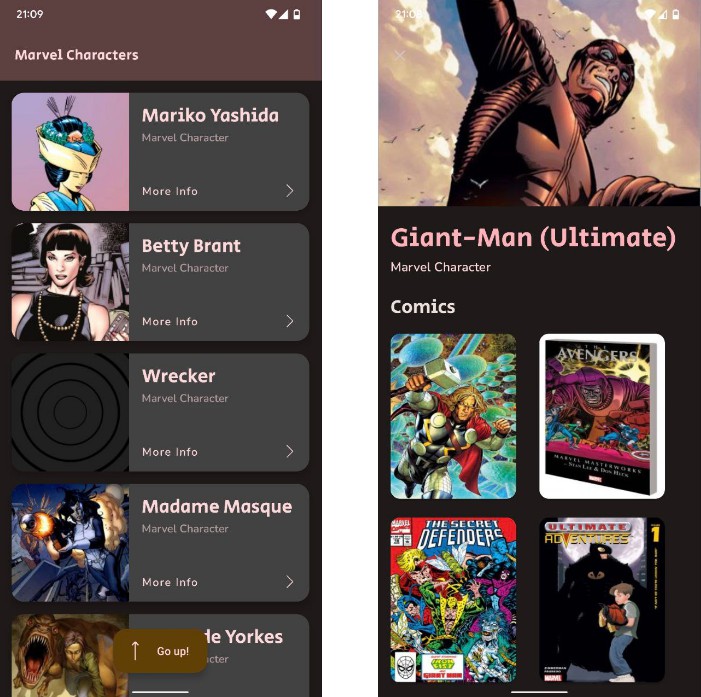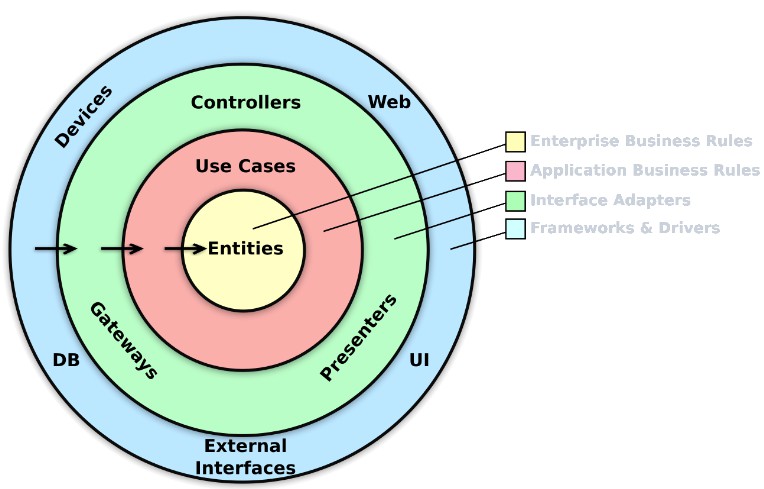Android playground
This is a sample Android application with a strong focus on a clean architecture, automated unit and UI testing and continuous integration.
The application shows a list of Marvel characters using the Marvel API with the option to search for characters, and a details page showing the selected character profile.
Building the project
In order to build this project, an API key needs to be provided in the local.properties file using the following scheme:
api.ts={YOUR_API_TS}
api.key={YOUR_API_KEY}
api.hash={YOUR_API_HASH}
More details for getting an API key can be found here.
Architecture
The application architecture is built based on Uncle Bob’s Clean Architecture, and to enforce a proper separation of concerns and limiting boundaries, the project has been divided into 4 modules:
-
domain: It contains the entities, repositories interfaces and use cases (interactors) of the application. This module’s dependencies are as small as possible, and should never depend on any networking or persistency library. -
data: It contains the networking and persistency libraries as well as the repository implementations of thedomainlayer through dependency injection. -
presentation: It contains the UI and view models of the application. The view models receive in their constructor thedomainuse cases for fetching or updating the data. Note this module does not add a dependency on thedatamodule. -
app: It’s the top-most module, its only job is to bring together the other modules and provide the Android’sApplicationandActivityclasses.
Libraries
-
Coroutines for background work and observer pattern with
Flow. -
Kotlin Serialization for JSON parsing.
-
Hilt for dependency injection. This was preferred over other pure Kotlin libraries because Hilt/Dagger has support for javax
@Injectannotations which alongside the Dagger KAPT processor can create our dependencies factories, saving us from writing this boilerplate code. This is especially useful for view models that need several use cases. -
Room for database persistency.
-
View Model for writing our view models.
-
Jetpack Compose for building the UI.
-
Jetpack Compose Navigation for UI navigation.
-
Accompanist for system bars tinting and animated navigation.
-
Paging for paginated listings.
-
Kotest for writing the unit tests.
-
MockK for mocking dependencies on our tests.
-
Robolectric for running unit tests that require an Android context.
-
Jetpack Compose Test for UI testing.
-
JaCoCo for code coverage reports.
How it works
When the application is started, our Compose app will create a Navigation which pushes the CharacterListScreen on top of the navigation graph. The listing screen then calls the hiltViewModel<CharacterListViewModel>() function on its constructor and Dagger/Hilt will create an instance of our view model with the dependencies we have declared on its primary constructor (it must be annotated with @Inject). If Dagger/Hilt can’t create any of its dependencies, it will throw a compile time error rather than a runtime error due to its compile-time validation graph. The injection will happen recursively, this means we’re going to have our repositories and data sources ready for work.
Now that CharacterListViewModel is instantiated, we can start requesting data to the GetCharactersPaginated use case by invoking it with a query parameter (null by default, which means list all characters) and this will return us an instance of a PagingSource to request data page by page. Every time a page is requested, it calls the method getCharacters of our CharacterRepository interface with the current page and query. Since Dagger has injected the dependency, we will actually be using the CharacterRepositoryImpl of our data module (to which the ViewModel does not have direct access thanks to the multi-module approach), and this repository will delegate the remote fetching to the CharacterRemoteDataSource that also delegates on a MarvelApi Retrofit instance (also injected) and this is where our request is actually made. When the data is available, it returns it to the CharacterRemoteDataSource where the response is mapped to an entity of our domain (called CharacterOverview) and our CharacterLocalDataSource saves the result on the Room database. Finally, the result is returned to the use case and then to the PagingSource.
Since we developed the UI using Jetpack Compose, we have a reactive UI that is updated automatically whenever there’s a new update to the PagingSource thanks to the .collectAsLazyPagingItems() function. While this request was being processed, we had a loading state in the screen, but now that our first page has arrived, we can start rendering the first page on the screen.
We also account for any possible error (use cases MUST always handle any possible error thrown from the backend and return a custom Result class if needed), like a request failed due to network unavailable. In this case, an error page is shown, where we can retry our request. The UI will then go back to the loading state and finally the content state when available. Thanks to the Paging library, we will also request the following pages as the list is scrolled down.
The user is also presented a search icon in the toolbar in case he wants to query a specific character, and when he taps the enter button of the keyboard, the ViewModel restarts the PagingSource by calling again our use case with the provided query, then the CharacterListViewState is updated and the whole process starts over.
When a result of the list is tapped, Navigation handles our intent and pushes the CharacterDetailsScreen on top of the listing screen. Then, similar as before, a CharacterDetailsViewModel is instantiated with its declared the dependencies (a SavedStateHandle for retrieving the character id and the GetCharacter use case) and the screen renders a loading state while our data is retrieved. Our use case then calls the method getCharacter of our repository with the selected character id, and then the method getCharacterDetails on our CharacterRemoteDataSource which then makes the network request through our MarvelApi Retrofit instance. Once the data is ready, it’s mapped to our entity CharacterDetails and returned to the repository, which also saves the data locally (as a plus, if this request fails, it tries to fetch the data locally, so if we have it cached, we return that data, otherwise the error is rethrown) and returns it to the use case, where we return a custom Result object handling every possible situation (either Success, NotFound or Error result). This result is finally returned to the ViewModel, which pushes a new CharacterDetailsViewState and forces a UI recomposition to reflect the new state.
Continuous Integration
The application automatically runs unit tests and UI tests on every commit thanks to Github CI and code coverage reports are pushed to CodeCov.