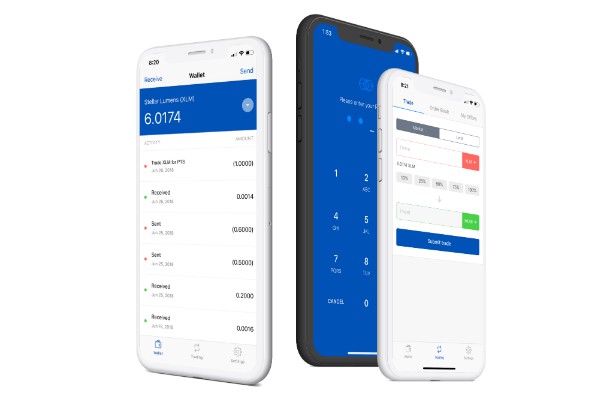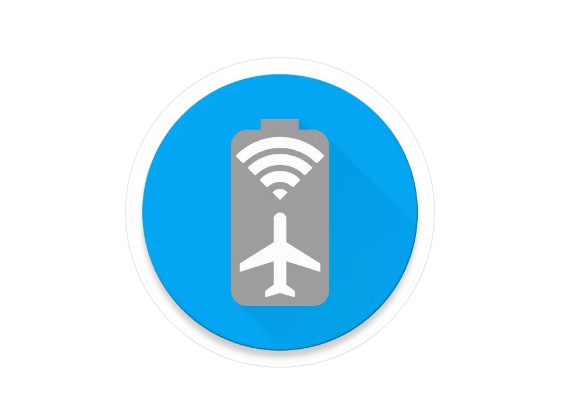Icon Request
This library allows icon pack dashboards to easily send icon requests either traditionally via email, or through the Arctic Manager system.
Gradle Dependency
Add this to your module's build.gradle file (make sure the version matches the jCenter badge above):
Creating a Request
To create a new Request object, you use the simple constructor. The only required
parameter is a Context.
Options
There are more optional parameters that you can pass:
Saved Instance State
Above, savedInstanceState is a Bundle received from onCreate(...) in your Activity
or Fragment which is used to restore your appfilter and app list state when recreating
your UI (e.g. after screen rotation). But you also need to make use of saveInstanceState
in order for that to work.
UriTransformer
The uriTransformer allows you to modify the Uri pointing to a generated ZIP file before it
gets passed through an Intent to an email client. On newer versions of Android, apps can
only share files through FileProvider Uris. Here's an example of how you can convert a Uri of a
local file into a FileProvider Uri which external apps can use, this is backwards compatible as well.
In order to use FileProvider, you'll need a file in /res/xml called filepaths.xml:
Which is registered in your AndroidManifest.xml:
ArcticConfig
The config takes an ArcticConfig instance which has various optional parameters:
You can pass an apiHost and apiKey to integrate with Arctic Request Manager.
Loading Unthemed Apps
With a configured ArcticRequest instance, you can load unthemed apps:
Your onLoaded callback will receive a List of unthemed apps. If an error occurs,
the onLoadError callback is invoked.
After onLoaded, the loaded apps List will be populated:
Selecting Apps
Once you've loaded apps, you can select/deselect apps that are sent in a request:
You can retrieve a List of selected apps:
Keep in mind this method is doing a computation with every get performed on it, returning a new
filtered list based off the list of all loaded apps.
Sending a Request
Once you've selected apps, you can send a request:
Your onSent callback will be invoked if all is well; your onSendError callback
is invoked if an error occurs.
You can retrieve a List of requested apps:
Keep in mind this method is doing a computation with every get performed on it, returning a new
filtered list based off the list of all loaded apps.
Cleanup
When appropriate, you should call dispose() on your request object. This will let
go of any pending actions that could result in memory leaks, or accessing your UI views
after your app is in the background.