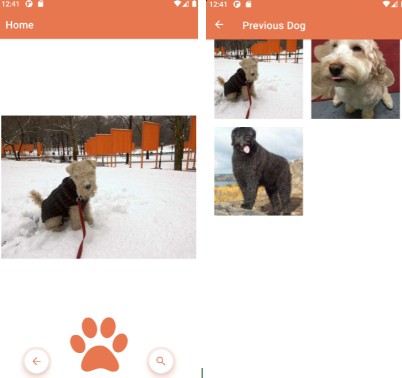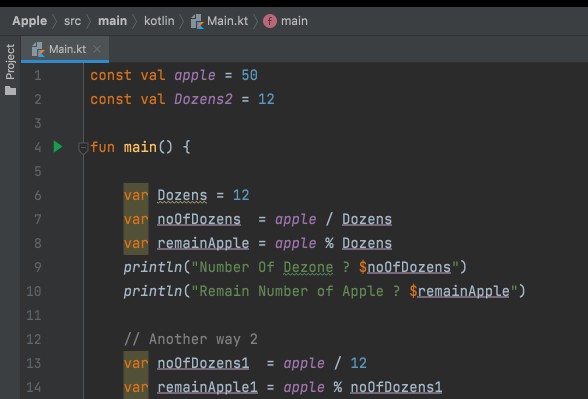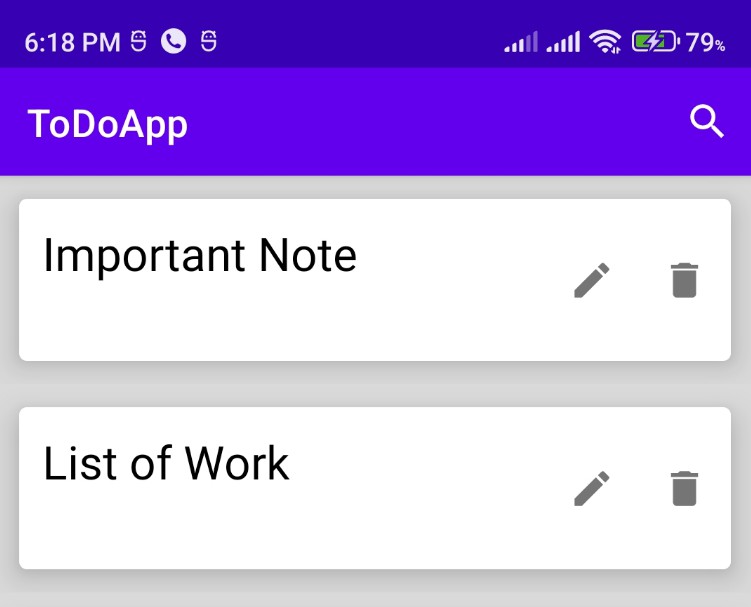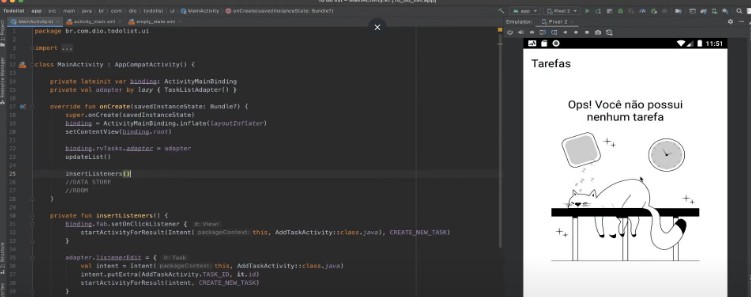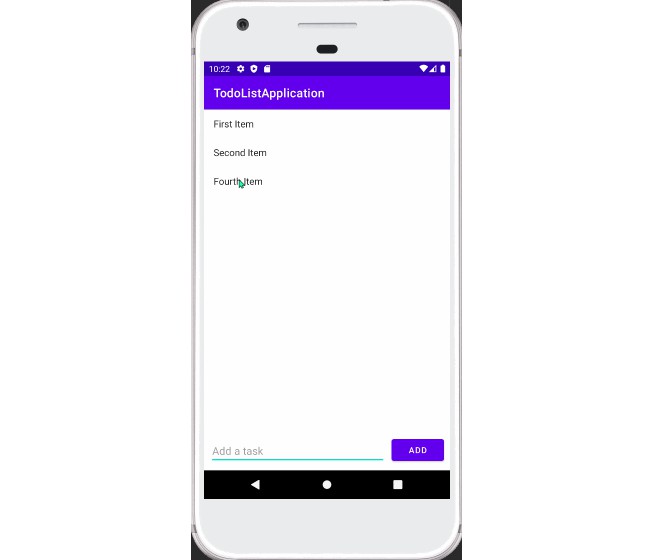Project Title
Location Reminder
Getting Started
A TODO list app with location reminders that remind the user to do something when the user is at a specific location. The app will require the user to create an account and login to set and access reminders.
Installation
To get the project running on your local machine, you need to follow these steps:
Step 1: Clone the repo
Use this to clone it to your local machine:
git clone https://github.com/Raghav-Saboo/UdacityLocationReminder.git
Step 2: Run the project and check that it compiles correctly
Open the project in Android Studio and click the Run ‘app’ button, check that it runs correctly and you can see the app in your device or emulator.
Testing
Explain the steps needed to run any automated tests
Break Down Tests
Explain what each test does and why
Examples here
Project Instructions
- Project Instructions
- Create a Login screen to ask users to login using an email address or a Google account. Upon successful login, navigate the user to the Reminders screen. If there is no account, the app should navigate to a Register screen.
- Create a Register screen to allow a user to register using an email address or a Google account.
- Create a screen that displays the reminders retrieved from local storage. If there are no reminders, display a “No Data” indicator. If there are any errors, display an error message.
- Create a screen that shows a map with the user’s current location and asks the user to select a point of interest to create a reminder.
- Create a screen to add a reminder when a user reaches the selected location. Each reminder should include
- title
- description
- selected location
- Reminder data should be saved to local storage.
- For each reminder, create a geofencing request in the background that fires up a notification when the user enters the geofencing area.
- Provide testing for the ViewModels, Coroutines and LiveData objects.
- Create a FakeDataSource to replace the Data Layer and test the app in isolation.
- Use Espresso and Mockito to test each screen of the app:
- Test DAO (Data Access Object) and Repository classes.
- Add testing for the error messages.
- Add End-To-End testing for the Fragments navigation.