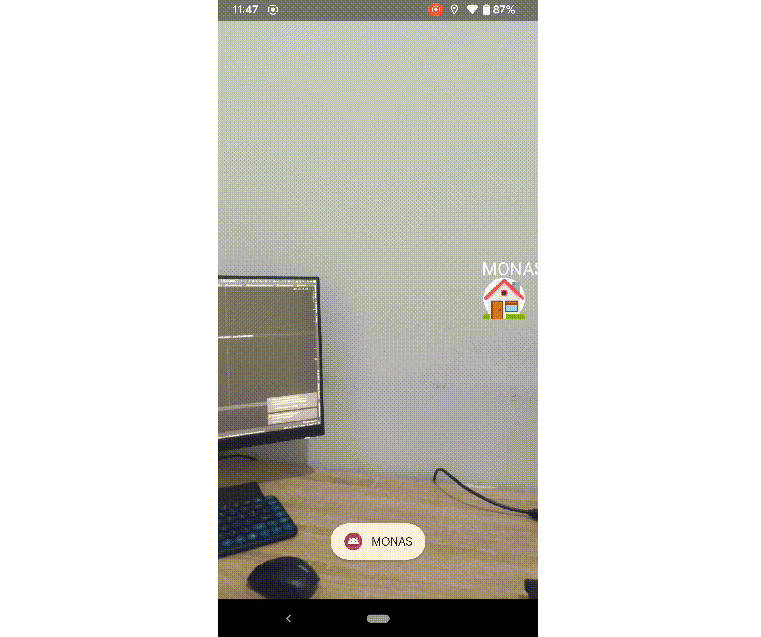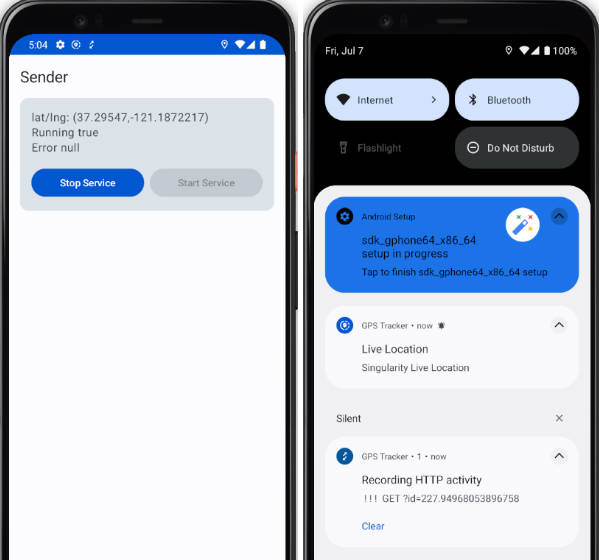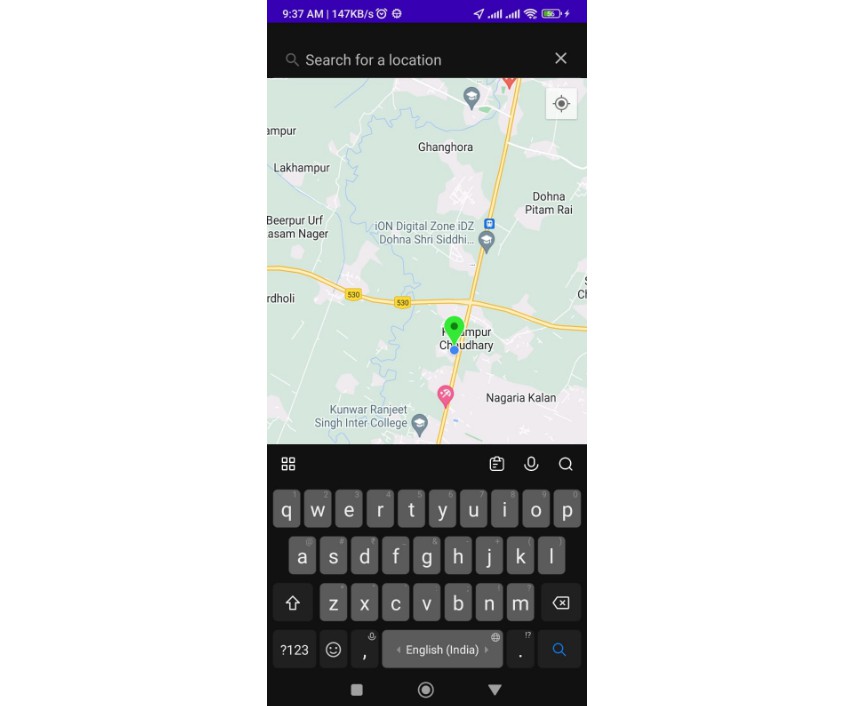ScrapServiceLocator
A small, asynchronous IoC library for Android that might be half compile-time safe (?)
Before I start, I’m very poor at English, so please forgive the parts of the README that may not be properly understood.
Although strongly influenced by Koin,
I made it because it was too cumbersome to manually change module dependency definitions one by one in code that changes hundreds of lines a day.
Hilt also exists as an option, but
- I hate lateinit,
- It is cumbersome to annotate each component that needs to be injected with @Inject.
- It was unbearable for all component classes to be initialized on the main thread.
- It was a waste of time to touch the bytecode for an apk over 100MB at compile time.
So, as a simple trick using kapt , I wanted to make the dependency injection structure as simple as possible.
How to use ( Gradle Settings )
- Add it in your root build.gradle at the end of repositories:
allprojects {
repositories {
...
maven { url 'https://jitpack.io' }
}
}
- Add Depdendencies in Your application level
build.gradle
plugins {
...
id 'kotlin-kapt'
}
android {
...
// If you are using `serviceLocator-Android` you need to enable ViewBinding.
buildFeatures {
viewBinding = true
}
}
// The corresponding kapt option is required by all modules.
// If you are too lazy to write this down, please refer to `kapt_sample.gradle` in the repository. It might be helpful.
kapt {
arguments {
arg("moduleName", 'Your module-specific class name')
}
}
dependencies {
def latest_version = '0.0.4.5-alpha'
...
implementation "com.github.heukhyeon:scrap_service_locator:$latest_version"
implementation "com.github.heukhyeon:scrap_service_locator_android:$latest_version"
kapt "com.github.heukhyeon:scrap_service_locator:$latest_version"
// The dependencies below are optional. Please refer to the wiki for what each role does.
implementation "com.github.heukhyeon:scrap_service_locator_android_viewbinding:$latest_version"
implementation "com.github.heukhyeon:scrap_service_locator_android_fragment:$latest_version"
implementation "com.github.heukhyeon:scrap_service_locator_android_recyclerview:$latest_version"
}
How to Use (in Kotlin)
I think it would be good if you take a look around the sample project.
The basic dependency injection method is the same as that of Koin.
For classes that cannot control the constructor (activities, fragments, etc.), use the inject() delegate function,
class SampleActivity : AppCompatActivity(), AndroidInitializer {
...
private val presenter by inject(SamplePresenter::class)
}
Classes that can control constructors (most classes) use constructor injection.
class SamplePresenter(
private val sampleRepository: SampleRepository // Interface.
) {
...
}
Okay, will you look pretty? What more should we do here?
Let me explain it step by step.
1. All classes that need to be injected must be annotated with @Component.
In the example above, SamplePresenter should be injected into SampleActivity, so it should be annotated with @Component.
import kr.heukhyeon.service_locator.Component
@Component
class SamplePresenter(
private val sampleRepository: SampleRepository
) {
...
}
With some exceptions, all classes included in the constructor of a class annotated with @Component must be annotated with @Component.
Taking the above example again, would SampleRepository also need the @Component annotation?
2. Instead of adding @Component annotation to the interface, add @Component annotation to the class to be injected.
// Types referenced in the presentation layer
interface SampleRepository {
fun getTestText(): String
suspend fun putLatestClickedTime() : String
}
// A data layer class that is actually injected, but does not exist in the Presentation Layer
class SampleRepositoryImpl : SampleRepository {
private val time = System.currentTimeMillis()
private var latestClickedTime : Long? = null
override fun getTestText(): String {
// BLABLA...
}
override suspend fun putLatestClickedTime(): String {
// BLABLA...
}
}
The implementation of SampleRepository must exist at runtime, but on the contrary, its higher layer (such as Presenter or Activity) must not know about its existence.
So while annotating @Component, we add a few extras.
@Component(scope = ComponentScope.IS_SINGLETON, bind = SampleRepository::class)
class SampleRepositoryImpl : SampleRepository {
}
-
scope : Set the caching policy for requests for the same type of component.
SHARED_IF_EQUAL_OWNER: This is the default. Components with the same ComponentOwner share components.IS_SINGLETON: Once created, an object is returned for every request during the application cycle.NOT_CACHED: Whenever a request comes in, a new object is created. Don’t use it except in cases like RecyclerView.ViewHolder.
-
bind : Specifies what type of class this class will be returned for dependency requests.
The default value is returned only when requesting a dependency on itself (SampleRepositoryImpl).
3. Add @ApplicationEntryPoint annotation to your Application class and call RootInjector.initialize(this) at onCreate time.
// You don't necessarily have to implement AndroidInitializer in your Application.
// This is explained in wiki
@ApplicationEntryPoint
class SampleApp : Application(), AndroidInitializer {
...
override fun onCreate() {
super.onCreate()
// IMPORTANT
RootInjector.initialize(this)
// If you are using the `service_locator_android` library, you must call this.
InjectLifecycleManager.initialize(this)
startInitialize()
}
}
4. Move your initialization logic after overriding the onInitialize function.
class SampleActivity : AppCompatActivity(), AndroidInitializer {
private val presenter by inject(SamplePresenter::class)
private val binding by inject(ActivitySampleBinding::class)
...
override fun onCreate(savedInstanceState: Bundle?) {
super.onCreate(savedInstanceState)
setContentView(R.layout.activity_sample_loading)
// AS-IS, BAD !!!!
onInit()
}
override suspend fun onInitialize() {
super.onInitialize()
withContext(Dispatchers.Main) {
// TO-BE, GOOD!
onInit()
}
}
// My Initialize Function
private fun onInit() {
binding.textView.text = presenter.getTestText()
binding.updateButtonView.setOnClickListener {
binding.updateButtonView.isEnabled = false
binding.loadingView.visibility = View.VISIBLE
getCoroutineScope().launch {
updateTime()
}
}
}
...
5. If you are using proguard, add the following statement to your proguard rules.
<div class="snippet-clipboard-content position-relative" data-snippet-clipboard-copy-content="-keepclassmembers class * extends kr.heukhyeon.service_locator.RootInjector {
public (android.content.Context);
}
“>
-keepclassmembers class * extends kr.heukhyeon.service_locator.RootInjector {
public <init>(android.content.Context);
}