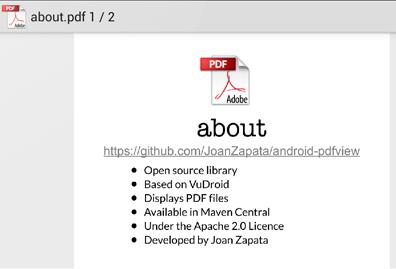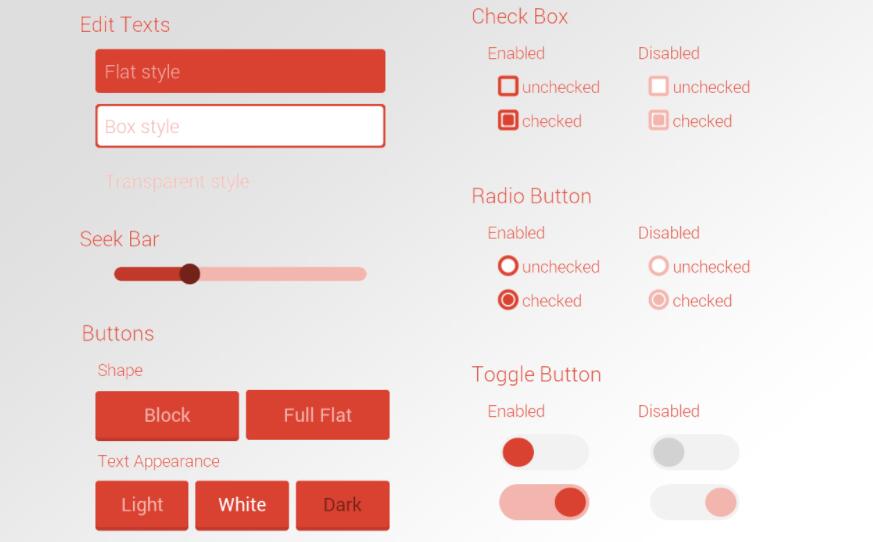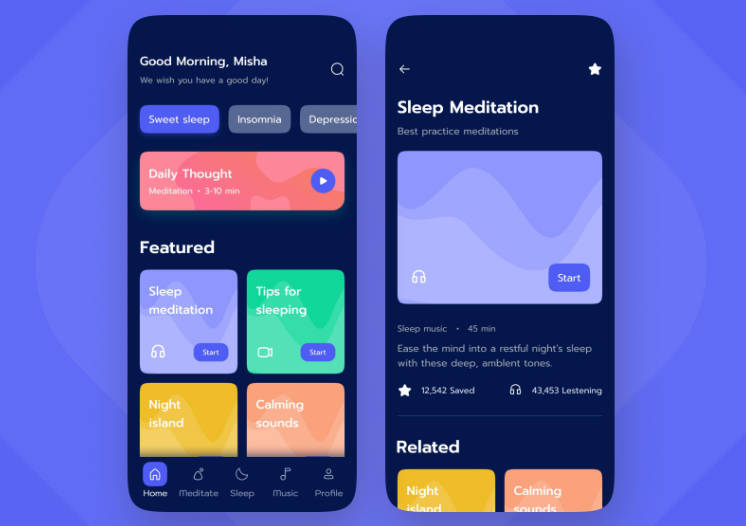dspec
A simple way to define and render UI specs on top of your Android UI.
Usage
Enclose the target UI with a DesignSpecFrameLayout, usually the root of your view hierarchy.
Get the associated DesignSpec instance with getDesignSpec and then you can:
- Toggle baseline grid visibility with
setBaselineGridVisible(boolean). - Change baseline grid cell width with
setBaselineGridCellSize(int). - Change baseline grid color with
setBaselineGridColor(int). - Toggle keylines visibility with
setKeylinesVisible(boolean). - Change keylines color with
setKeylinesColor(int). - Add keylines with
addKeyline(int, From). - Toggle spacing markers visibility with
setSpacingsVisible(boolean). - Change spacing markers color with
setSpacingsColor(int). - Add spacing marker with
addSpacing(int, int, From).
You can also specify the design spec in a raw JSON resource like:
Because DesignSpec is a Drawable, you can simply add it to a
ViewOverlay if you're running your app on API level >= 18:
Download
Download [the latest JAR][1] or grab via Gradle:
or Maven: