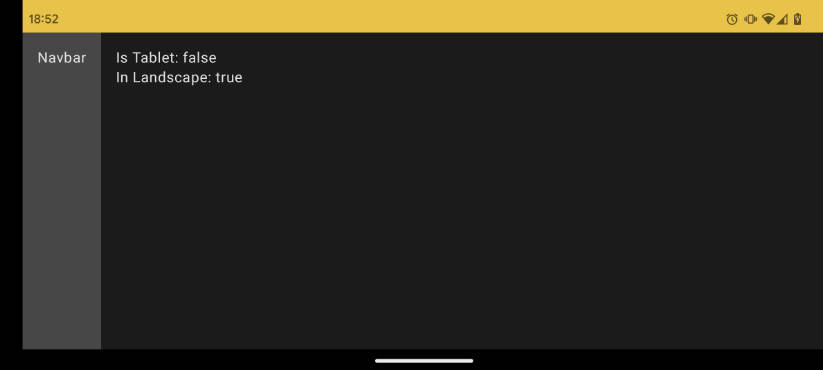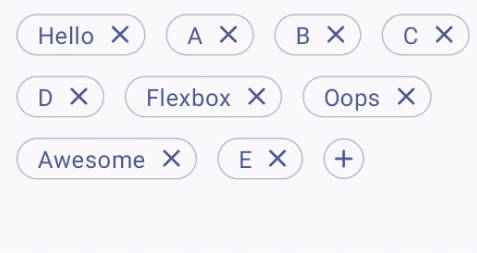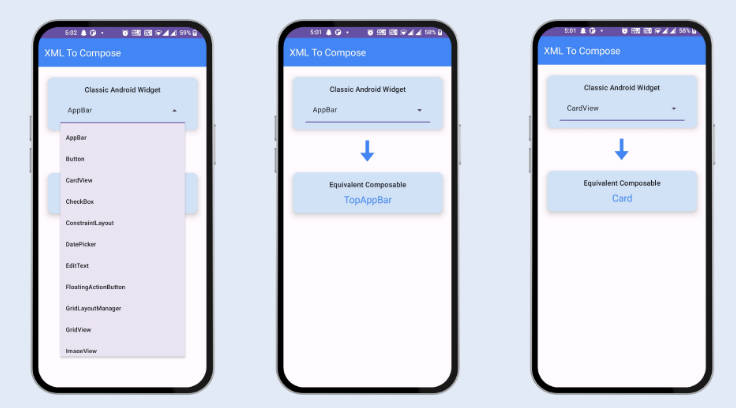StateLayout
A simple layout to display different screen of state, like loading, error, empty etc.
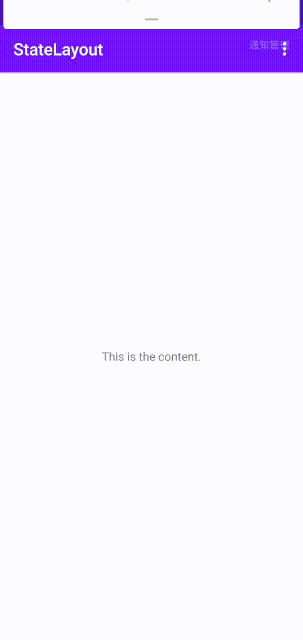
Usage
Add Gradle dependency:
An example of usage in layout xml:
Switch state:
There are 3 build-in state:
- STATE_CONTENT
- STATE_LOADING
- STATE_ERROR
You can also add your own state like this:
Get the state view: