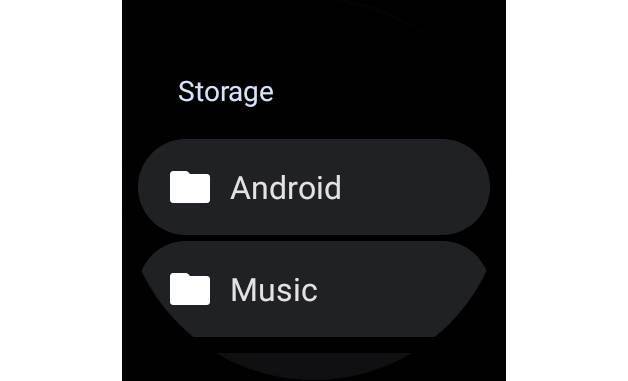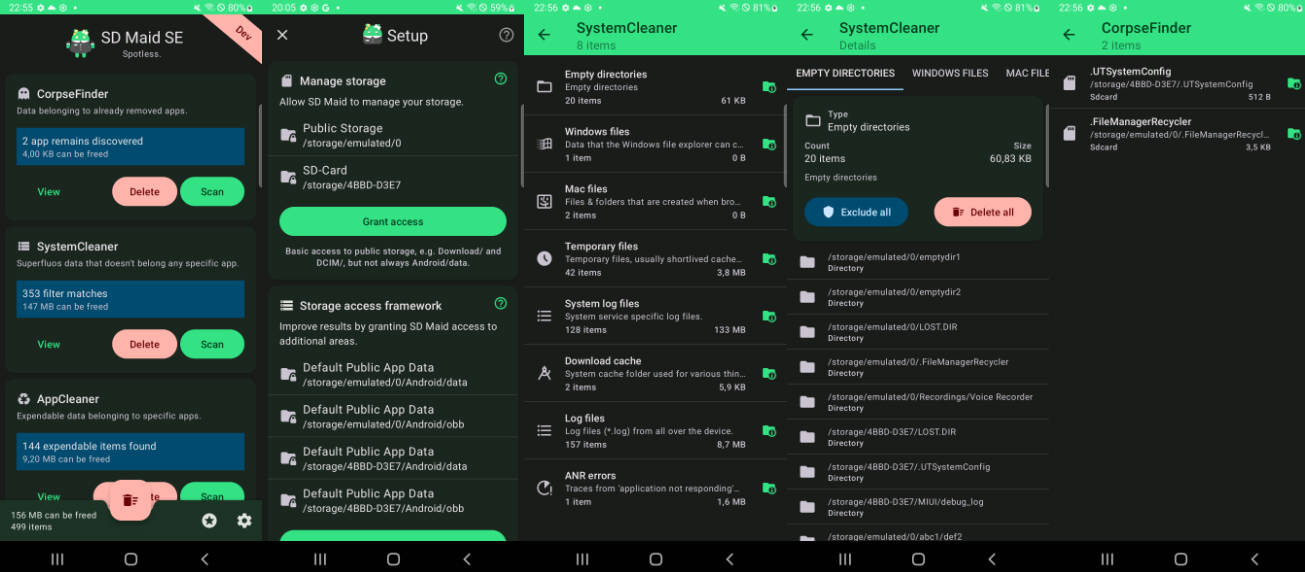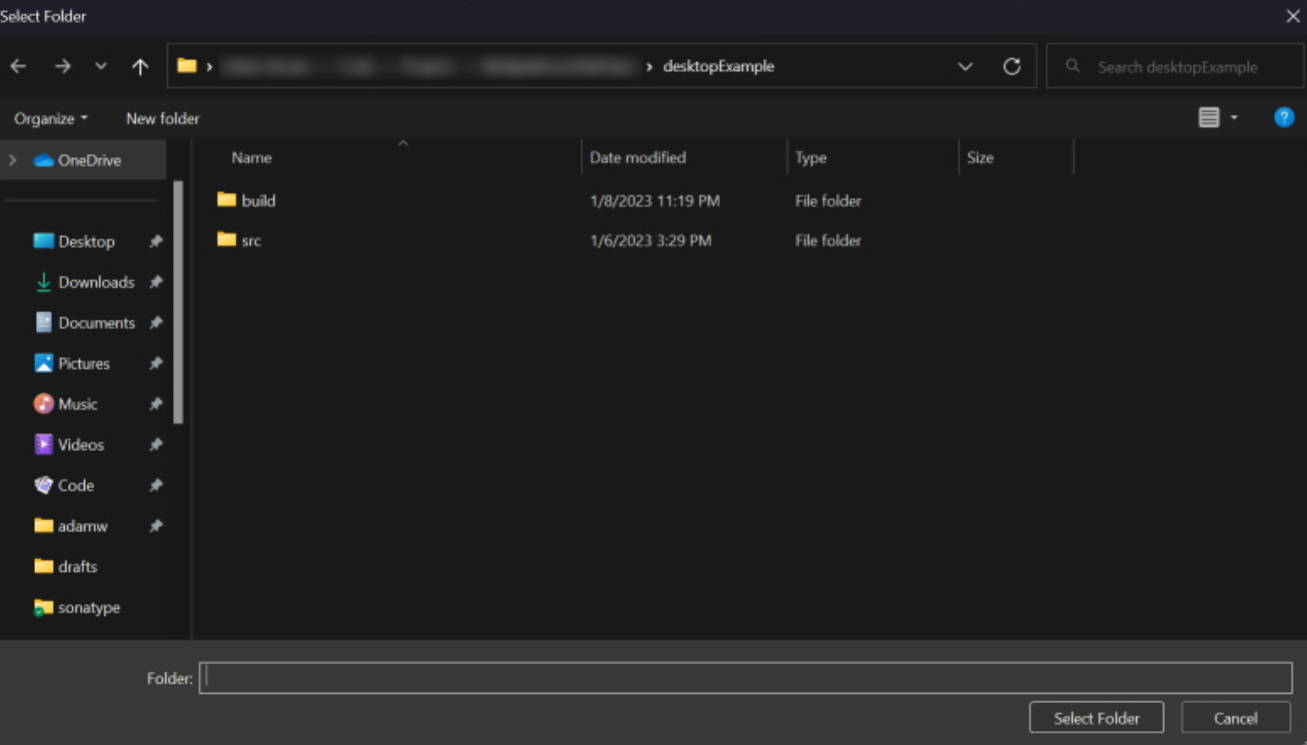FragmentationX
Fragmentation is a powerful library managing Fragment for Android.
It is designed for "Single Activity + Multi-Fragments" and "Multi-FragmentActivities + Multi-Fragments" architecture to simplify development process.
The first demo shows the basic usage of the library. The second one shows the way to implement an app which is similar to Instagram. Complicated nested fragments' usage demo are also showed.
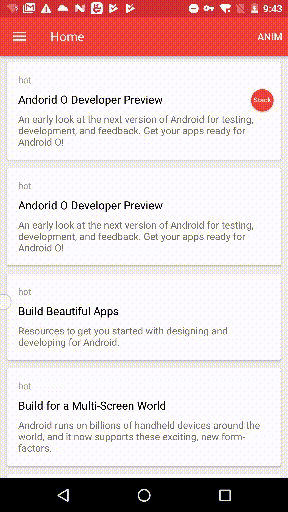
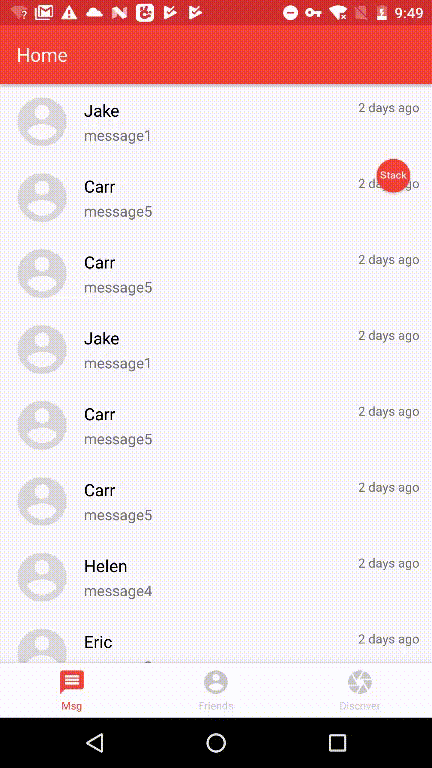
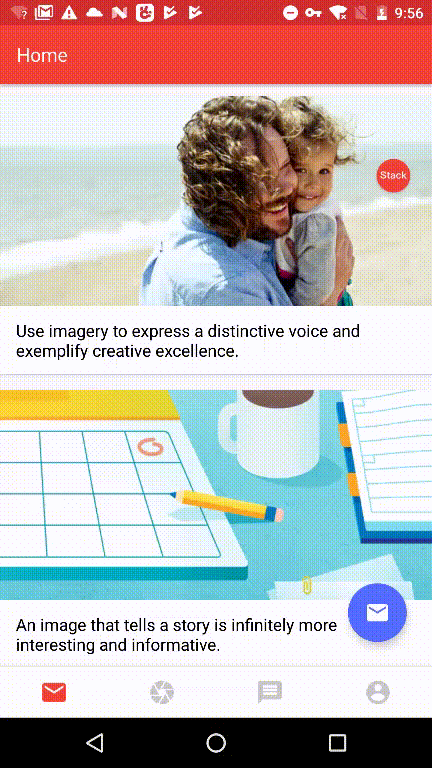
Feature
1. Develop complicated nested fragment app rapidly
2. Use fragment's stack view dialog to debug easily
3. Add launch mode, startForResult etc. to provide similar behavior of Activity
4. Add onBackPressedSupport() method to support back button press monitoring in Fragment
5. Add onSupportVisible(), onLazyInitView() to simplify dev
6. Easily manage Fragment transition animations
7. To simplify the communication between Fragment(EventBusActivityScope module)
8. Support SwipeBack to pop(Fragmentation_SwipeBack module README)
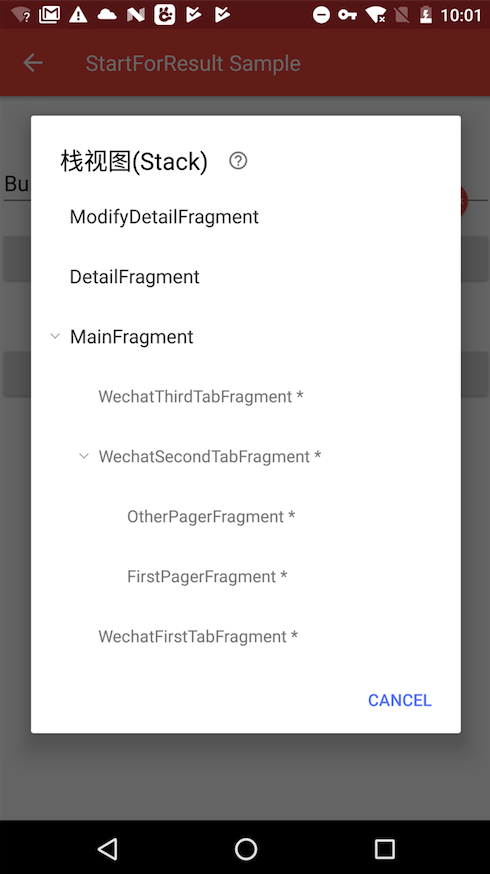
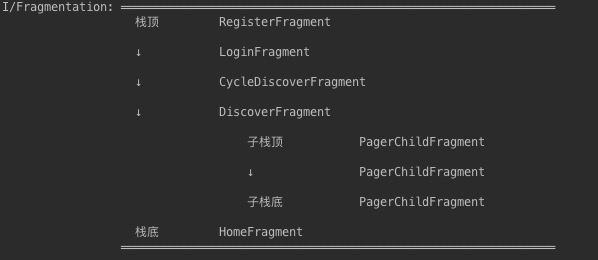
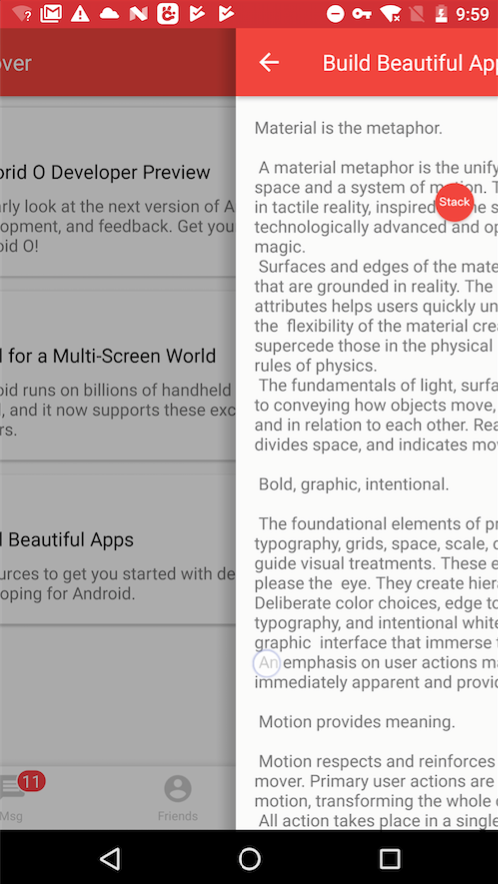
How do I use Fragmentation?
Note: This is the use of androidx, if you are using the android.support, click here branch:master
1、build.gradle
2. Activity extends SupportActivity or implements ISupportActivity:(refer to MySupportActivity)
3. Fragment extends SupportFragment or implements ISupportFragment:(refer to MySupportFragment):