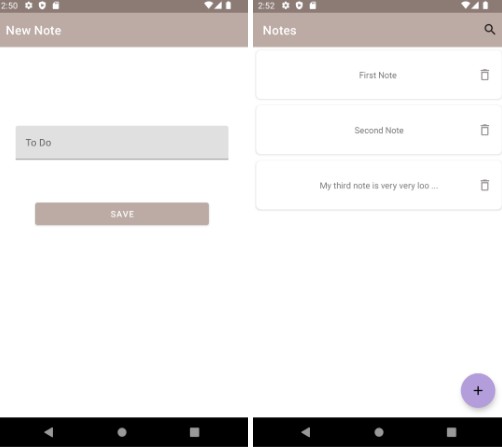ObjectStore
A modular object storage framework for Kotlin multiplatform projects.
Usage
ObjectStore provides a simple key/value storage interface which by default uses Type details to derive the Key
automatically. To create an ObjectStore you need two things:
ObjectStoreWriter: Providers the persistence mechanism to store data for later access.ObjectStoreSerializer: Provides the serialization mechanism to transform objects for storage.
val store = ObjectStore(
storeWriter = SharedPreferencesStoreWriter("prefs", context),
storeSerializer = JsonStoreSerializer()
)
// Store an object
store.put(User("username", "email", ...))
// Remove an object
store.put<User>(null)
// Get an object or null
val user: User? = store.getOrNull<User>()
// Get an object or throw
val user: User = store.get<User>()
// Get an object or default
val user: User = store.get(default = User(...))
// Get a StateFlow
val userFlow: StateFlow<User?> = store.getFlow<User>()
// Calls to `put` new user objects will be emitted
userFlow.collect { println(it) }
When storing basic types such as String, Boolean, etc. you must provide a key for the record.
store.put(false, key = "my_key")
store.get<Boolean>(default = false, key = "my_key")
Serializers
Turning objects into data suitable for storage requires a ObjectStoreSerializer implementation.
The following modules provide serialization capabilities using the matching
Kotlinx.serialization module.
objectstore-cbor:CborStoreSerializer()objectstore-json:JsonStoreSerializer()objectstore-protobuf:ProtoBufStoreSerializer()
Writers
Storing object data requires a ObjectStoreWriter implementation.
The following Writers are provided in the objectstore-core module:
- Android:
SharedPreferencesStoreWriter("prefs_name", context) - iOS/macOS/tvOS/watchOS:
UserDefaultsStoreWriter() - All:
InMemoryStoreWriter()
Secure Writers
To store data in a secure way, the objectstore-secure module provides Writers which encrypt data when stored on disk.
- iOS/macOS/tvOS/watchOS:
KeychainStoreWritre("com.service.name", "com.service.group") - Android:
EncryptedSharedPreferencesStoreWriter("prefs_name", context)
Download
repositories {
mavenCentral()
// Or snapshots
maven("https://s01.oss.sonatype.org/content/repositories/snapshots/")
}
dependencies {
implementation("org.drewcarlson:objectstore-core:$VERSION")
// Serializers
implementation("org.drewcarlson:objectstore-cbor:$VERSION")
implementation("org.drewcarlson:objectstore-json:$VERSION")
implementation("org.drewcarlson:objectstore-protobuf:$VERSION")
// Writers
implementation("org.drewcarlson:objectstore-secure:$VERSION")
}
Toml (Click to expand)
[versions]
objectstore = "1.0.0-SNAPSHOT"
[libraries]
objectstore-core = { module = "org.drewcarlson:objectstore-core", version.ref = "objectstore" }
objectstore-cbor = { module = "org.drewcarlson:objectstore-cbor", version.ref = "objectstore" }
objectstore-json = { module = "org.drewcarlson:objectstore-json", version.ref = "objectstore" }
objectstore-protobuf = { module = "org.drewcarlson:objectstore-protobuf", version.ref = "objectstore" }
objectstore-secure = { module = "org.drewcarlson:objectstore-secure", version.ref = "objectstore" }
License
This project is licensed under Apache-2.0, found in LICENSE.