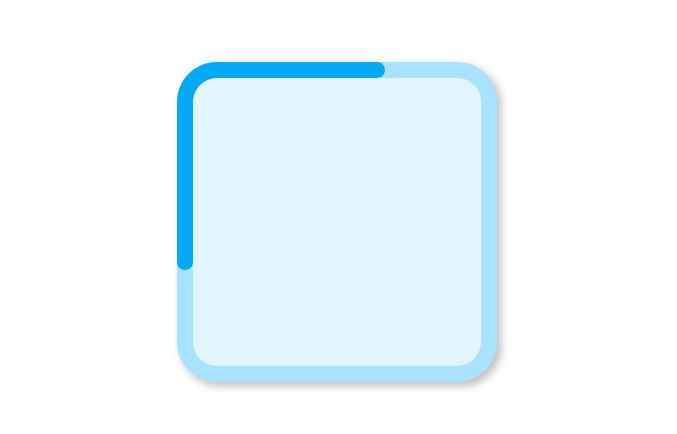LogViewer
LogViewer is a simple tool to help you analyze Android logs. It allows you to analyze multiple log files at once and create (and apply) different filters on this set of log files showing a single filtered output differentiating each filter by a different color (defined by you)
Opening the project on IntelliJ
Just open the project folder on IntelliJ or import it as a gradle project.
Creating the JAR
To create a JAR for LogViewer:
./gradlew shadowJar
Output will be build/libs/LogViewer-{version}-all.jar
Increasing app version
To increase app version, change it on app.properties
- app.properties - This file is located on src/main/resources/properties/app.properties and there is a symbolik link for it on root folder to make it easier to access
Running tests
On IntelliJ, right click on 'test' folder (it is under 'src/test') and select "Run 'All Tests'"
Or run ./gradlew test