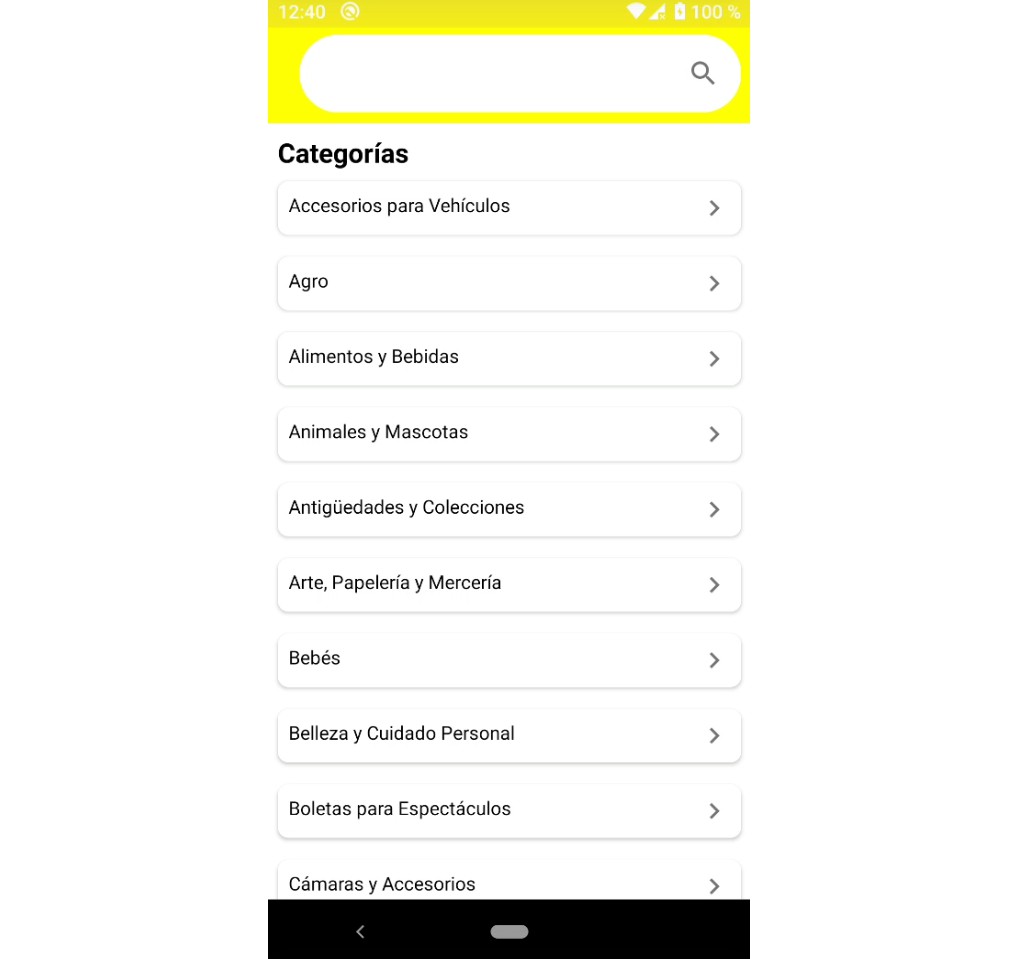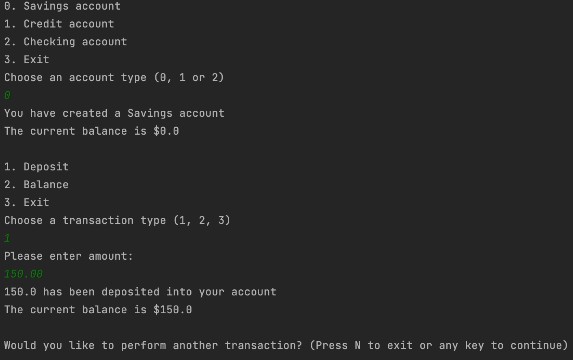kpm
kpm (Kotlin Project Manager) is a lightweight tool for managing and building Kotlin projects.
Why should I use kpm?
- Gradle is absolutely massive, and a lot of the fancy gradle features either get in the way, or are not used by
small projects. Yeskpmdoes use Gradle as a build system, but that is because there is no other alternatives at
the moment. askpmmatures, we will switch to usingkpm. - As for Maven, well… Do you like working with XML? If you say yes, you’re lying to yourself.
How do I use it?
kpm is in early development, however it is usable! If you run into any problems, please open
an issue.
-
1. Install kpm:
Instructions coming soon
-
2. Create a project:
cbyrne@Conors-MacBook-Air % kpm init What is your project's name?: my-kpm-application [kpm] Creating project: my-kpm-application [kpm] Project created! Run kpm build to build your project. $ cd ./my-kpm-application $ kpm buildWhen you use the
kpm initcommand,kpmwill create yourkpm.ktsscript automatically.A simple
Main.ktfile will also be created for you. -
3. Build your project:
cbyrne@Conors-Macbook-Air % cd ./my-kpm-application cbyrne@Conors-MacBook-Air % kpm build [kpm] Evaluating project script... [kpm] Evaluated project my-kpm-application! [kpm] Resolved org.jetbrains.kotlin:kotlin-stdlib:1.5.31 -> .../kotlin-stdlib-1.5.31.jar [kpm] Creating package... [kpm] Build successful! (./package/my-kpm-application.jar)
Notes
- KPM is not affiliated with JetBrains or Kotlin in any way