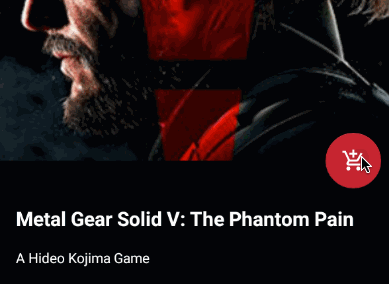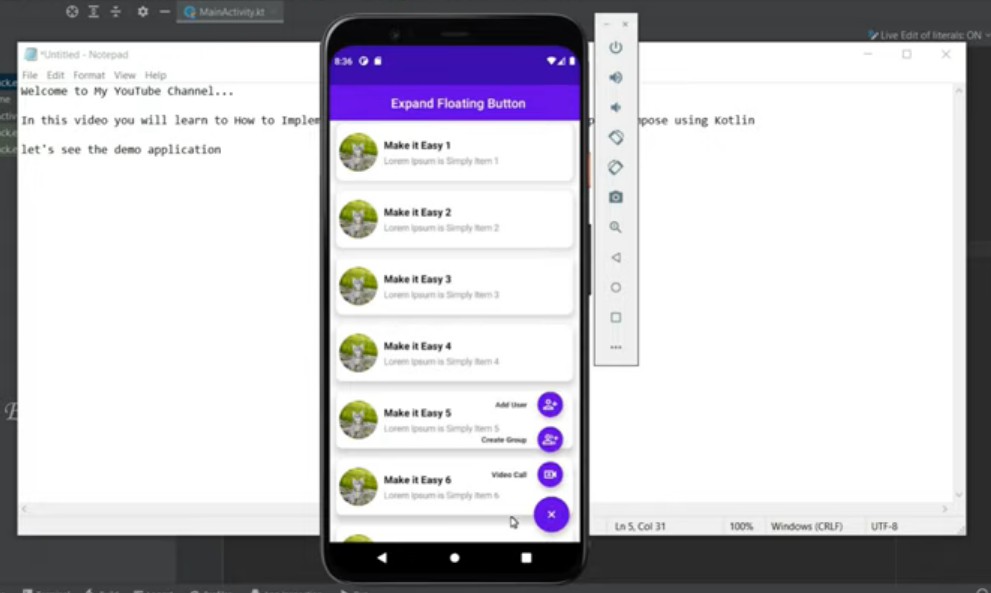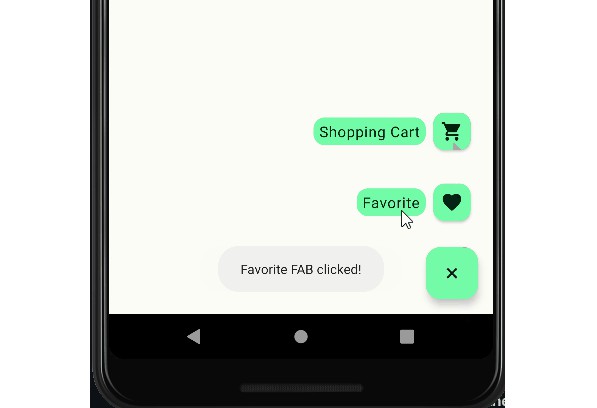FABRevealLayout
A layout to transition between two views using a Floating Action Button as shown in many Material Design concepts
Usage
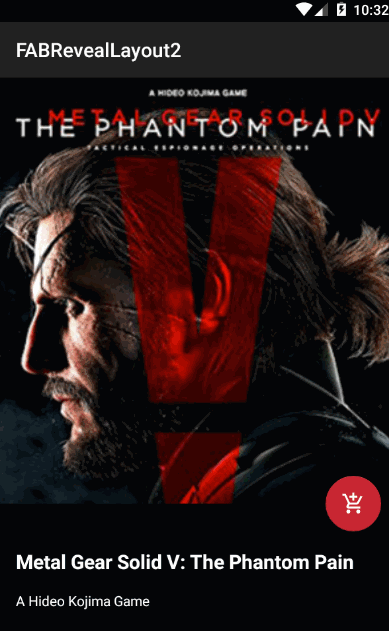
FABRevealLayout is very simple to use. You only need to include a FloatingActionButton from the Android Design Support Library and two views (namely main and secondary) within the layout. FABRevealLayout will position your views accordingly and provide the transition between them automatically.
Please note that the secondary view should have a transparent background so that the color animation works correctly.
Further animation
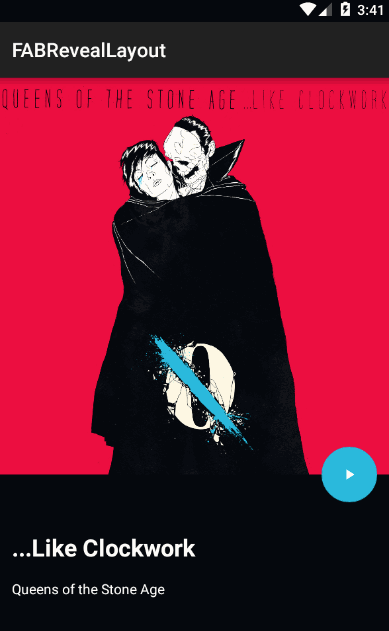
If you want to animate the items inside the views of a FABRevealLayout or perform any other action when the transition is completed, you can register a listener.
Also, to trigger the reveal and hide animations programmatically, you can use the following methods:
Limitations
Currently, both main and secondary views inside FABRevealLayout should have the same height so that the animation works properly.
Get it!
FABRevealLayout is available through JCenter. To be able to use this library in your project, add the following dependency to your build.gradle file: