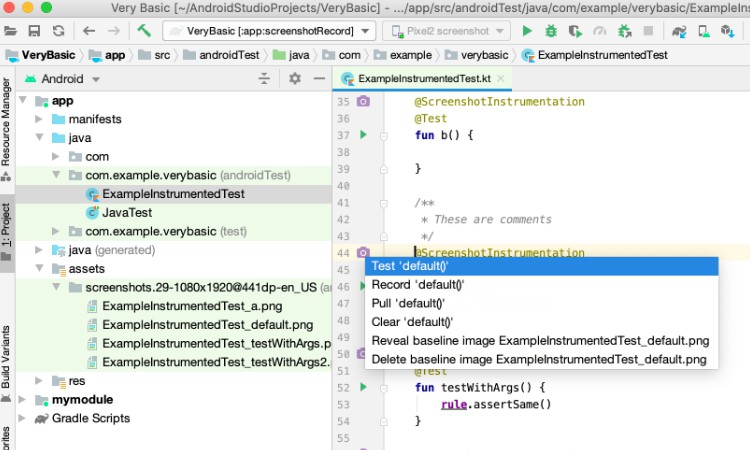A highly advanced screenshot mod.
Shotify aims to improve a largely forgotten about feature of the game: screenshots.
Taking a screenshot in vanilla Minecraft
Every time I take a screenshot, I then need to either navigate to the screenshot folder myself,
then copy it to my clipboard and send it where-ever I want. But sometimes, you can’t even
embed the image in the chat, because it’s too big, so you have to upload it to a image hosting
service.
Taking a screenshot using Shotify
I use a keybind to take a screenshot, I get a preview of the screenshot, and I can
paste the automatically generated link to my chat. I can even share it to twitter!