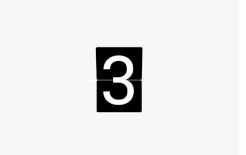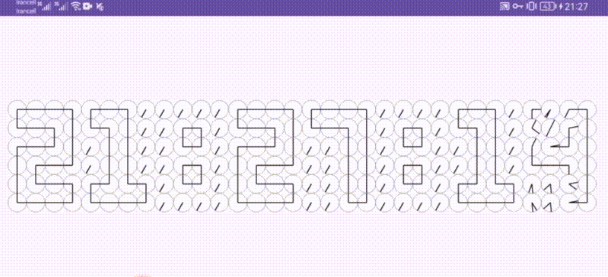Tab Digit
A Flip Clock Libray.Have a look at the demo app available on google play
Live Demo
https://play.google.com/store/apps/details?id=com.xenione.libs.digit
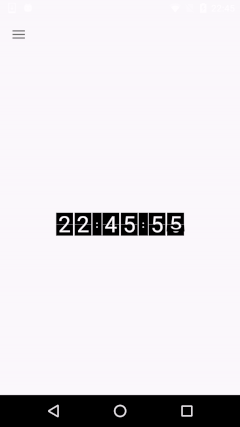
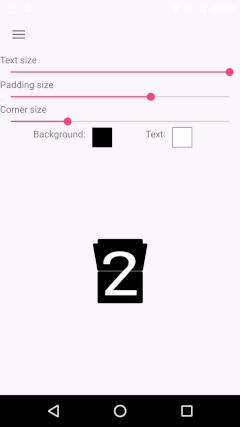
Add it on your project:
Gradle:
Add tabdigit in your layout, you can set attributes like background or text color, text size and padding through xml as shown.
start animation calling start().
Increase digit every second: