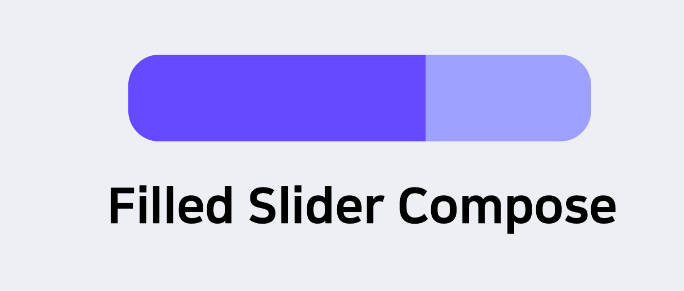FlowingPager
A Flexible Side Sliding View Controlled by a Button.
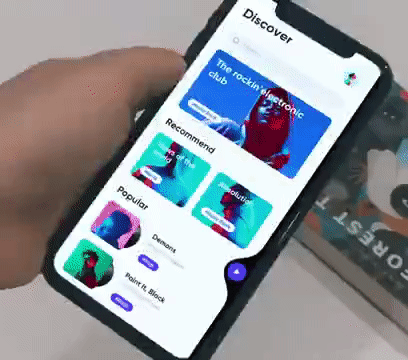
Summary
A Flexible Side Sliding View Controlled by a Button
Download
Include the following dependency in your build.gradle file.
Gradle:
Sample Usage
For a working implementation of this project see the app/ folder and check out the sample app
<com.mxn.soul.flowingpager_core.FlowingPager xmlns:android="http://schemas.android.com/apk/res/android"
xmlns:app="http://schemas.android.com/apk/res-auto"
android:id="@+id/pagerlayout"
android:layout_width="match_parent"
android:layout_height="match_parent"
android:clipChildren="false"
android:clipToPadding="false"
app:edContentBackground="#FEFEFE"
app:edCrackWidth="5dp"
app:edIconSize="50dp"
app:edMarginBottom="150dp"
app:edMenuBackground="#000000"
app:edPosition="1"
app:edMaxAnimationDuration="300"
app:edSlideRange="0.3">
<!--content-->
<com.mxn.soul.flowingpager_core.FlowingContentLayout
android:layout_width="match_parent"
android:layout_height="match_parent">
<android.support.design.widget.CoordinatorLayout
android:id="@+id/content"
android:layout_width="match_parent"
android:layout_height="match_parent"
android:orientation="vertical">
</android.support.design.widget.CoordinatorLayout>
</com.mxn.soul.flowingpager_core.FlowingContentLayout>
<!--menu-->
<com.mxn.soul.flowingpager_core.FlowingMenuLayout
android:layout_width="match_parent"
android:layout_height="match_parent">
<FrameLayout
android:id="@+id/id_container_menu"
android:layout_width="match_parent"
android:layout_height="match_parent" />
</com.mxn.soul.flowingpager_core.FlowingMenuLayout>
<!--button -->
<com.mxn.soul.flowingpager.PlayPauseView
android:id="@+id/flowingbutton"
android:layout_width="50dp"
android:layout_height="50dp"
android:padding="5dp"
app:anim_direction="positive"
app:space_padding="8dp"
app:anim_duration="300"
app:bg_color="#692FFE"
app:btn_color="#ffffff"
/>
</com.mxn.soul.flowingpager_core.FlowingPager>
Attributes
| Property | Type | Description |
|---|---|---|
| edContentBackground | color | Background color of home page,you need to set it up here.Set transparent colors elsewhere |
| edMenuBackground | color | Background color of the side page,you need to set it up here.Set transparent colors elsewhere |
| edCrackWidth | dimension | The width of the gap on both sides |
| edIconSize | dimension | icon size ,you need to set it in the root view(FlowingPager) |
| edMaxAnimationDuration | integer | animation duration, The default value is 300 |
| edPosition | integer | If the value is 1, the side page is on the left, and if the value is 2, the side page is on the right. |
| edMarginTop | dimension | The button margin bottom, edMarginTop and edMarginBottom just need to set up one |
| edMarginBottom | dimension | The button margin bottom,edMarginBottom and edMarginTop just need to set up one |
| edSlideRange | float | The proportion of sliding range to screen width.The default value is 0.3,It is not recommended to set more than 0.5. |