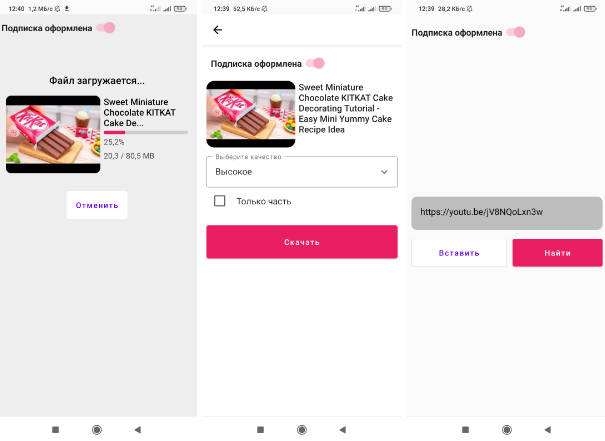Murerwa Downloader (Still in development)
Murerwa downloader is a custom downloader library beside the default Android downloader that helps users download files on the fly and save them to folders that the default Android downloader cannot.
Supported Android Versions
Murerwa downloader supports all Android versions since Android 5.0 and API Level 21.
Installing
To install Murerwa Downloader, make sure you have enabled jitpack depositories. Make sure the following dependencies are in your root (project-level) build.gradle file or on your settings.gradle file if you are using Android Studio 2020.3.1 (Arctic Fox) and above.
repositories {
...
maven { url 'https://jitpack.io' }
}
In your app-level build.gradle file, add the following dependency. Check the top of this file for the latest version.
dependencies {
implementation 'com.github.kmurerwa:murerwa-downloader:Version'
}
Usage
To use Murerwa Downloader in a Fragment or Activity, implement the DownloadInterface in your Fragment/Activity
class MyFragment : Fragment, DownloadInterface {
...
}
To initiate a download, create an instance of the FileDownloader class in the Fragment/Activity you want to perform downloads.
val fileDownloader = FileDownloader(
downloadLink = url,
context = requireActivity(),
fileName = "test.jpeg",
downloadInterface = this
)
Start the download, by simply calling the download function of the class.
fileDownloader.downloadFile()
To observe the download progress of the library, implement to DownloadInterface class in your Fragment.
class MyFragment : Fragment, DownloadInterface {
...
}
User Feedback
The DownloadInterface of the Murerwa Downloader library has four functions you can override as shown below.
1. OnDownloadProgressChanged
To keep track of download progress changes, implement the onDownloadProgressChanged function and perform any UI/UX tasks
override fun onDownloadProgressChanged(newProgress: Int) {
// Maybe show the user the download progress
}
2. OnErrorOccurred
To display error messages if the download fails, override the onErrorOccurred function.
override fun onErrorOccurred(error: String) {
// Display an error message or log error
}
3. OnDownloadStarted
The library issues a callback when download starts. To show a message, simply override the onDownloadStarted function
override fun onDownloadStarted() {
// Do something
}
4. OnDownloadCompleted
The library also issues a callback when download completes. To show a message, simply override the onDownloadCompleted function
override fun onDownloadCompleted() {
// Do something
}
If you do not override any of these functions, a default message is logged to your console.
Contribution
If your would like to contribute to the project, you could complete any of the following tasks;
- Allow ability to request storage permissions from inside the library