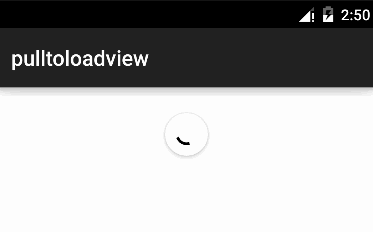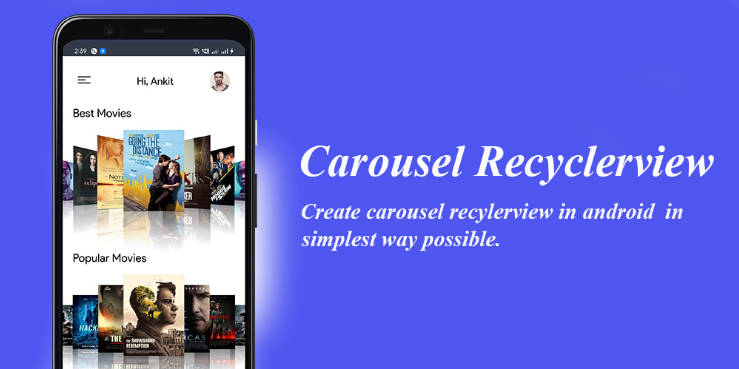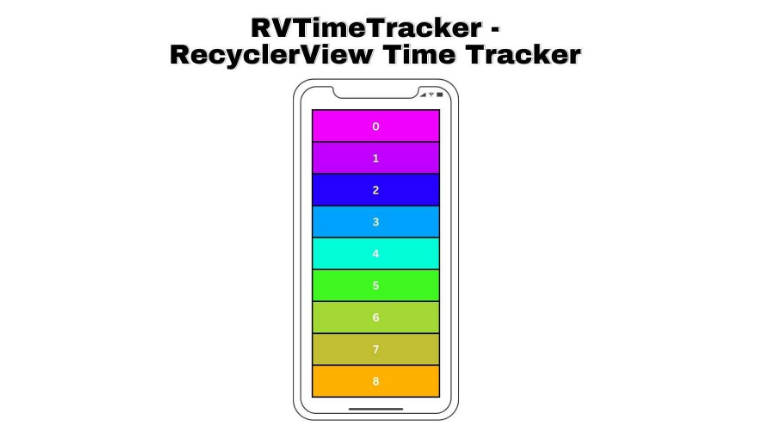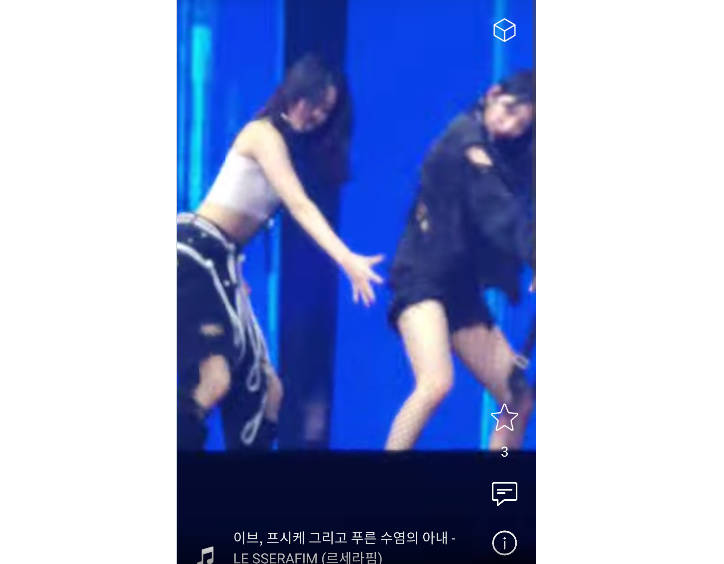FeaturedRecyclerView
FeaturedRecyclerView is a custom ViewGroup which is made by extending ReyclerView. As name suggest FeaturedRecyclerView, it features the first item which is at top (by setting its height to featuredItemHeight).
Attributes
- featuredItemHeight: Height of first item.
- defaultItemHeight : Height of other items.
- offset : It is not a xml attribute but a parameter which is received in FeaturedRecyclerViewAdapter's method to animate the property of childs widget.
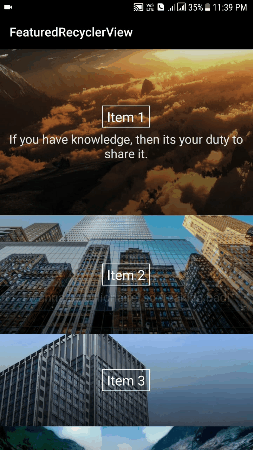
Diagramatic View
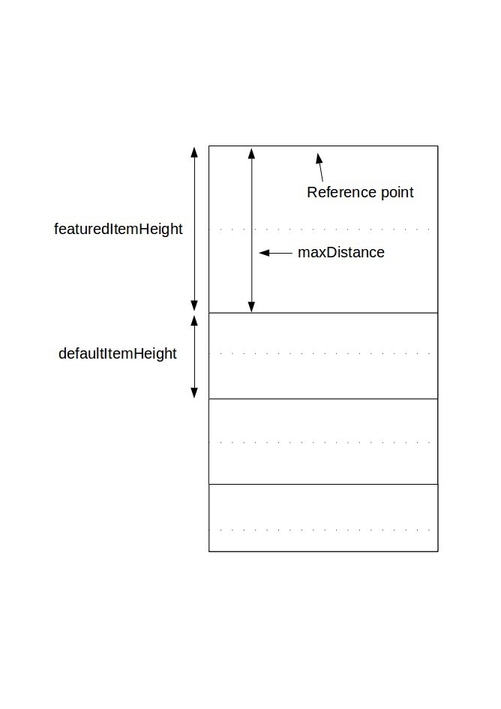
Concept
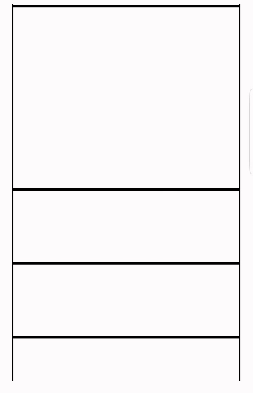
FutureWork
- Horizontal Orientation support would be added.
- Reference Points would be changed.
Basic Usage
Add below lines in build.gradle at app level.
For a working implementation, see /app folder
You must use FeaturedLinearLayoutManager to avoid flickering.
Adavantages of using FeaturedRecyclerViewAdapter is that it contains two more methods which can be used to animate the properties of childs attribute (like textView fading).