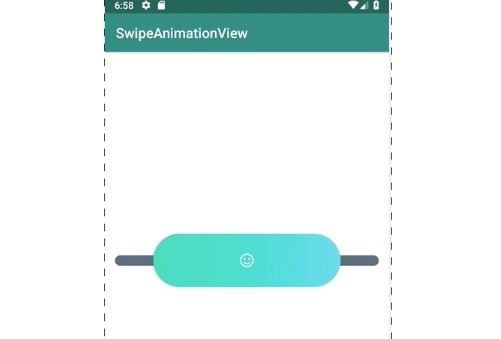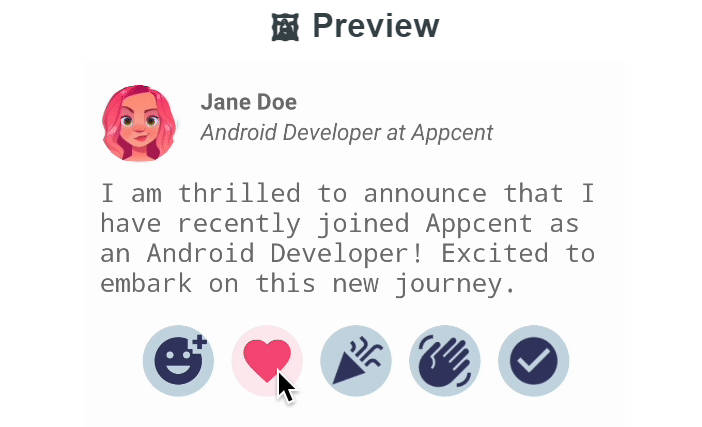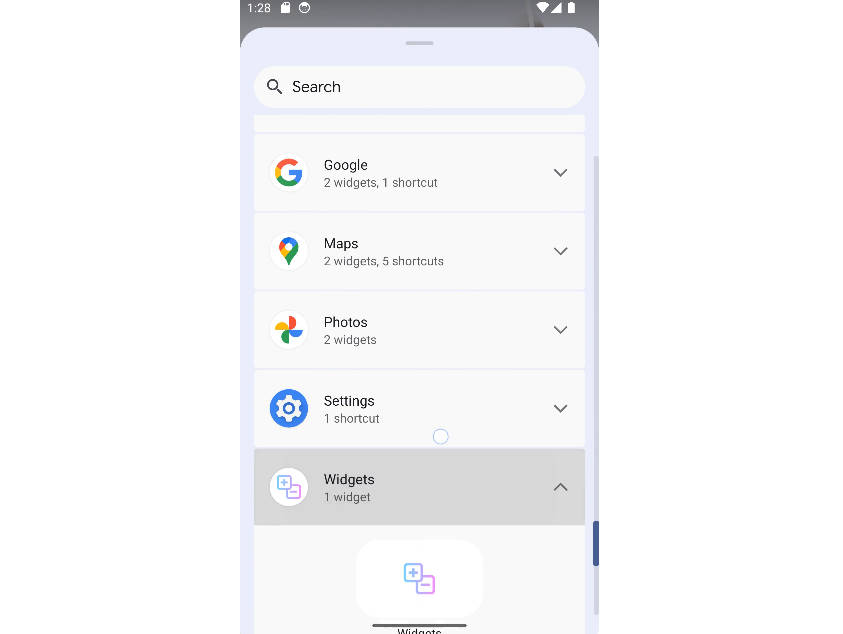SwipeAnimationButton
SwipeAnimationButton is a custom swipe Button of Android ui. you can swipe both sides. SwipeAnimationButton's get inspiration from AndroidPub. This library is very small and highly customizable.
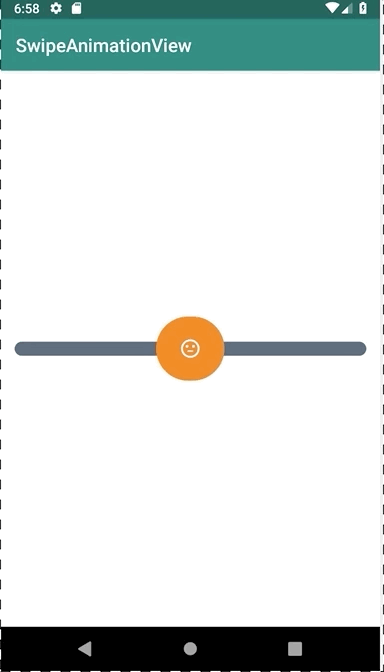
How to use
Install
Step 1. Add the JitPack repository to your build file
Add it in your root build.gradle at the end of repositories:
allprojects {
repositories {
...
maven { url 'https://jitpack.io' }
}
}
Step 2. Add the dependency
dependencies {
implementation 'com.github.TerryJung:SwipeAnimationButton:0.1.0'
}
Setting up view
<com.terry.view.swipeanimationbutton.SwipeAnimationButton
android:id="@+id/swipe_btn"
android:layout_width="match_parent"
android:layout_height="90dp"/>
Use Swipe Listener
SwipeAnimationButton swipeAnimationButton = (SwipeAnimationButton) findViewById(R.id.swipe_btn);
swipeAnimationButton.setOnSwipeAnimationListener(new SwipeAnimationListener() {
@Override
public void onSwiped(boolean isRight) {
if (isRight) {
Toast.makeText(getApplicationContext(), "right Swipe!!!", Toast.LENGTH_LONG).show();
} else {
Toast.makeText(getApplicationContext(), "left Swipe!!!", Toast.LENGTH_LONG).show();
}
}
});
Customizing view
<com.terry.view.swipeanimationbutton.SwipeAnimationButton
android:id="@+id/swipe_btn"
android:layout_width="match_parent"
android:layout_height="90dp"
app:background="@drawable/shape_rounded"
app:defaultBackground="@drawable/shape_button_neutral"
app:defaultDrawable="@drawable/sentimental_neutral"
app:rightSwipeBackground="@drawable/shape_button"
app:rightSwipeDrawable="@drawable/sentimental_satisfied"
app:leftSwipeBackground="@drawable/gradient_radius_grey"
app:leftSwipeDrawable="@drawable/sentimental_dissatisfied"
app:duration="200"/>
To do
- Implementation custom method without XML