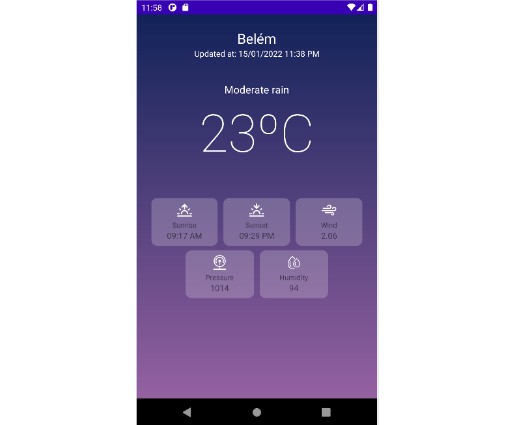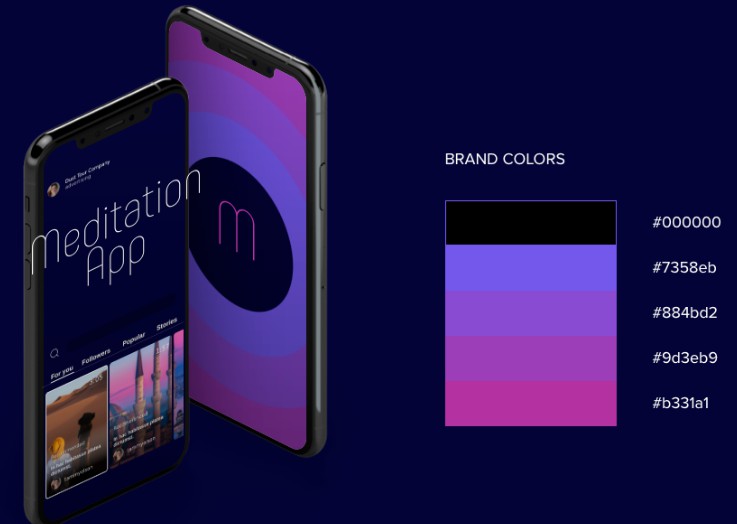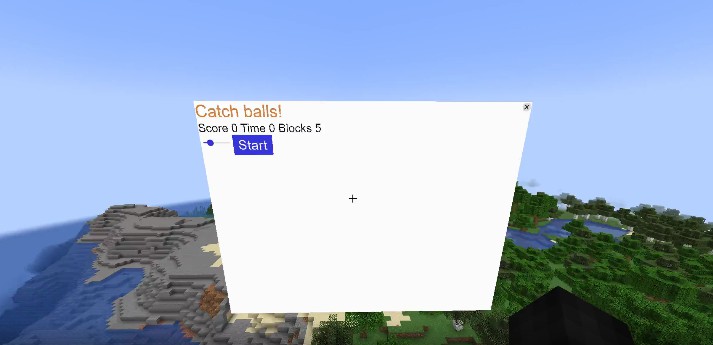minica
A Certificate Authority with RESTful interface and WEB UI
With RESTful interface, you can manage certificate authority, request certs, get truststore, pkcs12, jks keystores in realtime, in a automated way.
You don’t ever need to remember openssl command again, just run this service.
The project is written in Kotlin (supports Java 11 or newer), and Angular JS.
It is my first attempt with Front End Project.
This software is suitable for development & testing only, where you don’t want to manage a microsoft Active Directory server for certificates.
It is purely built using openssl and java keytool (shipped with JDK).
Building the MiniCA RESTful service
$ git clone https://github.com/wushilin/minica.git
$ cd minica
$ ./gradlew clean bootJar
The executable jar is located at build/libs/minica-0.0.1-SNAPSHOT.jar
To run it,
Create a file named: application.properties like this:
openssl.path=/usr/bin/openssl <=points to your openssl
minica.root=/opt/minica <= point to a directory for all your CA certificates and issued certificates
keytool.path=/usr/local/bin/keytool <= point to your jdk keytool command
users.config=admin@adminpass:admin;user@password:viewer;invalid@invalid:invalid <= config the user access in username@password:role;username2@password2:role2 format. You can specify many users. The users will be using Basic authentication when talking to the RESTful service. The admin role users will be able to make changes (e.g. create/delete CA, request/delete certificates). The viewer will not able to do so, but viewer can download and view the certs without problem.
server.port=9988 <= default port is 8080, you may change it here
Start the service:
$ java -jar build/libs/minica-0.0.1-SNAPSHOT.jar --spring.config.location=./application.properties
Test the service:
$ curl -u “admin:adminpass” -vvvv -H “Content-Type: application/json” -X PUT –data ‘{“commonName”: “ABC CORP CA”, “validDays”: 7300, “countryCode”:”SG”, “organization”:”ABC Corp CA”, “state”:”Singapore”, “city”:”Singapore”, “organizationUnit”:”Home Office”, “digestAlgorithm”:”SHA512″, “keyLength”: 4096 }’ http://localhost:9988/ca/new
If you see something like this, that means your RESTful service is up.
{"base":"/opt/minica/CAs/d60f9bed-05e2-4fe3-b326-7ba6db0c94e0","key":"-----BEGIN RSA PRIVATE KEY-----\n....\n-----END RSA PRIVATE KEY-----\n","id":"d60f9bed-05e2-4fe3-b326-7ba6db0c94e0","state":"Singapore","cert":"-----BEGIN CERTIFICATE-----\n...\n-----END CERTIFICATE-----\n","city":"Singapore","keyFile":"/opt/minica/CAs/d60f9bed-05e2-4fe3-b326-7ba6db0c94e0/ca-key.pem","subject":"/C=SG/ST=Singapore/L=Singapore/O=ABC Corp CA/OU=Home Office/CN=ABC CORP CA","certFile":"/opt/minica/CAs/d60f9bed-05e2-4fe3-b326-7ba6db0c94e0/ca-cert.pem","commonName":"ABC CORP CA","countryCode":"SG","organization":"ABC Corp CA","validDays":7300,"organizationUnit":"Home Office","digestAlgorithm":"SHA512","keyLength":4096,"issueTime":1642263016206,"certCount":0}
You may refer to the following URLs for interacting with the restful:
All requires basic authentication with viewer, or admin role.
- Register new CA:
PUT /ca/new
{"commonName": "ABC CORP CA", "validDays": 7300, "countryCode":"SG", "organization":"ABC Corp CA", "state":"Singapore", "city":"Singapore", "organizationUnit":"Home Office", "digestAlgorithm":"SHA512", "keyLength": 4096 }
- Listing all CAs:
GET /ca
Note that each CA has an ID in json response, the ID is the unique identifier
- Get a single CA detail:
GET /ca/<ca-id>
- Delete a CA
DELETE /ca/<ca-id>
Note that delete CA will also delete all certs in that CA. The issued certs can still be used.
Requires admin role.