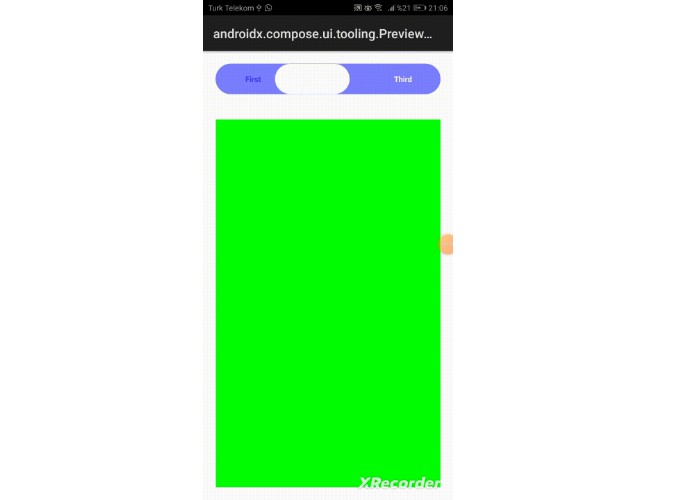Tab Animation
Easily create TabLayout.Tab animations that sync with the scrolling progress of ViewPager.
Features
- Animate Tab when scrolling ViewPager
- Animate Tab after selected/unselected
- Support ViewPager and ViewPager2
- Create animations with DSL
Demo
| Tab | Indicator | Bottom Navigation |
|---|---|---|
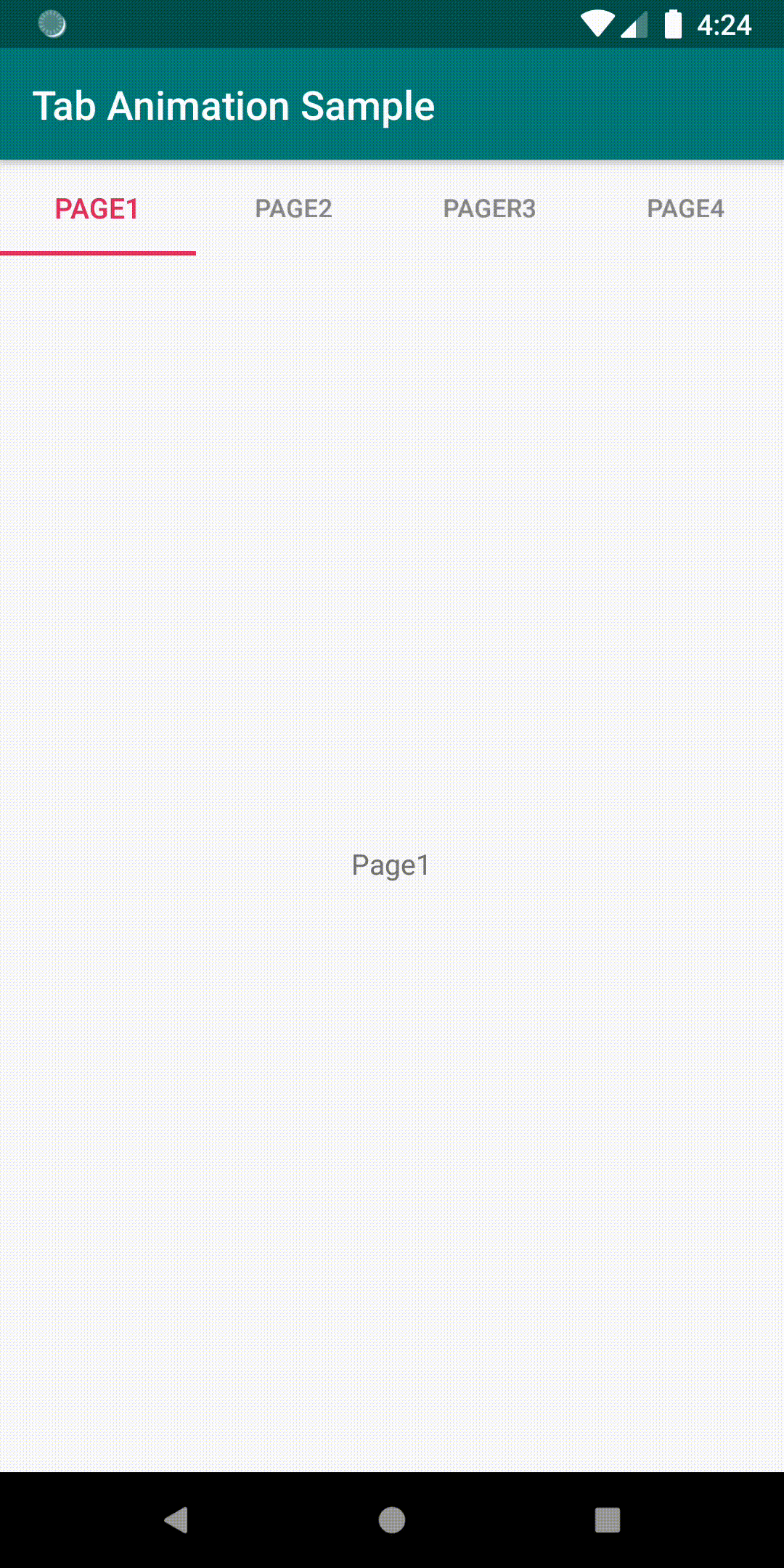 |
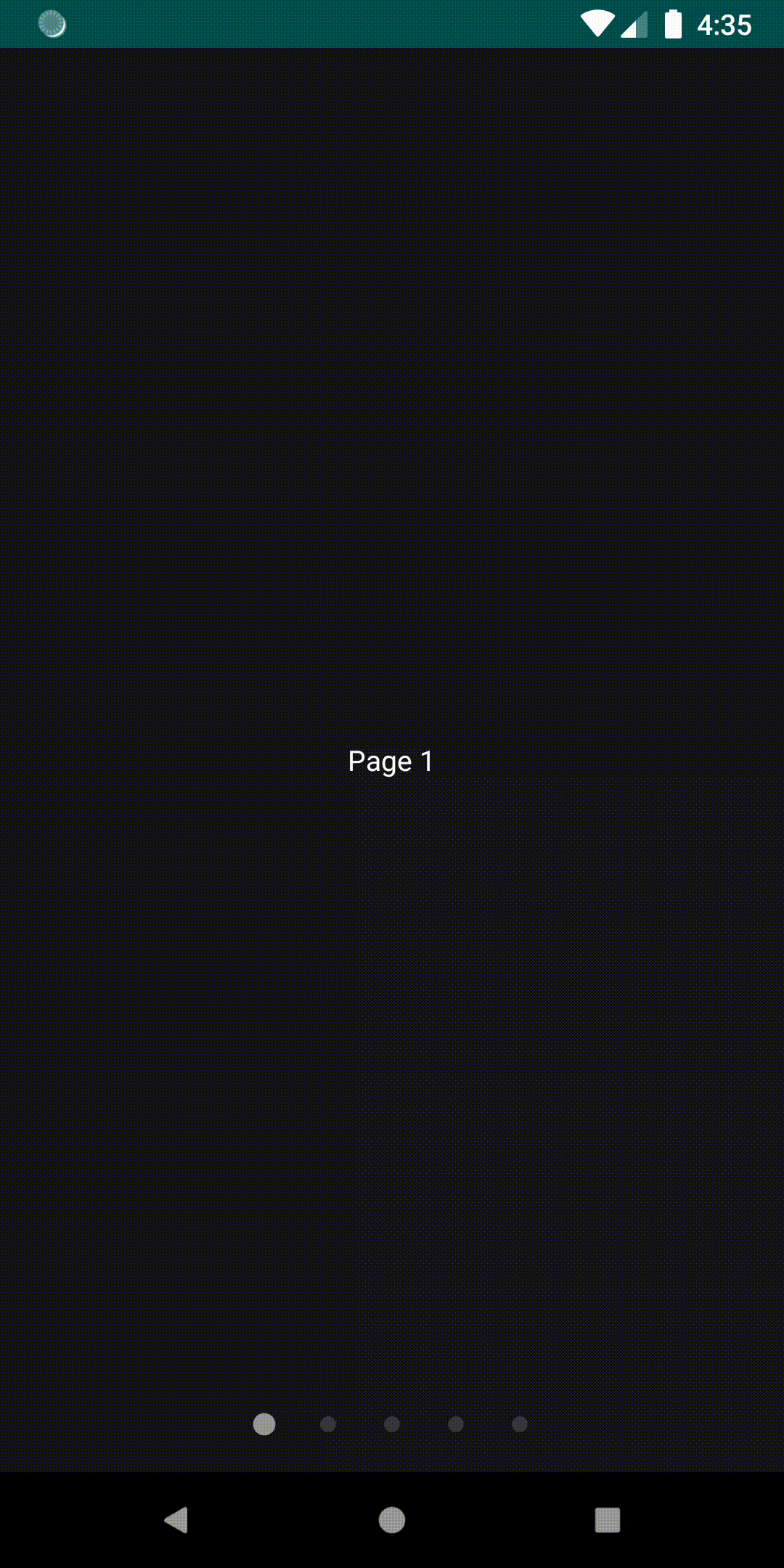 |
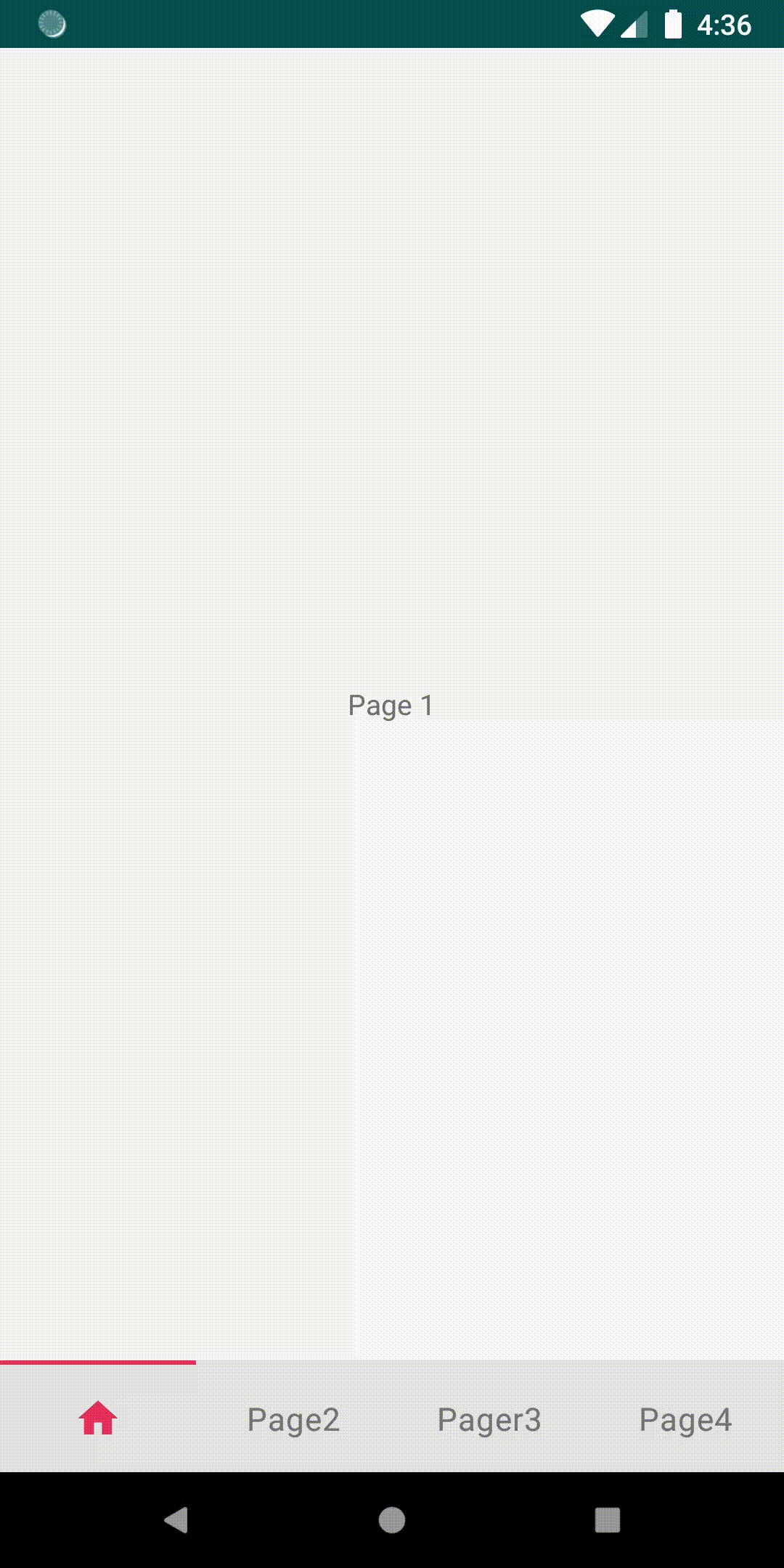 |
Usage
Gradle
Step 1
Create animation info for Tab:
Step 2
Link the TabLayout, ViewPager and animation info:
Advanced Usage
Custom tab view
Provide the layout file id instead of SimpleTab:
Custom animate target
Specify the target id in viewIdAnimationInfo:
Custom property
Custom evaluator
Current support property types:
- Int (ARGB)
- Float
- IntArray
- FloatArray
- PointF
- Rect
- ColorStateList
You must specify the evaluator if the property type you want to animate is not listed:
Specify KeyFrames
Lazy value
Animation info will be evaluated after the layout of Tab.
You can calculate the value based on the view: