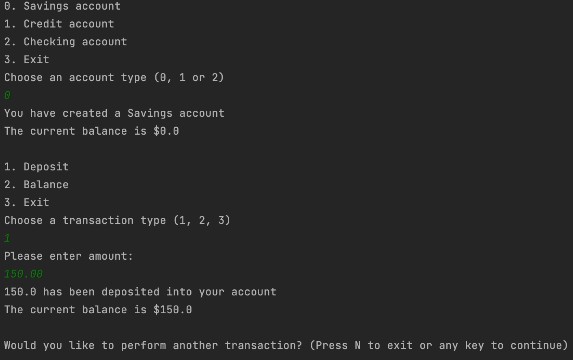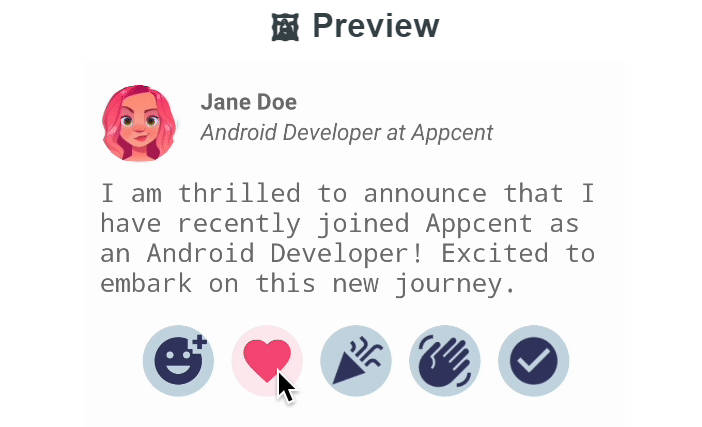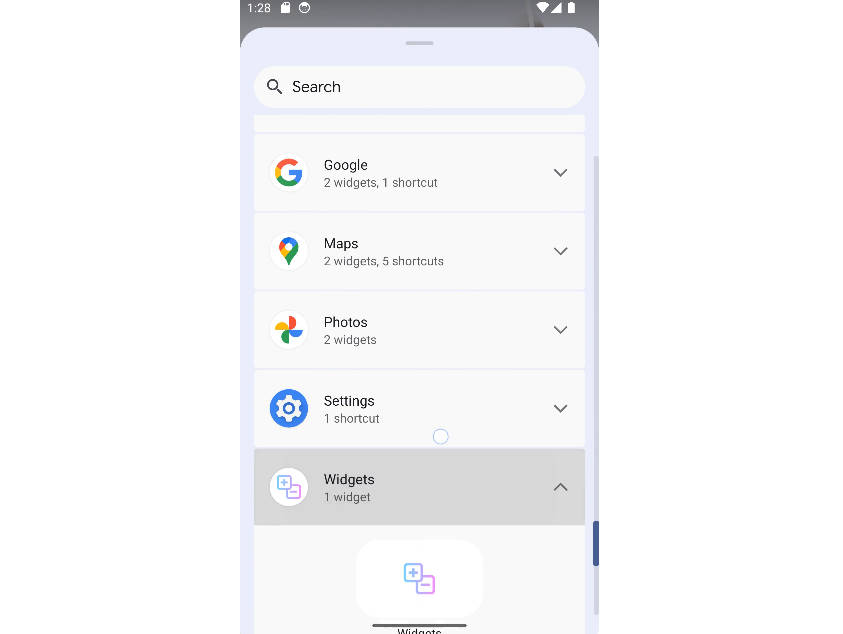A simple library that can be used to create branded sign-in,sign-up, and “continue with” buttons.
Branded Buttons
Branded Buttons for compose is a library that contains stylized buttons according to the specification of each brand. It allows you to create high quality social sign-in, sign-up, and “continue with” buttons. For example, you can create a Google branded button with a label that displays “Sign up with Google”. Just tell the library which brand and variant is required. The library takes care of creating a button with the required brand colors and logo. In addition, it takes care of setting the appropriate semantic properties. This ensures that the button works well with accessibility services out of the box. Separate artifacts are available for both material 2 and material 3.
Accessibility
As mentioned, the buttons contain appropriate semantic properties that works well with accessibility services. For example, if a user is using the Talkback service and the UI presents one or more of the buttons from this library the talkback service will use the phrase – “{The label of the button} button”. For example, if the label is set to “Sign in with Google”, the talkback service will say “Sign in with Google button”.
Installation
- Add ‘https://jitpack.io‘ to the
settings.gradlefile of your project. If you have configured your project such that all project level repositories are defined in the project levelbuild.gradlefile, then, instead of adding it to the settings.gradle file, add it to the project level build.gradle file.
// settings.gradle
dependencyResolutionManagement {
repositoriesMode.set(RepositoriesMode.FAIL_ON_PROJECT_REPOS)
repositories {
google()
mavenCentral()
maven { url 'https://jitpack.io' } // add this
}
}
// project level build.gradle
allprojects {
repositories {
google()
jcenter()
maven { url 'https://jitpack.io' } // add this
}
}
- Add the following dependencies to your app’s
build.gradlefile.
dependencies {
// required dependency for both material 2 and material 3 buttons
implementation 'com.github.t3chkid.branded-buttons-compose:branded-buttons-core:1.0.0'
// dependency for material 2 buttons
implementation 'com.github.t3chkid.branded-buttons-compose:branded-buttons-compose-m2:1.0.0'
// dependency for material 3 buttons
implementation 'com.github.t3chkid.branded-buttons-compose:branded-buttons-compose-m3:1.0.0'
}
Currently available buttons
| Brand | Material 3 | Material 2 |
|---|---|---|
 |
 |
|
 |
 |
|
| Github |  |
 |
| Apple |  |
 |
| Faebook |  |
 |
Usage
The central API of this library is the BrandedButton() composable function. It has three mandatory arguments that allows you to specify the type of the branded button, label, and a lambda that will be executed when the button is clicked. It also has other optional parameters that allows you to customize the button.
@Composable
fun BrandedButton(
brandedButtonType: BrandedButtonType,
label: String,
onClick: () -> Unit,
modifier: Modifier = Modifier,
textStyle: TextStyle = LocalTextStyle.current.copy(fontWeight = FontWeight.Bold),
enabled: Boolean = true,
elevation: ButtonElevation? = ButtonDefaults.elevation(),
shape: Shape = MaterialTheme.shapes.small,
border: BorderStroke? = null
)
Example
// A braded Github social login button.
BrandedButton(
brandedButtonType = BrandedButtonType.Github.DarkGithubButton,
label = "Sign in with Github",
onClick = {}
)