View to display information such as chat in front
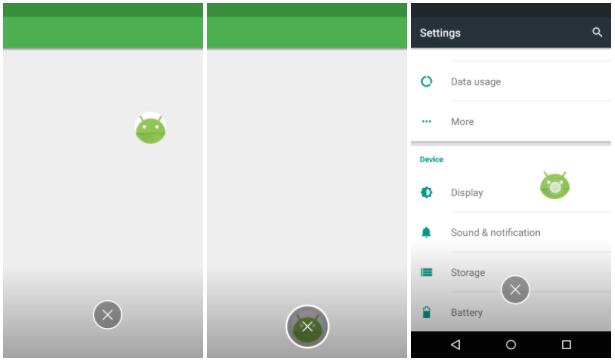
FloatingView
The Android project is View to display information such as chat in front.
To API Level 14 or later are supported
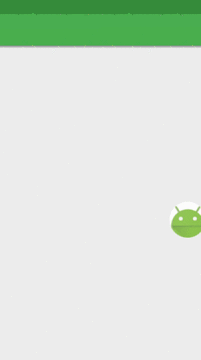
Requirements
Target Sdk Version : 25
Min Sdk Version : 14
How to use
- Add this to your build.gradle.
repositories {
maven {
url "https://jitpack.io"
}
}
dependencies {
compile 'com.github.recruit-lifestyle:FloatingView:2.2.2'
}
- Implement Service for displaying FloatingView
public class ChatHeadService extends Service {
... ...
}
- You will do the setting of the View to be displayed in the FloatingView(Sample have a set in onStartCommand)
final LayoutInflater inflater = LayoutInflater.from(this);
final ImageView iconView = (ImageView) inflater.inflate(R.layout.widget_chathead, null, false);
iconView.setOnClickListener(......);
- Use the FloatingViewManager, make the setting of FloatingView
mFloatingViewManager = new FloatingViewManager(this, this);
mFloatingViewManager.setFixedTrashIconImage(R.drawable.ic_trash_fixed);
mFloatingViewManager.setActionTrashIconImage(R.drawable.ic_trash_action);
final FloatingViewManager.Options options = new FloatingViewManager.Options();
options.overMargin = (int) (16 * metrics.density);
mFloatingViewManager.addViewToWindow(iconView, options);
The second argument of FloatingViewManager is FloatingViewListener
Describe the process (onFinishFloatingView) that is called when you exit the FloatingView
@Override
public void onFinishFloatingView() {
stopSelf();
}
- Add the permission to AndroidManifest
<uses-permission android:name="android.permission.SYSTEM_ALERT_WINDOW"/>
- Define the Service to AndroidManifest
example)
<application ...>
...
<!-- Demo -->
<service
android:name="jp.co.recruit_lifestyle.sample.service.ChatHeadService"
android:exported="false"/>
...
</application>
- Describe the process to start the Service (example of Fragment)
final Activity activity = getActivity();
activity.startService(new Intent(activity, ChatHeadService.class));
Static Options
It can be set only when displaying for the first time
example)
final FloatingViewManager.Options options = new FloatingViewManager.Options();
options.overMargin = (int) (16 * metrics.density);
mFloatingViewManager.addViewToWindow(iconView, options);